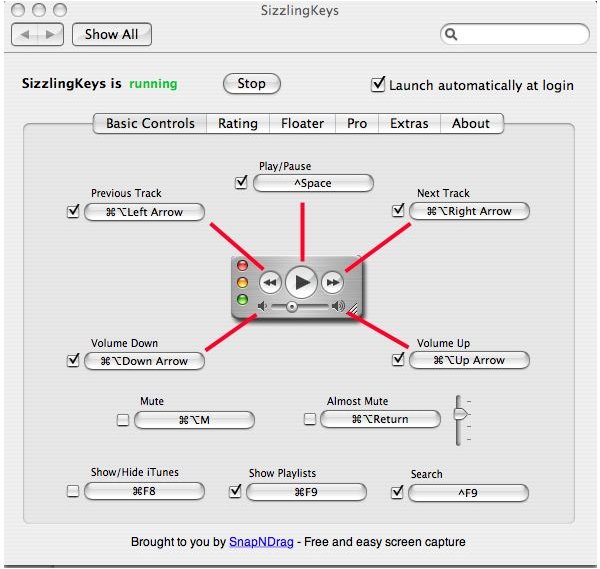SizzlingKeys Review: iTunes Shortcuts
As a freelance writer I spend a lot of time listening to music with iTunes as I work. If I want to control anything besides the volume, I have to switch the window I have open (between my word processor, Firefox, iTunes and Mail) in order to pause a song or show a playlist. So, naturally, I rejoiced when I found freeware which fixes all of that. SizzlingKeys allows you to create keyboard shortcuts that go directly to iTunes without having to switch the windows. Talk about handy!
After a simple install, SizzlingKeys is available in your Mac’s System Preferences. You can begin using it by pressing Start. You can also set it up to launch automatically when you turn on your computer. The controls are very easy. You can either use the hot keys already selected for the program or you can select your own. I found selecting my own hot keys easier since I’m more likely to remember them. The hot keys control the following: Play/Pause, previous track, next track, volume up, volume down, mute, almost mute, show iTunes, show playlists and search. You can also set up hot keys to rate your music as you listen to it. Also, a little translucent window pops up in the corner or your screen when the song changes. Oh, and you can control that too. Cool, huh?
After playing around with it, I found that it works perfectly. The only problem was with the show playlist command. If you click it iTunes will play the selected playlist from the beginning instead of letting you choose the song you want. However, this is just me nitpicking. If you really want to choose a new song, click over to iTunes or use the search function.
I found the freeware application to have everything I could want, but if you need more features you can buy the Pro version for $5.
SizzlingKeys is great for anyone who spends a lot of time on their Mac and wants some easy control over iTunes. Check it out!
Yeah, it’s for Mac
This post is part of the series: Freeware for Mac OSX
There are plenty of cool applications designed specifically for Mac OSX which are completely free. I will introduce you to the best of what’s free for Mac OSX, why it’s so cool and where to download it. Go ahead and keep your money for something more important.
- Freeware Word Processing Programs for Mac OS X
- Senuti Review: Copy Songs from iPod to Mac
- Pac the Man and Quinn Review: Classic Freeware Games for the Mac
- Audacity Review: Audio Freeware for the Mac
- MacJanitor Review: Clean Up Your Mac
- iPhoto Diet Review: Reorganize Your Photos and Save Space
- SizzlingKeys Review: Super iTunes Shortcuts
- Disk Inventory X Review
- Beautiful Dorena Review: A Cow-Filled Paint Program
- Armand and the Foppish Hat Review: Freeware Action Adventure Game
- Pixen Review: Free Graphic Editing Software
- GraphicConverter Demo Review: Convert Your Image Files
- VLC Player Review: All-Purpose Media Player