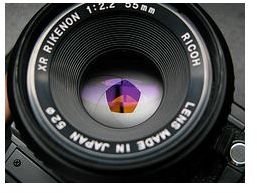Digital Photography: Free Tutorials on How to Take Great Photos
Getting Started With Digital Photography
So you bought your first digital camera; congratulations! If you’re coming from film photography, you should probably first read up on the difference between digital and film photography, but after that you can most likely skip to the next page.
The rest of this page will explain the terms you’ll need to understand to read photography material, such as aperture, f/stop, and shutter speed. It will get slightly technical at times, but don’t worry if you don’t quite follow all the details; as long as you understand the basic ideas in these digital photography free tutorials, you’ll be well on your way to taking great photos!
Aperture
Aperture refers to how wide your lens is opened. Aperture is generally expressed in terms of the f-stop, which can be confusing because smaller numbers in the f-stop refer to a larger opening.
The f-number is the ratio of the focal length (the distance from the camera’s sensor to the focusing element in the lens) to the effective diameter of the aperture, expressed as a fraction; in other words, when using an f-stop of f/4, the focal length is four times as large as the opening through which light enters the lens.
Lenses are described by their maximum f-stop; for example, a professional quality zoom lens will often have a maximum f-stop of f/2.8 over its entire range (this is called a constant aperture), while prime lenses (those that have a fixed length, such as 50mm, rather than a range, such as 18-55mm) can go down to f/1.8 or even faster. A lens being used at its maximum aperture (lowest f-stop) is described as being “wide open”. Less expensive zoom lenses often have a maximum aperture that varies over the range of the lens; for example, it might open to f/3.5 at one extreme, but only to f/5.6 at the other.
Lenses with wide maximum apertures are called fast lenses, because the larger opening allows more light to enter, letting the camera capture the photo in less time than would be required by a slower lens.
Shutter Speed
One of the most challenging things to the beginning photographer who tries to use full manual mode is getting the correct amount of light! The amount of light entering the lens is simply a matter of how wide the lens is opened (the aperture), how long it stays open (the shutter speed), ISO (more on that later), and how much light is available to be collected. In general, a faster shutter speed is better, because it’s less likely that the camera will shake, which leads to sharper photos. Of course, this is more practical when shooting outside in the daytime, as the light from the sun can allow photographers to get the shot in a tiny fraction of a second; the Nikon D300, for example, can take a shot in as little as 1/8000 of a second.
In some cases, a slower shutter speed is actually desired; for example, to capture a moving athlete while blurring out everything else in the scene. It can also be required for photographing dark scenes. The general rule of thumb is that a tripod is required anytime the shutter speed is slower than the reciprocal of the lens length; in other words, if you’re using a 50mm lens, use a tripod when taking a photo for longer than 1/50 of a second.
ISO
ISO, which stands for International Standards Organization, is a measure of how sensitive your sensor is; the baseline is 100 or 200 on most cameras. The higher the number, the more light is collected, which means you can get a correct exposure in less time. The trade-off is that a higher ISO results in more image noise; in other words, a lower-quality photo. Modern semi-professional cameras can go up to ISO 1600 without a significant loss of quality.
Ready to Go?
You’re now ready to take some photos, now that you understand the terms used in film and digital photography! Free tutorials continue on the next page, as we discuss how to take good pictures.
Full Frame vs. Crop Sensor
When buying a digital camera, a given manufacturer will generally offer at least two sensor sizes. Full frame sensors, which are found only on professional (read: expensive) DSLRs, are the same size as film. Cropped sensors (the name varies by manufacturer) are smaller; this is bad because it means the pixels are smaller, but good because the sensors (and the lenses to use with them, in the case of DSLRs) are a lot cheaper!
Nikon’s smaller sensor cameras, which they call DX, have a 1.5x crop factor. In practical terms, you can treat the DX cameras as if the lenses had 50% more zoom (although this isn’t exactly true); in other words, a 18-50mm lens on a DX camera would give you the same range as a 27-75mm lens on a full frame (FX) camera. Canon has several cropped sensor sizes, 1.3x and 1.6x (which they call APS-C).
The advantage of a full frame camera is that you get better image quality and improved ISO performance; they’re also better for ultra-wide angle photography. The downside is that the cameras and lenses are bigger, heavier, and more expensive. Many people also appreciate the extra crop factor, as it often means not needing a super-telephoto lens.
The other consideration is that if you’re upgrading to a DSLR from a film SLR, a full frame camera may allow you to continue to use your old lenses.
Let’s Take Some Pictures!
Now that you’ve chosen a camera and figured out the basic photography terms, it’s time to take some pictures! The great thing about having a digital camera is that you no longer need to worry about the cost of film or developing; if you see something that you think will make a good shot, take the shot! At worst, you’ll end up deleting a lousy photo. At best, you could end up with a masterpiece!
On a consumer camera (as distinct from a pro camera, which may have fewer settings) you’ll generally see at least the following four options (pocket camera may not have full manual, and disposable cameras may only have automatic).
Automatic: you aim and shoot. The camera chooses the aperture and shutter speed.
Aperture priority: you choose the aperture, and your camera selects the appropriate shutter speed.
Shutter priority: you choose the shutter speed, and your camera selects the appropriate aperture.
Manual: you set both the aperture and the shutter speed.
When you first start taking photos, you’ll likely begin using mostly automatic mode so you can concentrate on composing your photos, but as you gain experience you’ll want to try using the other three modes. Once you’re comfortable with how changing aperture and shutter speed affects your digital photography, free tutorials linked above will help you choose the correct settings for the shot you want.
Correct Exposures
A correct exposure is one that allows in sufficient light that you can see everything important in the scene, without allowing in so much that parts of the scene are blown out. When shooting in automatic, aperture priority, or shutter priority mode, the camera will automatically calculate a correct exposure for you. When shooting in manual mode, that’s your job.
If your camera has a manual mode, it will also have a light meter which shows if your photo will be underexposed (not enough light) or overexposed (too much light). Notice that the camera isn’t always right; in particular, if the scene has both light and dark areas (for example, a dark basement with sun streaming into one window), it will be impossible to get detail in both; you’ll need to choose one or the other to get a correct exposure.
Increasing shutter speed will allow in less light; increasing the aperture or ISO will allow in additional light.
Why Aperture Matters
We already discussed that a larger f-stop allows more light into the lens. Opening the lens by one additional f-stop, which is equal to the square root of two (about 1.41), doubles the amount of light; in other words, f/1.4 is twice as fast as f/2, which is twice as fast as f/2.8, and so on.
The other reason that aperture is important is that it helps to determine depth of field, or how much of the scene is in focus. At a small aperture, everything in the scene will be in focus, so these are useful for photographing landscapes; on the other hand, large apertures (particularly f/1.8 and above) will throw most of the scene out of focus, so they are popular for portrait photography, as they can be used to put attention on the most important element in the scene (which in this case would be the people involved).
In other words, if you want to have everything in focus, choose an aperture of f/8 or lower. If you want to have just your subject in focus, choose an aperture of f/2.8 or above.
Choosing Shutter Speed
Often, your shutter speed will be determined by your aperture: you’ve figured out what you want to be in focus, you set the aperture, and now you adjust the shutter speed to get the correct amount of light.
In other situations, however, shutter speed will be more important. When photographing sports, for example, you’ll generally want a high shutter speed to freeze the action. On the other hand, a popular use for low shutter speeds is photographing water; the slower speed allows the moving water to create a pleasant blurring effect.
Taking the Photo
So, ready to go? Turn the camera on, take the lens cap off, and aim at what you want to take a picture of! If you’re using any setting other than fully automatic, turn the aperture or shutter speed dials until the light meter bar is centered or disappears, showing that you have the correct amount of light.
Once you have the photo looking the way you want, depress the camera release halfway to focus the camera, then push it the rest of the way to take the photo.
Composition and the Rule of Thirds
Photographers generally use something called the rule of thirds to help compose photos that have excitement and attract the eye. When you look through the viewfinder or at the LCD screen, imagine it is overlaid with a tic-tac-toe pattern (some cameras even have this as an option). Ideally, you would like your subject to appear at one of the intersections of the lines; in particular, you generally do not want the main subject to appear directly in the center of the frame. You’ll see this rule mentioned over and over in any film or digital photography free tutorials and books you read: it’s that important!
Another rule is to give your subject room to move! For example, if you’re photographing a runner who is moving right, put him on the left side of the photo so that he has room to move into, rather than running into the side of the photo.
Want to make your photos look new and exciting? Find a different angle to shoot from! For example, you could try lying on the ground and shooting up.
When shooting people, the most important aspect is the eyes; always try to get the eyes in focus.
Transferring the Files to Your Computer
So you went out and took lots of photos; great! Now it’s time to load them onto the computer and see how they look! It’s always easier to judge the quality of a photo on a computer monitor rather than a small camera screen.
If your camera has a mini USB port, just plug it into a USB port on your computer using the cable that came with the camera. If the photos don’t start copying automatically, you can open up the camera folder (on Windows, this will show up as another hard drive if you go to My Computer) and drag the files onto your desktop.
Generally your computer will have software to make it easy to view photos; in Windows, you can right-click on a photo and choose Preview.
Editing Your Photos
So your photos are almost perfect…but not quite! What can you do to make them look a little better?
While Photoshop is the most popular software for editing photos, it’s also expensive; fortunately, your computer likely comes with software that will do just fine for basic manipulation, and there are a number of free and inexpensive alternatives as well. For an overview of what’s available, check out our articles on photo editing software and free photo editing software, which link to reviews and tutorials for each program.
Tip: always work on a copy of the file, rather than the original; that way, you can go back and start over if needed. You should never save over the original photo file!
Cropping is the easiest way to digitally improve your photos. Did you forget the rule of thirds or have some

distracting elements in the background? Cropping lets you tighten your framing to improve the composition of your photograph after the fact. It can also be used to change the aspect ratio of the photo; in other words, maybe you originally took the photo horizontally, but now you’re going to crop out one part of the photo to display vertically. Cropping is generally pretty simple: just select the crop tool (as pictured at right), highlight what you want to keep, and once you confirm the software will remove everything outside your crop box from the photo. You can usually tell the software what size you plan to print at (for example, 4" by 6") and it will force your crop box to assume the appropriate ratio.
While the sharpness of the photo is mostly a matter of what you do when taking it (holding the camera steady, using a good lens, etc.), you can clean it up a little bit after the fact. In Photoshop, the option to sharpen a photo is called an unsharp mark, as it masks unsharpness; you can find it under Filter > Sharpen > Unsharp Mask. You might think that the sharper the photo is, the better, but remember that the computer can only extrapolate from the information that’s already present in your photo; if you overdo it, your picture will end up looking odd. Experiment a bit to find the best results!
More on Photo Editing
This is just a very basic introduction to what you can do; more details instructions will depend on which software package you’re using. Photo editing software is very advanced these days, but also quite complicated, so you can expect to spend a good few hours working through tutorials if your goal is to become an expert! Definitely check out the digital photography free tutorials on photo editing, linked above; they should be sufficient to get you started.
One of the great things about using a digital camera is that you can always come back to the same photos many times over the years and “re-develop” them in many different ways. Throw on a color filter to get a monochrome or tinted photo, try interesting crops, drop in extra elements…the possibilities are endless!