A Photographer's Guide to Photoshop: Free Tutorials, Tips & Tricks
The Digital Darkroom
Adobe’s Photoshop was first released in 1990, and has now evolved to become the de facto tool for serious photographers looking to edit their digital images. In the right hands, it is an incredibly powerful piece of software that is capable of turning an average snapshot into a magazine cover, but it is one that takes some time to learn.
In this collection, we have gathered together the many years of experience from our own Photoshop experts and put together a treasure trove of tips, tricks and tutorials that are guaranteed to teach you something new about Adobe’s best-selling product.
Learning the Basics
Photoshop is an incredibly powerful imaging tool. So much so, in fact, that many people are put off by its reputation. Therefore, the best place for beginners to start is with the basics. Once you have these mastered, you can continue on your learning journey and start to explore some of the more in-depth features available to photographers.
So take a look at the following tutorials for an insight into how to complete some of Photoshop’s most basic tasks.
- How to Crop a Photo in Photoshop
- Importing RAW Photos
- Converting RAW Files to JPEGs
- Tips for Photoshop Newbies: A Beginner’s Guide on Where to Start
- Learn How to Use Photoshop
- Panning and Zooming Images With Photoshop
- Selecting Objects in Photoshop
- A Keyboard Shortcut Cheat Sheet
Using the Tools
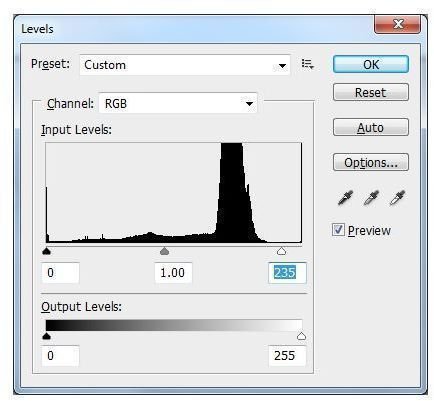
Most of Photoshop’s real power comes from the various tools and features that are built into the program. These tools are the cornerstone of any serious image editing and are important to learn if you are serious about getting the most from the software.
It’s likely that you will have heard of many of these tools before, but if you have never had proper instruction on how to use them, then you are definitely in the right place. So, take some time to browse the lessons below and learn about some of Photoshop’s most useful tools and abilities.
- How to Use the Magic Wand Tool
- Tips for Using the Text Tool
- Using the Photo Stamp Tool for Image Correction
- Learn How to Use the Marquee Tools
- Simple Color Correction With Curves
- Get Comfortable With the Photoshop Pen Tool
- Using the Quick Mask Tool
- Learn How to Use Photoshop’s Lasso Tools
- Understanding and Using Curves
- Mastering Masking Quickly and Easily
- How to Use the Gradient Tool
- Using Photoshop’s Actions
- Adding Contrast With Levels
- Understanding and Using Layers
Tutorials, Tips & Tricks
Once you learn what all the tools do, it is time to put some together in a practical sense to really improve the images that you are taking. These projects and mini tutorials are designed to do just that. So, whether you are removing telephone lines, or faking your own HDR image, we’ve got you covered. You can also learn useful tricks like adding watermarks, changing skin tones or making cross processed images.
- How to Type the Copyright Symbol
- Faking HDR Images in Photoshop
- Adding a Reflection to Sunglasses
- Creating Beautiful Glamor Shots
- Removing Telephone Lines and Similar Distractions
- How to Merge Images
- Adding a Watermark to Your Image
- How to Give Someone Chest Hair with Photoshop!
- Changing Font Colors and More…
- How to Feather Selections
- Changing Hair Color with Ease
- Creating a Cross Processed Film Look
- Changing Skin Tones on Portraits
Plugins & Filters
Photoshop is great as a standalone application, but the ability to add plugins and filters really takes a lot of the guess work out of trying to achieve that unique look you are striving for. Not all of them are worth your while, but if you take some time to read through the articles below, you will learn about the ones that really make a difference for digital photographers. Plugins provide countless new ways to automate and improve upon your digital workflow, so if you haven’t looked into them before, now is as good a time as any.
- How to Install Photoshop Plugins
- Alien Skin Plugins for Photoshop
- Portrait Plugins for Digital Makeovers
- The Top 10 Free Photoshop Filters
- Power Stroke Review: A Selective Recoloring Plugin
- Topaz Lens Effects Plugin Review
- Light! A Plugin from Digital Film Tools
- The Top 5 Photo Editing Plugins for Photoshop
- Topaz ReMask Masking Plugin Review
Photoshop is an expensive piece of software, but learning how to use it needn’t cost you any extra money. Bookmark this guide and come back to it every time you get stuck, and before long you will see a marked improvement in the way your images look after you have finished editing them.
References
- “Levels” screenshot created by the author.
- Photoshop logo courtesy of DsynFLO Creations
