Getting Creative With PowerPoint: Using Images for Reinforcement
Reinforcing a key message
Images provide a great opportunity to emphasise or reinforce a key message. They only work if used sparingly. One per key message is a good guide – if you have too many images and they are losing their impact, then the answer is to cram less key messages in there. Less is more!
I suggest that there are at least three ways to use an image for reinforcement.
The first is to use positive reinforcement, an image designed to support the message that is being communicated.
For example, the key message here is “
”.
Whilst the image has cuteness on its side, it is a sad fact that in our cynical world, negative reinforcement can be more powerful by using a negative image to emphasise the consequences of not following a key message.
Consider the following two examples, negatively reinforcing the key messages:
1.
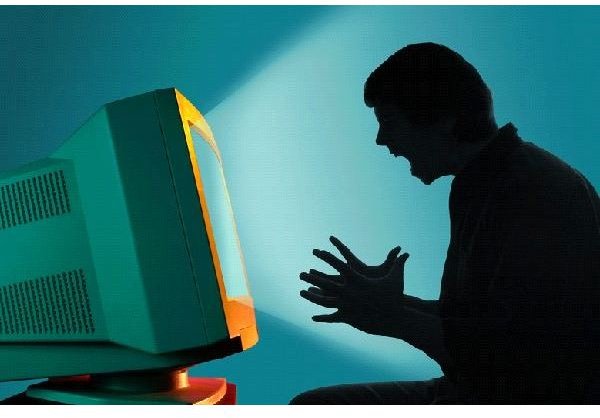
2.
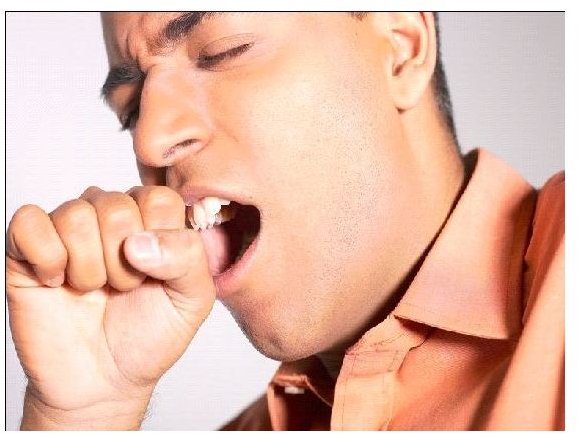
It’s also important to respect copyright. All the images used in this series of articles have been purchased under a royalty-free licensing arrangement. Just because you find an image or cartoon on the web, doesn’t mean it’s free to use. Very often if you are in a non-profit making situation, you can gain permission to use an image, but you should always ask the copyright owner first.
For more information on preparing images or animations for use in your presentations, see https://www.brighthub.com/multimedia/publishing/reviews/783.aspx
One of the commonest ways that speakers use images to emphasise key points is through the use of graphs to summarise numerical data. This can be very useful because:
· Many listeners don’t like numbers
· Many listeners like pictures
· Graphs can reduce large amounts of data to a much simpler representation.
· Computers provide very convenient ways to draw very attractive graphs.
However, as always, there are some pitfalls. The first is that screen after screen of charts in the same format is very tedious. The impact is lost. If you wish to communicate detailed results or numbers using lots of charts, then make up a handout and give it out or offer it at the end to your listeners to follow up the detail. The reality is that not all findings are as interesting as each other, some are more interesting than others. These are your key messages, and should be highlighted in your talk with a chart.
The second pitfall is that there are certain types of chart that are not a good idea. Typical errors arise from:
1. The use of 3-d graphs. Whilst 3-d graphs look very attractive, they introduce a degree of uncertainty into interpretation.
2. The use of false origins. Graphs with origins other than zero distort gradients and variations.
3. Pie charts are not easy to read. Bar charts are nearly always better!
And of course, less is more!
Images
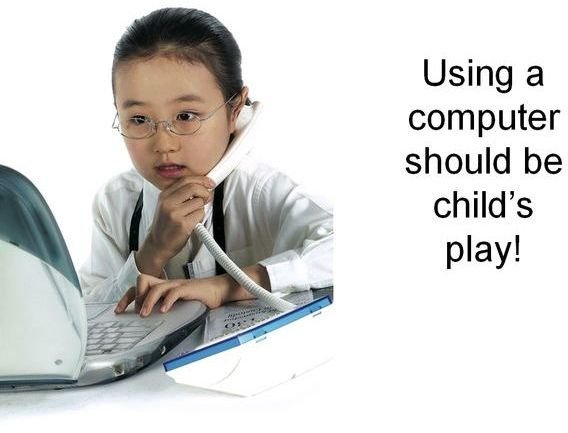
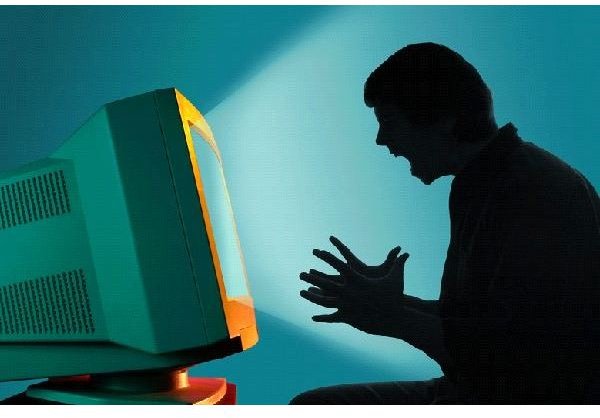
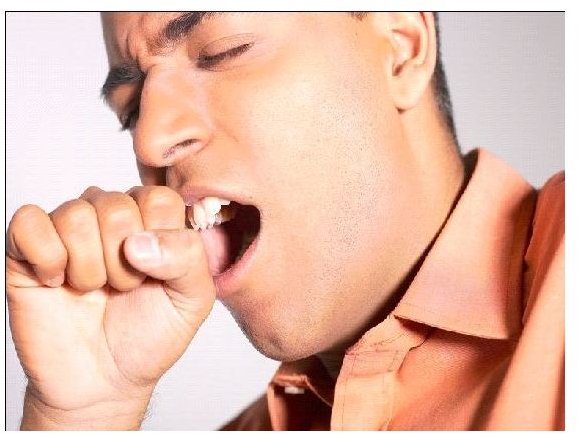
Further Reading
Gillies AC (2007) The Art of Presentation: getting it right in the post modern era, Radcliffe Publishing, Abingdon
This post is part of the series: Get Creative with PowerPoint
Learn how to use PowerPoint to create awesome presentations.
- Get creative with Powerpoint part 1: go minimal
- Get Creative With PowerPoint: Less is More
- Get Creative With PowerPoint: Fluffy Clouds
- Getting Creative With PowerPoint: The Build Transition
- Getting Creative With PowerPoint: Using Images for Reinforcement
- Getting Creative With PowerPoint: Using All the Elements of a Talk
- Use PowerPoint Presentation Slides as Milestones or Signposts
- Getting Creative with PowerPoint: Bringing Down the Curtain