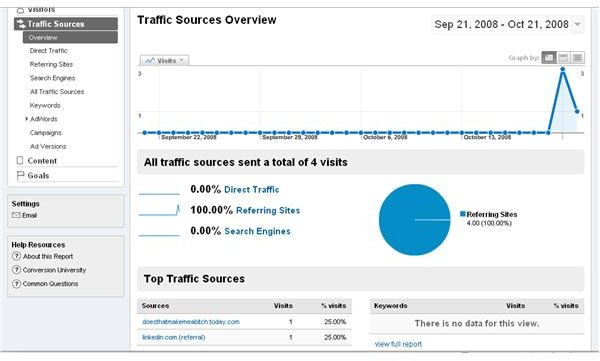Learn More About Your Website Traffic Statistics with Google Analytics.
Google Analytics offers plenty of information about your Web site. We have covered learning about your visitors so now we move on to learning about your Web site traffic statistics. The Google Analytics Traffic Section will show you information on:
- Direct Traffic: This report shows you information on the traffic that came to your site directly, without the use of a link to it from another site.
- Referring Sites: This report shows you the site from which the user came to your site. For instance, if you used the social networking site Twitter to let your friends know of a new blog post that you have, this would be the referring site for a visit to your site from anyone who clicked the link from Twitter.
- Search Engines: This report shows you the traffic that came to you from search engines.
- All Traffic Sources: This report combines information about the visits with all of your traffic sources on the referring sites and search engines reports.
- Keywords: This report will show you how many visits come from how many keyword phrases and then shows you the phrases where the visits are coming from.
- AdWords: This report is the start of a section of sub-reports that allows you to look at your AdWords campaign right next your Analytics data. A series on AdWords and all of its reports will be coming soon.
- Campaigns: This report will show you all the traffic campaigns that you are running other than AdWords and allow you to see how you are doing with them.
- Ad Versions: You’ll be able to use this report with Campaigns to figure out which ads are doing well and which ones are not.
To get to the Traffic Section of Google Analytics, login to your dashboard, and click Traffic Sources. Then click Overview. You should see a screen that looks something like this:
Through these reports you will be able to learn a tremendous amount about where your Web site traffic is coming from in order to better adjust your advertising budget and campaigns. As we move through this series, you will learn the specifics of each one of these reports.
This post is part of the series: Learn More About Your Website Traffic with Google Analytics
Learn all about the sources of your web traffic so you can find out what works and what doesn’t. This will help you decide what to do with your advertising budget.
- Learn More about Your Website Traffic Statistics
- Google Analytics Reports: Direct Traffic
- Google Analytics Reports: Referring Sites
- Google Analytics Reports: Search Engines
- Google Analytics Reports: All Traffic Sources
- Google Analytics Reports: Keywords
- Google Analytics Reports: Ad Versions
- Google Analytics Reports: Campaigns