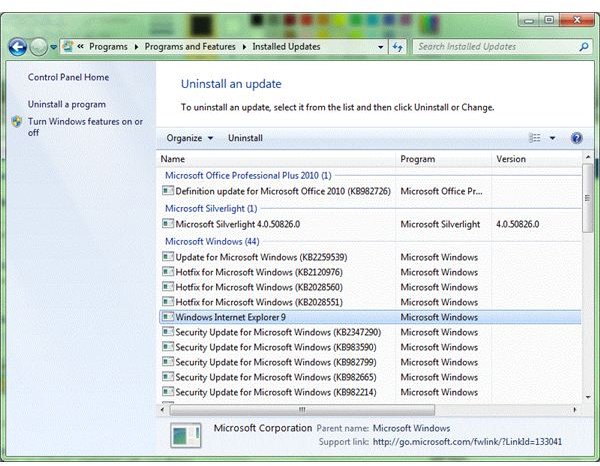How To Uninstall Internet Explorer 9 | Reinstall Internet Explorer 9
Uninstalling Internet Explorer 9 – Understanding the Scenarios
To be able to reinstall Internet Explorer 9, you should know how to uninstall Internet Explorer 9 from Windows 7 or Vista. IE9 is not compatible with XP or previous versions so I won’t be talking about those operating systems. This article focuses on how to uninstall Internet Explorer 9 for a proper reinstall on Windows 7 and on Vista.
Internet Explorer 9 comes as an upgrade and overwrites the previous version when you install it. This applies to both the European version and to the Standard version of Windows 7. For Windows Vista, you need service pack 2 before you can upgrade to Internet Explorer 9. The process to reinstall IE9 on Windows Vista is again different from Windows 7. This is because Vista comes with built-in Internet Explorer, version 7 and you might have upgraded it to IE8 before installing IE9.
Coming to Windows 7, the European version does not include IE8 as an essential component of Windows. Therefore, the process to reinstall IE9 is different from the standard version where Internet Explorer, version 8, is the default built-in browser.
How to Uninstall Internet Explorer 9 in Windows Vista
Let us cover Windows Vista first. You can use the Control Panel -> Add/Remove Programs to uninstall Internet Explorer 9. Depending upon the version present before you installed IE9, you get IE8 or IE7. This means that if you had IE8 and you upgraded to IE9, you get back IE8 after removing IE9. When you open the Add/Remove programs in Control Panel, you will be presented with Microsoft Internet Explorer 9 in the dialog. To remove IE9, select it and click Uninstall. You can reinstall IE9 the same way you upgraded before. You can download the IE9 installer and run the installer to get back IE9.
How to Uninstall IE9 in Windows 7, European Version

Coming to the European version of Windows 7, the method is same as for Vista. The only difference is that you are not left with any version of Internet Explorer in the operating system. To uninstall IE9 in the European version of Windows 7, open Programs and Features in Control Panel (Icon View). If you are in Category view, click on the Clock, Programs, and Features in Control Panel. Look for Internet Explorer 9. Select it and click on Uninstall. This will remove Internet Explorer completely from your machine. To reinstall IE9 on your computer, you need to download the IE9 installer and run it. In some cases, you may not be able to install IE9 directly. Under such circumstances, you have to download IE8 installer, install IE8, and then run the IE9 installer to get IE9 back.
Note 1: While dealing with European version of Windows 7, you will lose all your favorites and other settings in Internet Explorer. If you want to keep them, export them by clicking on the Favorites icon on the right. Click on the down arrow in the resultant menu, next to Add to Favorites, and select Import and Export (see image).
How to Uninstall Internet Explorer 9 in Windows 7, Standard Version
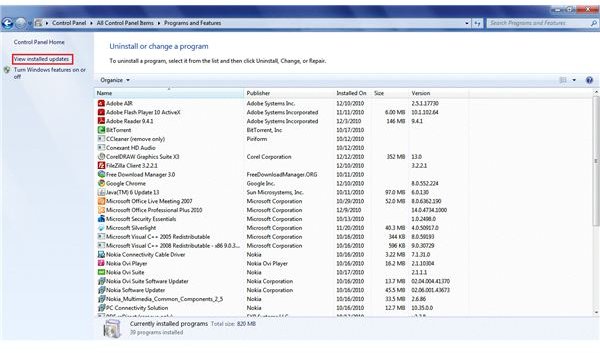
Finally, to uninstall Internet Explorer 9 from standard Windows 7, open the Control Panel and click on Programs and Features. If you are in Category view, click on Clock, Programs, and Features. Click on Installed Updates right above Turn ON/OFF Windows Features (see image). Select Internet Explorer 9 and click Uninstall.
Your computer will remove IE9 and reboot to give you back the IE8 installed with the Windows 7. As long as you are using IE9, the Turn ON/OFF Windows Features will not show you IE8/IE9. Because Windows treats IE9 as an upgrade, you need to click on Installed Updates to view and uninstall IE9 (See image in First Section). To reinstall IE9 in the standard version, all you need is to run the IE9 installer again.
Note 2: You may lose your IE favorites while uninstalling IE9. I recommend you to create a backup using the method explained in Note 1.
This explains how to uninstall Internet Explorer 9 in Windows 7 and in Vista. If you have any doubts, please contact me through the comments section.
Related Reading: How to Reinstall Internet Explorer 8 in XP
This post is part of the series: Exploring IE9: Reviews and Features
IE9 beta is Microsoft’s new, fast and innovative version of Internet Explorer. In this series we review the IE9 beta browser, and some of the special features capable through the browser. We teach you to pin tabs on the taskbar in IE9 to act like applications, uninstall it, and more.