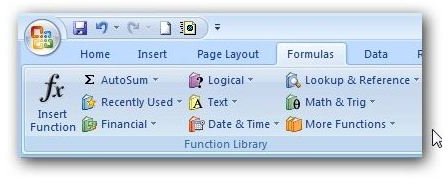Microsoft Excel Function Tutorials: Learn When and Why to Use Excel Functions
Excel Function Tutorials
One of the items that sets Microsoft Excel apart from other spreadsheet programs is the vast library of functions that can be accessed within the application. In Excel 2007, these functions can be found on the Formulas tab of the ribbon.
We have a number of Excel function tutorials available on Bright Hub’s Windows Channel. Here’s a summary of some of these user guides that includes links to more detailed information, including examples of usage, on each type.
Date and Time Functions
One of the most-used groups of functions in Excel is that involving date and time values. These functions can be used in conjunction with others to develop formulas capable of calculating a person’s age and finding the number of days between any two dates.
Extracting Cell Data
Another common task in Excel involves extracting a portion of the data from one cell. That is, you may have a selection of cells with each one containing a long value, and you might only be interested in the beginning, middle, or end of this value. This can easily be determined using the LEFT, MID, or RIGHT function.
On the other hand, you may be faced with the opposite problem and have several cells that you want to join together. For this job, you can use the CONCATENATE function.
Formatting Functions
There are even a few functions that can help you change text formatting. Have you ever typed a list of data using upper case letters and decided later that you would prefer lower case instead? These can easily be changed using one of Excel’s text functions.
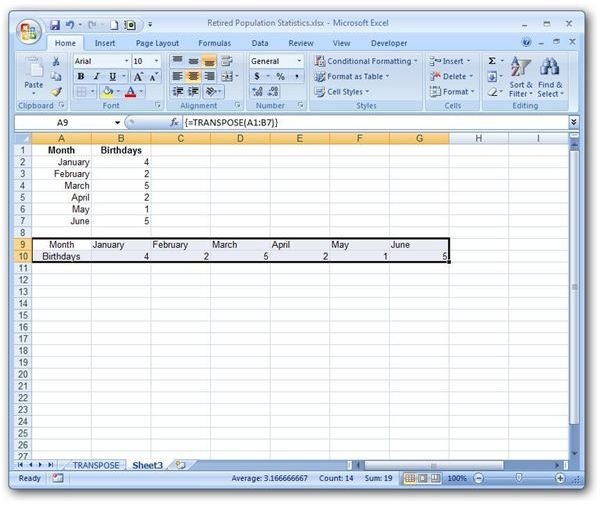
Speaking of changing your mind, have you ever entered the information for a long table into a spreadsheet and then decided it would look better represented in rows rather than columns (or vice versa)? Instead of starting all over again, you can switch the orientation with the TRANSPOSE function.
Performing Calculations
Even seemingly standard functions like AVERAGE have a number of variations. For instance, do you want to take the average of every value in a row or column, or do you really just want an average of the non-blank cells? (For more advanced statistical functions, you may want to install Excel’s Analysis ToolPak.)
Similarly, the group of COUNT functions in Excel allows you to count cells in a number of different ways. You can count all the cells, only the blank ones, or only the non-blank ones. It is even possible to design a special function that will only count those cells containing information determined by the user.
Lookup Functions
The lookup and reference functions in Excel are particularly useful if you are creating an interactive worksheet. With these tools, you can find or look up a value from an existing row or column in the spreadsheet. There are a number of ways to do this – you can either specify a fixed cell or you can use a function that searches for a particular cell based on a set of criteria. As an example, the OFFSET function will look for a value that is a certain number of rows and columns from a given reference point.
This is just a sampling of the Excel tutorials available at Bright Hub. To see the full library, including the latest additions, just click on the MS Excel link listed under Topics in the left column of this page. New items are being added all the time, so make sure to keep checking back!