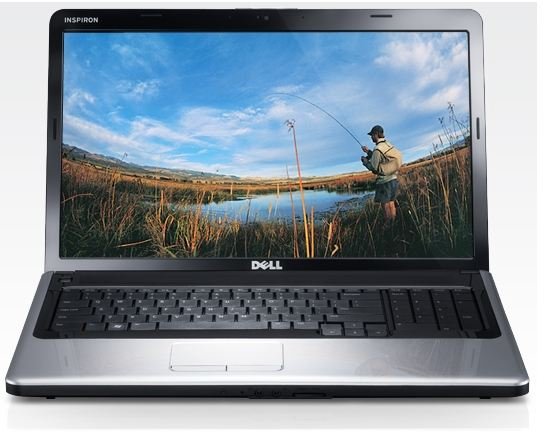How to Upgrade a Laptop Computer
Upgrading your Laptop
It is no secret that laptop and notebook computers are difficult and expensive to upgrade. Fitting all that computing power into such a small package takes a lot of cramming and a lot of creativity. In fact, some upgrades will require you to take the laptop apart completely even for a simple upgrade such as adding more RAM.
Depending on the manufacturer and model, upgrading your notebook computer may be simple or complex. However, before you consider upgrading your laptop, ask yourself the following three questions. By doing so, you are more likely to get your money’s worth and avoid disappointment.
1 – Do You Have the Expertise to Upgrade a Laptop Computer?
If the thought of upgrading your desktop computer makes you squeamish then the thought of upgrading your laptop should make you run for the hills. Laptops are a maze of components, miniature screws, and puzzle-like arrangements that make it an unpleasant experience to open and upgrade.
Usually, the major notebook manufacturers make memory upgrades quite simple because increasing RAM in a laptop is the most common upgrade; one or two screws and a quick snap-in of a memory module and you are done. However, it is clear that the manufacturers such as Dell, Gateway, and even Apple did not intend for you to upgrade other major components such as CPUs and hard drives.
Most of the major components of a notebook computer are buried under a mass of components, shielding plates, and wires. Without the right expertise, you could do irreparable damage to your laptop making the repair bill higher than the cost of a new laptop. In particular is the difficulty of removing the keyboard that often hides the rest of the laptop’s components below. However, don’t be turned off completely by upgrading your notebook computer. There are still two more questions to consider.
2 – What are the Benefits of Upgrading Your Notebook Computer?
Let’s be honest, except for a very few, very expensive portable computers, laptops were never designed to be as powerful and versatile as a desktop computer. So-called “desktop replacement” notebook computers are expensive, heavy, and rarely achieve the same power as a desktop.
Some people used to working on a powerful desktop computer are disappointed by the slower, sluggish response times of a notebook. What a laptop lacks in power, it gains in portability and so lies the criterion by which a laptop computer should be judged. Portability, not power, is the purpose of a notebook.
Unless you shell out big bucks, your laptop will never compete power-wise with a desktop computer so it may be your expectations that need to change, not the components in your computer. If your laptop computer seems slower than it used to be there are some things you can do. First, consider some regular maintenance. In particular, defrag the hard drive and you may be surprised at how much faster your notebook computer seems. Laptop hard drives are notorious bottlenecks.
Second, remove unused programs and do some housecleaning to removing the clutter from your notebook computer. Even consider a complete reinstall of the operating system if it has been a long time since the last install. Windows users in particular should consider a complete reinstall every couple of years because the Windows Registry gets bloated, old drivers leave behind footprints of their existence, and undetected corrupted files and memory leaks result in slower performance.
Finally, consider whether you are trying to do too much with your laptop computer. Perhaps you really don’t need the portability you thought you needed when you bought your notebook. Many consumers like the freedom a laptop offers only to find that the smaller screen, keyboard, hard drive, etc. just doesn’t offer the ease-of-use of a desktop. Before you upgrade your laptop, ask yourself what perceptible changes the upgrade will realistically offer you.
3 – Should You Buy a New Laptop or Upgrade Your Old One?
Now for the most important question of all. Remember that you always have the option to ditch your old laptop computer and buy a new one. This is definitely more expensive than upgrading a notebook computer but you may find that everything about the new laptop is superior to your old one justifying the price.
Laptop prices have dropped considerably in the last decade. What was once an investment of thousands of dollars is now not much more than a few hundred. However, the perception that a notebook computer is a huge expense has stuck with the industry from days gone by and has been a real obstacle for companies like Dell, Gateway, and HP to overcome.
Take a serious look at your laptop computer before you upgrade and consider that you may be better off with a new one. In particular, pay attention to your notebook’s screen size, processor, hard drive, and operating system. Even a modestly priced laptop today has a wide-screen monitor, multi-core processor, large storage drive, and the Windows 7 operating system.
Keep in mind that your laptop may be costing you more to maintain than the cost of a new notebook. Also, consider the weight to features ratio your laptop offers you now. By buying a new laptop, you may get more features and capabilities in a lighter, smaller package. If you use the laptop for business or school, this is an important ratio to consider.
Conclusion

Upgrading a laptop computer can be a hassle and it may not be worth the time, effort, or money to pass up the opportunity to replace your aging notebook computer with a new one. Laptops are difficult to upgrade and repair making them a much better candidate for replacement than a desktop computer in the same situation.
Pay close attention to the real benefits an upgrade to your laptop will give to you. Not all laptops were built to be desktop replacements, offering you all the speed, features, and convenience of a desktop computer. You may find that the portability of a notebook computer isn’t worth the loss of power, storage, and features.
As laptop prices dropped between 2005 and 2010 and with the rise of wireless networking, many home users began replacing desktop computers with laptops. The idea of wireless freedom and the ability to go room to room with their computer was enticing. However, they soon discovered that the laptop was not able to do everything that a desktop could do. Be careful that you don’t expect a notebook to do what a desktop can do and it may shed some light on your choice to upgrade your laptop.