Want to know how do I defrag Windows XP or Vista? Try PerfectDisk 10 to improve hard drive and operating system performance in Windows
Windows Defrag
I have been using Windows Vista for a while now, and was never really happy with the hard drive defragmentation software that came built into it. Microsoft stripped it down so much that they don’t give you a visual representation of what it is doing, and I can’t help but feel like it isn’t really doing anything. After using PerfectDisk 10 on both my Vista system as well as an XP system, I have to say that I am very happy with it.
Why Defrag?
Think of your hard drive as an empty ice cube tray. Now imagine filling the tray up with water, where the water would be like files stored on the hard drive. After the files (ice cubes) have been there a while, you decide to take a few out. This leaves empty space to be occupied by more water. The way Windows adds and removes files from the hard drive is a lot like refilling an ice cube tray every time you take out a cube. As you are filling it up with water, it fills one cube slot and then moves on to the next available slot, no matter how close or far away it is from the first one.
The problem this creates is that over time, your files become split up into so many different segments that fragmentation occurs. Windows and your hard drive have to work harder to retrieve fragmented files, especially larger ones, when they are stored all over the place instead of sequential order. When you defragment a hard drive, part of the process involves taking a lot of your file fragments and storing them together for faster retrieval. Basically, it’s just putting all your files in order.
PerfectDisk 10 Review (5 out of 5)
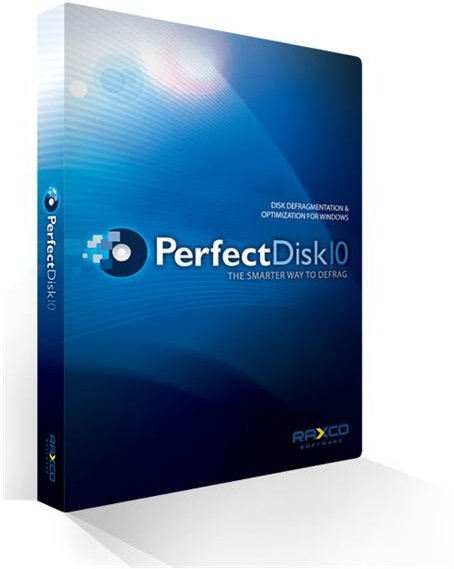
PerfectDisk 10 is a feature-rich hard drive utility that goes above and beyond the basic defragmentation function built into Windows. When running a defrag, this software utilizes something called SMARTPlacement, plus it also gives you the option of consolidating free space. Both are equally useful depending on the amount of fragmentation found on your hard drive.
What SMARTPlacement does is look at the age of your files and puts them in an order where the most frequently used files are placed forward on the hard drive. By sorting through the files, it leaves room so that the more frequently modified files will have room to grow, so to speak. It’s a much more efficient way of defragmenting the file system than just piling the files one after another because it actually looks at what the files are used for and how often, as opposed to just how fragmented they are. On my 500 GB hard drive, the process took less than an hour, but my drive wasn’t too heavily fragmented.
The option to consolidate free space takes a bit longer to run, but it greatly enhances hard drive performance by setting aside more free space on the hard drive. What this does is allow the hard drive easier access to find open space for writing files, plus it leaves great areas of space open for more files to be written. It’s another way of tidying up the file system that will help to cut down on future fragmentation because of the way it consolidates the free space.
In addition to the basic defragmentation functions, this program has options for scheduling defrags as well as providing very detailed reports on the status of your file system. It can also clear out temp files and look for duplicate files, which you can also do using the Clean Up option built into Windows, but in this software it is more informative and easy to use.
I think PerfectDisk 10 is a great investment in keeping your PC up and running at its maximum efficiency. Not only will it help to speed up your computer, but it can also help to prolong the life of the hard drive by not making it work so far to read and write files. For a price tag of just $29.99, it is worth every penny.
For more information, visit the manufacturer’s website at https://www.PerfectDisk.com.