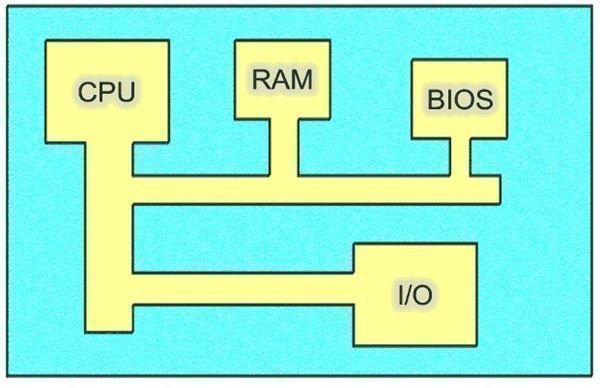An Introduction to Hardware for Beginners: What is a Motherboard?
To take a peek into the modern day computer is blissful indeed. It is a miracle to see small parts working away furiously, tirelessly, and relentlessly to bring us all of that computational power that we can’t do without. The motherboard is the hub where all the other parts of the computer are attached to and then to each other. Think of it as one grand railway station and every train passes through it, stops there, etc.
The motherboard, technically speaking, is nothing but a large printed board to which all the other parts of the computer are connected. It has two major functions which must be understood very carefully: It provides physical support for the CPU and all its other parts that connect to the CPU (the shared and permanent memory, being the most important). Secondly, it is through the motherboard and all of the silicon chips embedded within, the digital data is transferred quickly and efficiently throughout. All of the systems computing functions are performed this way.
Given below are a few of the components of the motherboard andsee what comes attached:
-
The CPU
-
The Memory Modules
-
The Expansion Cards
-
The Busses
-
The unending list of Input/Output controllers
-
Chipsets
The dimensions, build quality, material quality and lot of other manufacturing specifications are thankfully standardized by the Personal Computer Industry. Specifications for building motherboards exist like ATX standards (for desktops and tower cases); miniATX (for smaller desktops), etc.
Construction and arrangement of Motherboard
The motherboard itself is attached to insides of the computer cabinet using specially made miniature screws and brackets. The set-up is such that the metal cabinet (the neat little white/black box you see) has holes in the back that match with the sockets that connect to the mother board directly.
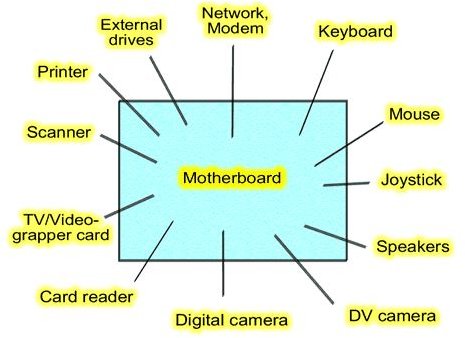
[Img Courtesy; https://www.karbosguide.com]
The best way to understand a motherboard is to start by looking at it. All of the components within the motherboard can be identified and then you would begin to put and two together. As you must have guessed by now, all the parts of the motherboard are connected to each other and then it would require a power supply connection to function – this is called the big connector and is shown below. The personal computer’s power supply goes through the CPU casing, straight to the socket which has been provided to power the motherboard itself, as shown below.
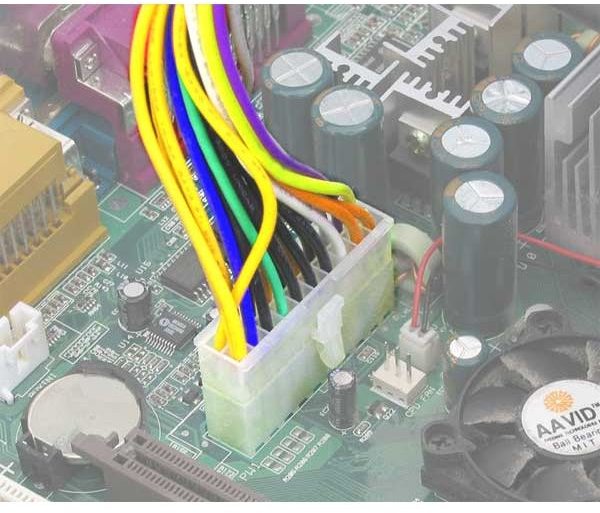
Other Components of the Motherboard
Chips
I had mentioned that almost all of the motherboard has thousands of chips within which perform all the vital functions that a computer does. A few examples of these chips are
- ROM – which houses the BIOS and other programs
- CMOS Storage
- The Chipset ( including the controllers which perform essential functions)
Sockets, Plugs, Connectors and Ports

As already mentioned above, the motherboard also has a lot of sockets, plugs, Input/Output Ports and holders to incorporate many other parts that have other functions to perform. The sockets are designed such that cards, chips and other hardware neatly fit into the motherboard. Some of the basic hardware that has to fit into these various docking stations or ports, socks, etc are:
- The CPU ( Try and imagine life without this one)
- The Working Storage ( RAM Modules)
- Expansion Cards, Adaptors, Sound Cards, Graphic Cards ( PCI, AGP, AMR slots, etc)
If you had to solder each and every component onto the motherboard, it would take a lot of manpower; it wouldn’t be easy and clean and it would even clutter the motherboard up which leads us directly to the advantages sockets give – plug and play. The motherboard also has connections to the ports and connectors for the Input/output devices like:
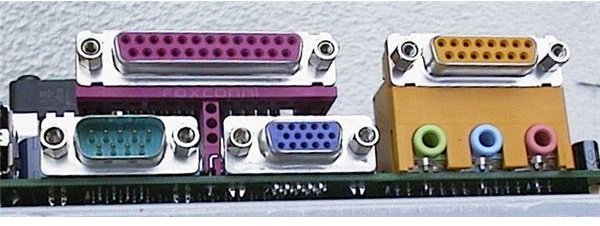
- Keyboard, Mouse, Stylus and Other Input Device Ports
- Printers, Scanners and other out put device Ports
- Sockets for speakers or microphone
- USB 2.0 Ports, Serial Ports and Parallel Ports
The motherboard also has a back-up battery, pins for LED, connectors for disk-drives, hard-drives, and CD-ROM. A motherboard would not be complete with Jumpers which are very critical to regulate voltage, operating speeds, etc; it would also have number of pins for the emergency reset button, LEDs that show up on your computer when you are active; built-in speakers and microphones, etc.
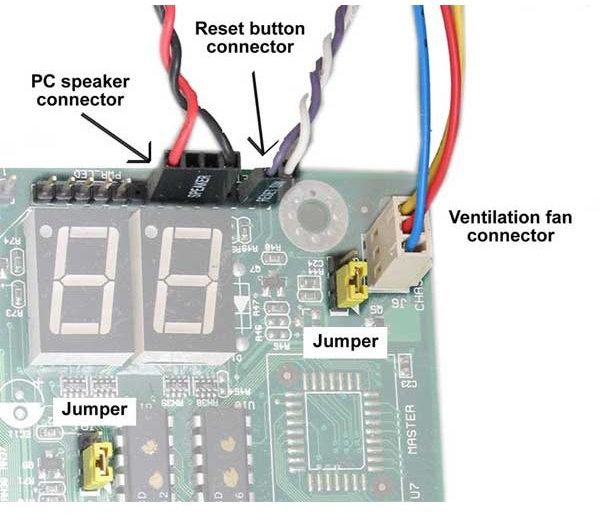
Suggested Reading and References
The karbos Illustrated Guide to MotherBoard
Img Courtesy
This post is part of the series: Beginner’s Guide to Hardware
Not knowing about computers can make US obsolete. It is critical for us to develop an understanding of how these computers work since we have to make decisions about buying, repairing, selling, and using them. This continuing series is all about that and much more.
- An Introduction to Hardware for Beginners: A Primer
- An Introduction to Hardware for Beginners: Bits, Bytes and Beyond
- An Introduction to Hardware for Beginners: The Motherboard
- An Introduction to Hardware for Beginners: The Central Processing Unit
- An Introduction to Hardware for Beginners: The Chipset
- An Introduction to Hardware for Beginners: Understanding BIOS and Memory
- An Introduction to Hardware for Beginners: What Goes In and What Goes Out?