Apple Color 1.5: Professional Film Color Grading Right on Your Computer
Welcome to Apple Color

Color may be one of the tools that helped Final Cut Pro jump over Avid in the editing wars. Color 1.5 came out in 2009 along with Final Cut Studio 3 and its flagship Final Cut Pro 7. With Color 1.5 you are asked to take your project in Final Cut Pro 7 and shift it over. When you are in Color 1.5 you have professional level color grading skills that go far beyond what you could ever have gotten in simple color correction in Final Cut Pro 7. Color itself was a revelation from its first day out in that it could do much of what professional hardware based systems like the DaVinci could do right from your computer and the editing package you already owned. In Color you had the ability to do detailed color grading, several layers of color correction, very detailed contrast control, and just about every change and reading you could need to have absolute image control in your digital video or film project. Color 1.5 takes this up a notch and continues to offer more features and work with the Final Cut Pro 7 and Final Cut Studio 3 workflows. Color was already at the top of its game and the newest Color update only cements its status.
Color 1.5, Formats, and Professionalism
What is really great about Color 1.5 is how perfect the workflow is, especially in connection with Final Cut Pro 7. You do not have to worry
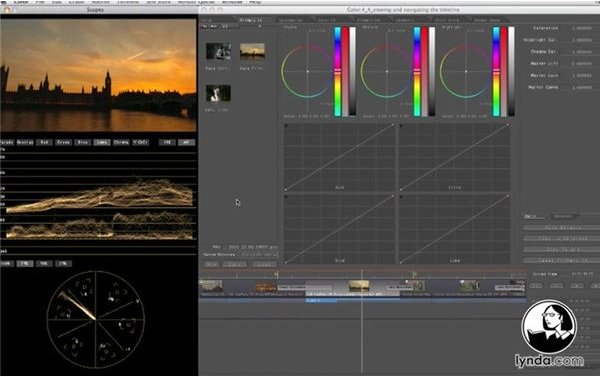
about converting files or effects since really can just send your project directly from Final Cut Pro 7 over to Color 1.5. This is built into the Final Cut Pro 7 interface, so there is no need to deal with codecs or conversion. Likewise, Color 1.5 is designed to deal with a whole range of file types including new and more difficult ones like different RED formats and Cineon files. This is all done at a 4K quality, which is something that Apple has used to brag about Color 1.5 since its release. What this means for users is the Color 1.5 will support a native 4K, which is not something that all programs can do and is specific to new formats like the RED ONE. The rest of the HD formats are represented in Color 1.5, especially those like Sony XDCAM HD 422. This is also in line with ProRes 4444, which it would be kind of assumed that Color 1.5 would support as it is part of the Final Cut Studio 3. All of this lends itself to the fact that Color 1.5 will not remain Apple’s home version of color grading and is instead positioning itself to compete with any pro system, only at a much cheaper price.
Color 1.5 and Hardware Support
Part of this Color 1.5 update is even more options to integrate hardware controllers. This is especially important if you want to create a real digital color grading system as your normal keyboard and mouse is really not good enough. What Color 1.5 does is adds more support for consoles and controllers that you may plug in to assist with your color grading, such as mixing boards that include joy balls. This runs between devices from Tangent Devices, such as the Wave, which give you a certain amount of control. This is not going to compare to the DaVinci hardware systems, but is still above the line for ninety percent of Color 1.5 and Final Cut Pro 7 users.
Color Grading
There are specific workable functions that have been added with Color 1.5. You can go in and disable the grade status of clips and bring a specific grade and assign it to all clips easily. The IRE waveforms are much clearer and quick keys are being integrated into the normal Color 1.5 workflow. This is not even to mention the “signature looks” that Apple is including in Color, which is set at more than twenty and you can still download almost a hundred more. These will make things easier for home color graders, but professionals using Color 1.5 will probably want to stick with their own eyes and numbers when color grading.
The Future of Color

Color 1.5 is the first major update for Apple’s new Color system, and it is looking like a pioneer. What is really great about Color 1.5 is that it can work as a full color grading system on its own, but still comes as part of the complete Final Cut Studio 3 editing package. What this means is that you will have almost every tool at your disposal to become a full post-production coordinator and producer.
This post is part of the series: Final Cut Studio 3
Articles with outlines and reviews for the programs inside Apple’s Final Cut Studio 3.