Free Holiday Planner Template: Download It Now!
Excel: Perfect for Your Holiday Planner Template
Why should you choose Excel for your planner? Many people argue that Outlook or another email client will do the job. I like Excel
because it’s comfortable and familiar. Most computers are equipped with some version of Excel, so you can email it from your home to your office, to your spouse, your daughter, or whomever.
It has the added, important benefit of allowing you to create an entire workbook of holiday planner templates, all in one file. You can record information in the cells, and you can print out each worksheet or the entire workbook.
Why not download the free template available from Bright Hub’s Desktop Publishing Media Gallery and modify if for your use? You can also use it to create your own holiday planner template by following these tips:
-
On each worksheet that you create within your workbook, make the heading bold. This helps your computer separate headers from data.
-
Go to Page Setup for each worksheet. Choose the Sheet tab and select Gridlines. Choose the Page tab and decide whether the orientation should be Portrait or Landscape. And if you want to a worksheet to fit on one page when you print it, then select “Fit to” and then choose 1 page wide by 1 page tall.
-
Adjust the row heights by clicking your mouse in the topmost, left-hand cell so that the entire sheet is highlighted. Then move your mouse to the left-hand column and right-click. You’ll get a drop-down menu that lets you choose row height. Enter 25 and see if that works for you.
-
Adjust the column widths the same way.
-
If you make any changes in your worksheet that you don’t like, you can immediately undo them by typing Control+Z (simultaneously)—that’s the keyboard control for Undo.
If You Download the Free Holiday Planner Template…
You’ll find that this template works for any holiday. The workbook is not password protected, so you can enter any cell and change it. Whether you’re planning for Christmas, Hanukah, Passover, Kwanzaa, Easter, or even your summer vacation, you can modify the sheets to fit your needs. The workbook I’ve created has ten sheets:
Overview: This worksheet simply provides an overview of what you’ll find on the next worksheets. You can start thinking about what pages you need for your template. You can delete or rename any of this template’s pages by right-clicking on the tab and choosing your action.
Cleaning: If the holiday you’re planning is Christmas, do you start in October when you wash your windows? Or do you just put up the tree a couple days ahead of time? In Column A you can enter the chores you want to accomplish, and then in the next columns type in when they’ll be done, who will do them, and your recommendations for doing them.
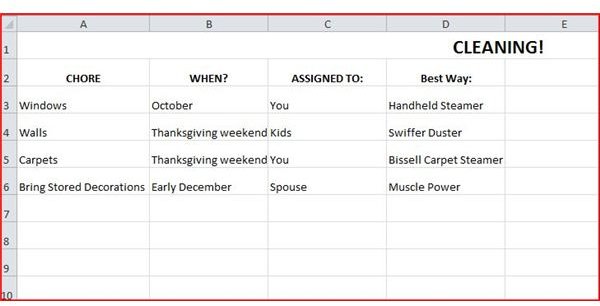
Gifts: Whether you’re planning for Passover or Christmas, enter the name of each person for whom you’re buying or making a gift. Then below the names you can type in what gift(s) you plan to buy plus the estimated cost. The left-hand column reminds you to buy wrapping materials and calculate postage. Consider password protection if you want to keep your gift list from prying eyes. Choose Save As, and look on the right-hand side of the dialogue box for Tools. Then choose General Options, and then you will see a box where you can enter a password. It’s a little different if you’re using Excel 2007.
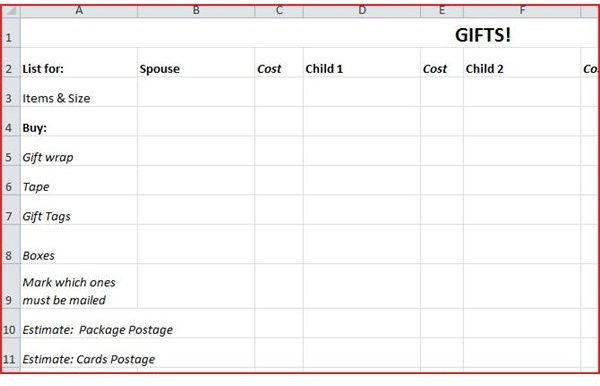
Decorating: Decide what will be decorated, who will do it, and when. Indicate specific tasks for each chore.
Social Activities: This page is an overview of the next several pages and lets you break down what activities you can expect. As the dates are set, enter them on the next page, which is the Calendar.
Calendar: On the top row of this page, in cell B1, you can highlight the typed words and then type in your holiday. The dates are entered for the 2010 holiday season. If you use this holiday planner template for another holiday, simply change the dates. The calendar lets you plan for eight weeks. In each calendar square there is a textbox where you can enter your activity. Several of mine are shown in the example below. In the template, you’ll find they are deleted.
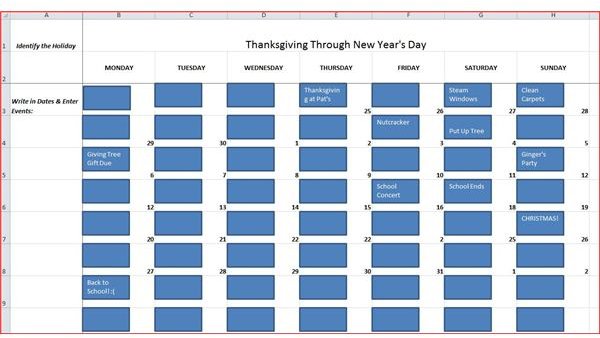
Addresses: Enter the names of your contacts for mailing cards. There are also columns to record whether you’ve sent and received holiday cards, received gifts, been invited to a party, or sent a thank-you note. Use the address columns to create mailing labels for holiday cards. Create labels using by opening Word and using its Mail Merge feature.
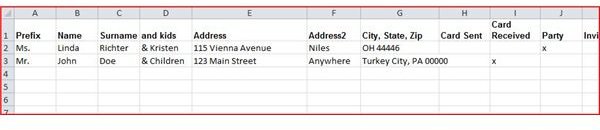
Cooking and Baking: No matter what holiday or occasion you’re planning, you’re likely to cook or bake something. Enter the occasion names on the second row, and for each occasion type in the dishes you’ll be preparing. Below each dish, type in the list of ingredients. When you print this page, you’ll have your shopping list. It will print as several pages as it is; if you’re only doing one or two dishes, just highlight the columns you’ve filled in and choose Print Selection.
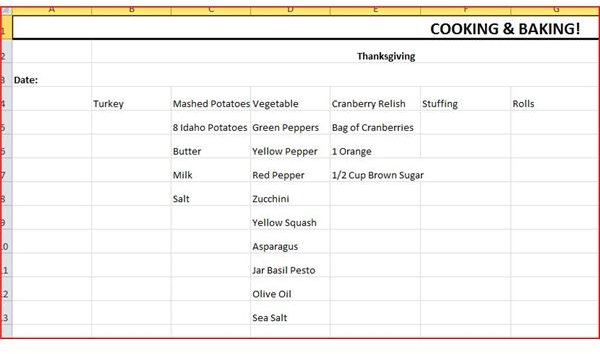
Worship: Most holidays involve some form of worship. Enter the name(s) of the churches you’re involved with, dates, and activities.
Notes: The last page provides a place for you to type in notes about what you liked least about the holiday and what you would do differently next year. Be certain to keep this updated. There is also space here for you to copy and paste any relevant website URLs you need for your holiday preparation.
How to Reuse It

This holiday planning template provides you with many ideas for creating your own template. Download it and save it this year as Holiday 2010; then, next year, just resave it as Holiday 2011, modify dates, and your planning is already done.
You can adapt it for any holiday. Bright Hub writer Mr. Excel provides many tips for formatting the pages to suit your needs. Use it for this year’s holiday season. When summer approaches, download a new sheet, change the column headings, delete the worksheets you don’t need, and you have a great summer holiday

planner template.
Image Credits:
Screenshots by the writer
Other images: sxc.hu:
