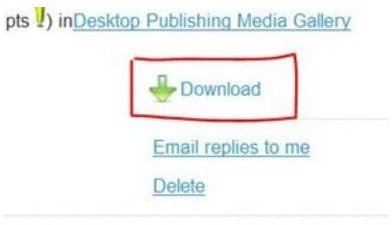Download a Free Election Ballot Template
There are many reasons why you might need an election ballot template. If you are a teacher or school administrator, you might be in charge of student council elections. You may be holding elections for your group, organization or club. No matter the purpose, you can choose one of the following election ballot templates. Modify it to suit your needs or simply replace the sample text provided with your specific information.
Click on any image to see an enlarged version of the template. Click the download link of the template you wish to use to go to the download page, where you will simply click the Download button.
Single Office Election
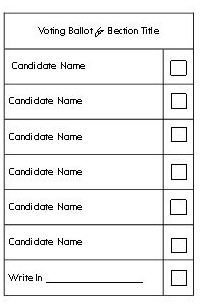
If you are holding a very simple election to determine who will hold a single office or the outcome of a single, specific issue, you may wish to use this election ballot template. The top of each ballot states, “Voting Ballot for Election Title,” which you can customize for your particular purpose. Beneath this it has a table with slots for seven candidates or outcomes on the left side and simple check boxes on the right side of each one. The template is compatible with Publisher 2003, 2007 or 2010 and prints four ballots per page.
Download Page: Single Office Election Ballot Template
Multiple Office Election Ballot Template
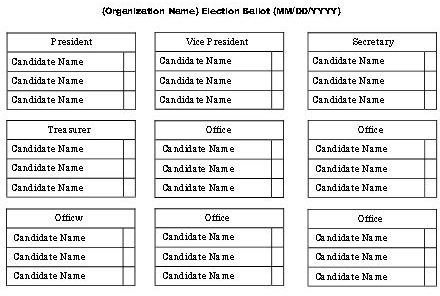
This election ballot template is quite similar to the previous one, except that it allows you to list candidates or outcomes for up to nine different offices or issues on which you want to vote. The top of the ballot reads, "(Organization Name) Election Ballot (MM/DD/YYYY)" so that you can enter your group, school or organization’s name and the date of the election. Beneath this are nine tables, each with three lines for candidate names or other voting options. You can customize the tables if necessary. For example, you can add more rows or columns, or delete a table entirely if you do not need it. This template is compatible with Publisher 2003, 2007 or 2010 and prints two ballots per page.
Download Page: Multiple Office Election Ballot Template
Student Council Election Ballot Template
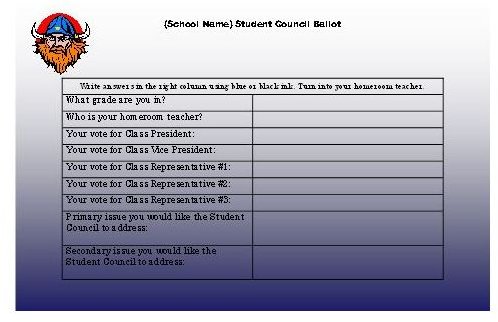
In charge of a student government election? The next election ballot template provides room to add the information you need and incorporates school spirit. The template background is filled with gradient blue and white, which you can change to your own school colors. The top of the ballot states, "(School Name) Student Council Ballot," which you can customize for your school election. It has a viking image in the upper left corner that you can replace with your own school mascot. Simply right-click the image, select Change Picture and locate the image you wish to use on your computer. The heading of the ballot table reads, “Write answers in the right column using blue or black ink. Turn into your homeroom teacher.” Sample voting questions include, “What grade are you in,” “Who is your homeroom teacher” and “Your vote for Class President” on the left side of the table. The right side has large spaces in which students can write their votes. Of course, you can change all of the sample text. This template is compatible with Publisher 2003, 2007 or 2010 and prints two ballots per page.
Download Page: Student Council Election Ballot Template
Want More Tips and Templates?
Check back regularly, as more Microsoft Publisher templates are always being added. For more help with Publisher, go to the Bright Hub MS Publisher Tips library.