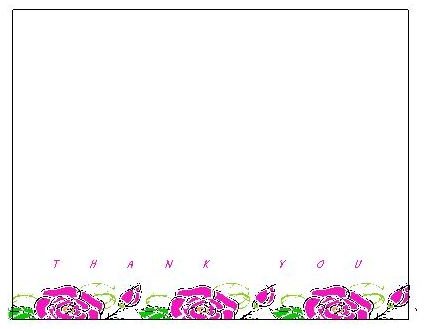Thank You Postcards: Free Templates for Microsoft Publisher
Using These Thank You Postcards
The postcard templates available here are .pub files, which means that you can download them to customize and print in any current version of Microsoft Publisher. Click on any of the images below to see an enlarged version of it, and click the Download Link associated with the postcard to go to the download page. Once you download the file, it will immediately open in Publisher so that you can modify the sample text and print as many thank you postcards as you need.
All of the templates are double-sided and print four standard postcards on one sheet of paper. How you print them in Publisher depends largely on the printer you are using. To begin, go to the File menu in Publisher 2003 or 2007 or the File tab in Publisher 2010 and click Print. Open your printer’s properties to determine whether it supports duplex printing. If so, choose the duplex option. If not, simply print one side of the postcards, return the paper to the printer –flipped, so that it will print on the reverse side– and print the backs of the postcards.
Floral Bottom Border
Thank you postcards do not need to be extravagant. Sometimes a simple word of thanks and some lovely flowers is just what you wish to convey. This postcard template features a row of blushing roses and buds bordering the bottom of the front of the card, along with the words “Thank you” in the same rosy hue just above the flowers. The back of the postcard has text boxes for your return address, your recipient’s address, and a message. It also has a postage placeholder.
Download Page: Floral Bottom Border Postcard
Business Thank You
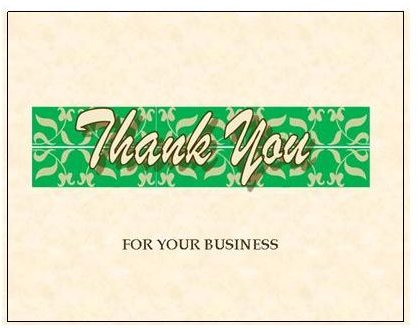
If you want to express gratitude to customers or clients for their continued business, this professional-looking postcard should fill the bill. The front of the postcards has a parchment paper background texture. The words “Thank You” in a shadowed script have a decorative green bar behind them and the words “for your business” are centered beneath it. The back of the postcard has text boxes for your return address, your recipient’s address, and a message. It also has a postage placeholder.
Download Page: Business Thank You Postcards
Floral Design

Flowers are a traditional gift used to display one’s appreciation, making them the ideal image to use as a thank you postcard motif. Pink and white flowers against a background with scrolling shades of green and white. The words “Thank you” rest on two entwined flower stems. The back of the postcards includes a coordinating green harlequin border to the left of the return address and message text boxes.
Download Page: Floral Thank You Postcard
Thanks for Gift

Trying to teach your child to express gratitude and display proper manners? This bright thank you postcard makes it just a little bit more fun to do so. The card has a lively polka dot border. The text, reading “Thank you for the gift,” corresponds with the border in an amusing bubble font. Your child can type into the text boxes on the back, or you can delete the sample text and print them blank so that he or she can hand write a message.
Download Page: Thanks for the Gift Postcard
Thank You in Many Languages
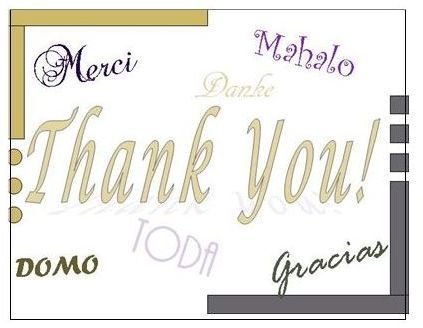
There are countless ways to say, “Thank you!” and this postcard template epitomizes that idea. The front of the card has the words thank you in a number of different languages, such as merci, mahalo and gracias to name a few, each in a unique font and color. The English translation comprises the center of the postcard.
Download Page: Thanks in Many Languages
Want More?
Be sure to check out the Bright Hub library of Microsoft Publisher Tips for more templates, tutorials and tricks to use in Publisher. Check back, as templates are added frequently and be sure to leave a comment if there is a template you would like to see!
References & Image Credits:
All screenshots and designs, courtesy of author.