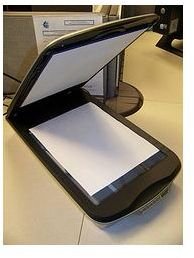What is the Best Format for Scanning Photos?
The most important thing you can do when deciding what the best format for scanning photos will be is to take a moment to decide what you’re going to do with these photos. Are you planning on printing them? Are you saving a high-resolution copy on your computer for later projects? Are you uploading them to Facebook or sending them to friends and family via Internet? These can help you decide what format you should scan in, so think hard about it.
JPG vs GIF vs TIFF
So when you scan, you might see a few different image formats. You should be familiar with at least one of them - the JPG (or JPEG). You might also be familiar with the GIF. You may not, however, be familiar with TIFFs. Here’s a brief explanation of each file-type.
JPG: This is an image format that you can set the quality of. It’s the most widely used format of all images, and has distinct advantages and disadvantages when it comes to file size and clarity.
GIF: Limited to 256 colors, GIF images aren’t the best choice for scanning photographs, but their small size does make for a passable black-and-white document format. However, not all scanners offer the ability to scan files as a GIF, and unless you are really worried about the size of the file, I would not use GIF.
TIFF: TIFF (or TIF) files are simply high quality bitmap files with minimal compression, making them fantastic for high resolution scans that are to be printed. They tend to be big images and the file-size is often quite large.
Looking to learn a little more about file formats? Check out Image Formats: What are the Advantages and Disadvantages of Image File Formats on the Web?
Scanning for Sending Images Via Email or Facebook
If you’re going to want to move images onto your computer to share with friends and family, you are likely going to want to choose JPG. JPGs are universally recognized by computers, have a decent quality, and aren’t too large when it comes to file-size. When scanning a JPG, if you have the option to select your PPI or DPI (your quality), select something between 70 and 100. This prevents your images from being too large, which would make them hard to send and view via email or Facebook.
Scanning for Digital Scrapbooking, High Resolution Storage, or Printing
If you’re looking to eventually print, edit, or keep a high resolution backup copy of your images, you’re going to want to scan your images as TIFFs, and don’t forget to set your DPI or PPI to somewhere between 250 and 300! Because of their lack of compression, TIFFs are a fantastic way to not lose any detail and make a perfect format for printing. However, please remember that because they are high quality, these images will take up more space on your hard drive and will be slower for others to download- so don’t use this for every image, and don’t feel like this is the best format to send your great Aunt Edna - she’s still using dial-up, after all!
References and Image Credits
Author’s personal experience of six years as a graphics designer.
Image Credit: spike55151