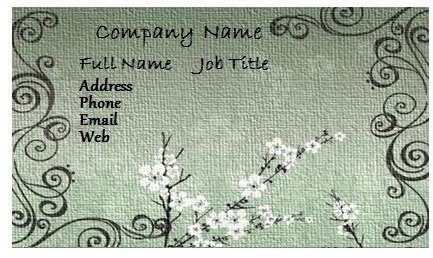Business Card Template for Microsoft Word: 7 Free Downloads to Choose From
How to Use These Templates
After you choose a business card template for Microsoft Word from the options in this collection, click on the Download Page link. On the download page, click the Download button. The template opens as a new Word document.
You can change the fonts, colors or even the clip art images to suit your personal style or to better correspond with your career. In addition, an easy way to replace the sample text on the templates with your personal information is to use Word’s Find and Replace feature. Press the keyboard shortcut Ctrl+H to open the Find and Replace dialog box. Type or copy and paste the first sample text option into the Find What box. Type your text, such as the name of your business into the Replace With box. Click the Replace All button to replace all of the instances of the sample text with your personal info.
Click on any image below to enlarge it.
Green Floral General Business Card
Even if you want a general business card that doesn’t directly pertain to your line of work, you can still have one that is attractive. This template lets you create a page of 10 business cards that appear to have a green textured background. Scrolled lines border the edges and small white flowers decorate the lower section of each card.
Download Page: Green Floral General Business Card
Blue Design General Business Card

The next business card template for Microsoft Word is another non-specific design. A glowing white half-moon peeks out of a hazy sky across the center of the card. Your name decorates the top of the business card in a white font, while the rest of your information is displayed beneath the design, also in a white, legible font. This template prints 10 business cards to one page.
Download Page: Blue Design General Business Card
Word Business Card Template for Computer-Related Job

If your career entails working with computers, such as tech support, website design or data entry, you might wish to download this business card template. On the left is a flat screen monitor with a bright blue screen featuring a globe and the name of your business. Your contact information is displayed down the right side of these cards, which print 10 to a page.
If desired, you can move the business name to the top or bottom of the card or change the font face and color.
Download Page: Computer-Related Business Card
Business Card for Hair Stylist
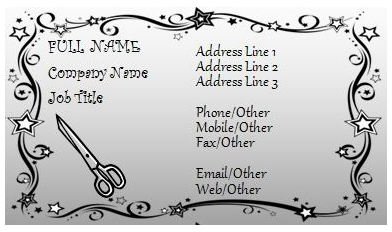
As a cosmetologist you take pride in your creative talents. Display that same artistic flair when you hand out this business card with your name and contact information. Each card is bordered by stars and swirling lines. A pair of shears rests in one corner and your name is even in a fanciful font.
The template has a gradient silver background. You can change the background to a different color or remove the background altogether, if you choose. In Word 2003, go to the Format menu and select Background. Click on a color or select Fill Effects to choose a gradient option, a texture or a pattern. In Word 2007 or 2010, go to the Page Layout tab. Click on Page Color in the Page Background group. Click on a color or select Fill Effects to choose a gradient option, a texture or a pattern.
This template prints 10 business cards to one page.
Download Page: Business Card for Hair Stylist
Moving Company Business Card Template

Get the word out about your moving company using these striking business cards. The upper left side of each card sports a moving truck in the process of loading. A few stacked boxes sit in the lower right corner. The font color for your name and your business name match the truck, while the rest of the text is black against a white background. This template prints 10 business cards to one page.
Download Page: Word Business Card Template for Movers
Business Card Template for Photographer
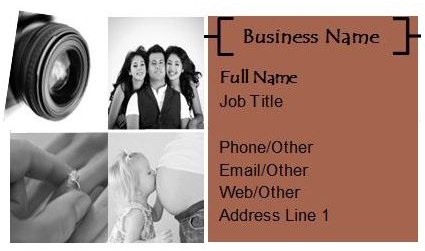
If you are a photographer, the best way to sell yourself is using your own photos. This business card template enables you to do just that. Although the template contains four sample photos, you can easily replace each of these with one of your own, either in black and white or in color. Simply click on a picture in the template, right-click and choose Change Picture. Find a photo on your computer and insert it. This template prints 10 business cards to one page.
Download Page: Business Card Template for Photographer
Writer’s Business Card Template

Freelance writers should carry business cards with them at all times in case an opportunity should present itself. The business cards created by this template are simple yet clear and to the point, with an image of a pencil, sharpener and shavings in one corner. The text is in a golden brown font that coordinates with the pencil, but of course you can change it to suit your preferences. This template prints 10 business cards to one page
Download Page: Writer’s Business Card Template
Other Help and Resources
Be sure to check back often as new templates are added frequently. Go to the Bright Hub Word Tips library for even more downloads, tutorials and information.