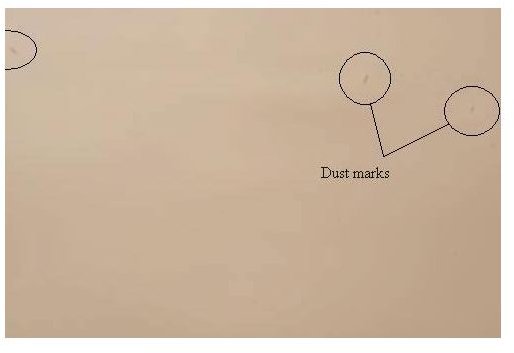How to Detect and Prevent Accumulation of Dust on DSLR Sensor
Why DSLR sensors attracts dust
Unlike point-and-shoot digital cameras, in which a lens is permanently fixed to the camera, digital SLR cameras have lenses that are interchangeable. Small particles of dust enter into the camera body at the time of changing lenses, and eventually some of it will get deposited on the surface of the sensor. Since sensors tend to have some static charge, they tend to attract dust onto them, which multiplies the problem.
A DSLR sensor usually remains dust free as long as you have just one lens always mounted on it. But the more you change lenses, more likely you will find dust on the sensor. Also, because of the static charge on the sensor, once the dust gets deposited, it stays there stubbornly.
How to detect dust on sensor
Dust specks may not show up on every frame you shoot. They usually appear when the image consists of clutter free sections, such as a clear blue sky or a plain wall. They show up more often at smaller apertures than when you shoot wide open.
To detect if there is dust accumulation on the sensor, change the shooting mode to aperture priority and set the aperture to f/16 or smaller. Aim the camera at a clear blue sky, a plain white wall or any such clutter free subject and take a picture. Transfer the image to your computer and review it at 100%. If you notice some ugly blotches like the ones highlighted in the picture below, it is usually because of sensor dust.
(Click on image to enlarge)
Preventing and Avoiding dust accumulation
If you are using multiple lenses with your DSLR, it is impossible to completely avoid getting dust on the camera. But changing lenses in a clean environment helps reduce accumulation of sensor dust. Also, change the lenses as quickly as possible, without leaving the body open for a long time.
There are several sensor cleaning mechanisms that help you get rid of dust. But when you are out shooting and don’t have access to cleaning devices, try shooting with the aperture as wide open as possible. Sensor dust appears prominent at smaller apertures and is more or less invisible when you shoot wide open.
If you have existing digital photos that show sensor dust, this helpful tutorial will teach you how to edit your photos to remove it.
This post is part of the series: Detecting digital SLR camera sensor dust and how to clean the image sensor
Dark spots on the image, created by dust on the camera sensor is a major problem with DSLR cameras. This article series is about detecting sensor dust, preventing accumulation, and cleaning the image sensor.