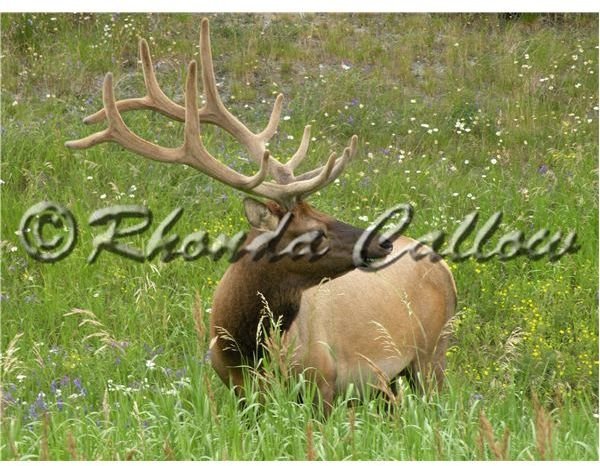Watermarking Photos: What is the Purpose of a Watermark?
What is the purpose of a watermark?
There are several benefits to watermarking photos, including:
-
Discourage thieves. It makes it very difficult for somebody to take credit for your work when your name is plastered across a photo, hopefully discouraging them from even attempting to try.
-
Copyright. Although you don’t need a watermark on your image for it to be copyrighted, doing so will remind people who the photo belongs to.
-
Free advertising. Having your information on your photos will help you get recognised. If somebody loves your photo, perhaps would like a copy, they know who you are.
-
Sense of satisfaction. It is so easy to share, copy, and save anything that is published on the Internet. As well, photo sharing websites are as popular as ever. If you plan to post your photos on the Internet, having a watermark on it will give you a sense of satisfaction when you see your photo published for the world to see, branding your name.
What information should be included when creating watermarks?
Your watermark can be as simple or complex as you’d like it to be. However, I wouldn’t recommend having too much information in your watermark, or it will look cluttered and it will be less likely that people will remember who you are if they are bombarded with too much information. So, what information should you include? You need to decide what the purpose of your watermark is; if it’s simply to “leave your mark”, you need not include anything besides your name. If the purpose of watermarking your images is because you’d like your photos to possibly generate some income, or have people contact you, more information is required.
Here are suggestions on what to include when watermarking photos:
-
Your name. This might seem like a no-brainer, but it’s okay to think outside the box on this one. You can have your first and last name, just your first name, your nickname, company name, etc. Creating a name that’s easy to remember won’t go amiss either. For example, if your name is Isabella, “Isabella’s Images” will surely stick in a person’s head.
-
Copyright symbol. Having that little copyright symbol (©) beside your name doesn’t make your photo any more protected, but it can serve as a reminder to people that your image isn’t up for grabs. Hint: To create the copyright symbol in Windows, the keyboard shortcut is Alt + 0169. Using the number keys that are above the letter keys will not work, you must use the numeric keypad to the left of your keyboard.
-
Email Address. If your name isn’t well known and doesn’t come up at the top of Google’s search engine, providing your email address within your watermark will ensure that if somebody wants to contact you about your photo, they can.
-
Website Address. Like an email address, including your website will make it easier for people to contact you. Additionally, if your website is a photography website, having it watermarked onto your photo will encourage people to look at your other work.
-
Logo. If you have a logo you use to advertise your photography, feel free to include this in your watermark if you think it will look good.
-
Date. Placing the year within your watermark will not only let other people know when you took the photo, it will also be a quick reminder to you, years down the road, when you created that image.
The above are just a few suggestions of common watermark inclusions. Remember that your watermark is something of a “digital signature” for your photographs. You can choose to be as simple or creative as you like, but keep in mind that if you want people to remember you or to contact you, your watermark should be something that is easy to remember.
Where should you place your watermark?
Where you place your watermark is entirely up to you.
Placing a huge watermark across the entire image will definitely make it very difficult, if not impossible, for a “photo snatcher” to edit out the watermark so they can claim it as their own. However, using such a large watermark can take a lot out of a photo. People aren’t going to be able to appreciate your photo in its entirety if they can see it properly.
(Click on image to enlarge)
Personally, I think a watermark in the bottom right corner will suffice. In the whole, most copyright infringements are simply made by people who don’t understand copyrights and think they’re free to do whatever they want with images they find on the internet.

If you are worried about people editing out your watermark, don’t place it against a solid background. Doing so makes it real easy to cut it out of the picture unnoticed.
Photo Editing Software Tutorials
Now that you’ve learned the benefits of watermarks and what information should be included within a watermark, how the heck do you make one?
Creating a watermark is actually quite simple, but the steps to making one and adding it to your images vary, depending on which software you plan on using. Bright Hub’s Digital Photography writers have created easy-to-follow tutorials on how to create and add watermarks to your photographs using popular photo editing software, such as Photoshop and Paint Shop Pro.
Corel Paint Shop Pro Photo X2 Tutorials:
5 Easy Steps to Create a Watermark Using Corel Paint Shop Pro Photo X2 – Including Helpful Tips
How to Add a Watermark to Your Images Using Corel Paint Shop Pro Photo X2
Adobe Photoshop Elements Tutorial:
Creating a Watermark Using Adobe Photoshop Elements
Adobe Photoshop CS4 Tutorials (also works with Photoshop CS3):
How to Add a Watermark to Your Images Using Adobe Photoshop CS4
Add Your Signature to Photos in 5 Easy Steps using Photoshop