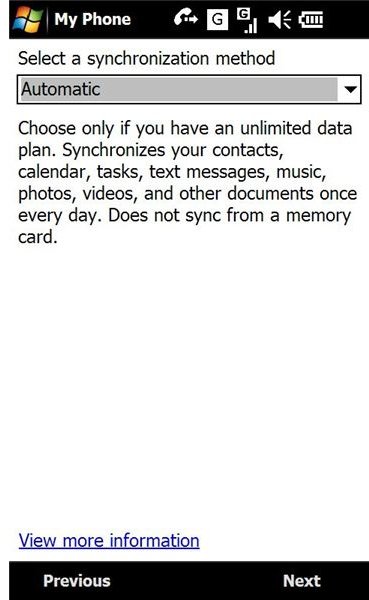Download The Top 10 Windows Mobile 6.5 Apps!
A Huge Choice
Despite a poor image, the Windows Mobile platform is the most versatile of all mobile operating systems, as demonstrated by the immense number of apps that are still being made available for users.
Given the quality design of many of the Windows Mobile 6.5 phones (predominantly those made by HTC) this should come as no surprise. While Windows Mobile looks set to suffer a slow, lingering death in the shadow of the Windows Phone 7 mobile platform, a lot of domestic and business users will nevertheless still be using Windows Mobile 6.5 apps for some time to come.
So what better time to present a list of the top 10 Windows Mobile 6.5 apps?
Microsoft My Phone
If you own a Windows Mobile 6.5 phone, you really shouldn’t be using it without installing this free app from Microsoft.
My Phone allows you to backup and sync data between your phone and a password protected website. You can access the website to edit the data, and even copy to a second phone!
It is the backup capabilities of this app that really sell it too – as well as being able to backup data, contacts and text messages, Microsoft My Phone can also be used to track a lost phone.
Microsoft My Phone can be downloaded either from the Windows Phone Marketplace or via www.freewarepocketpc.net.
Facebook for Windows Mobile
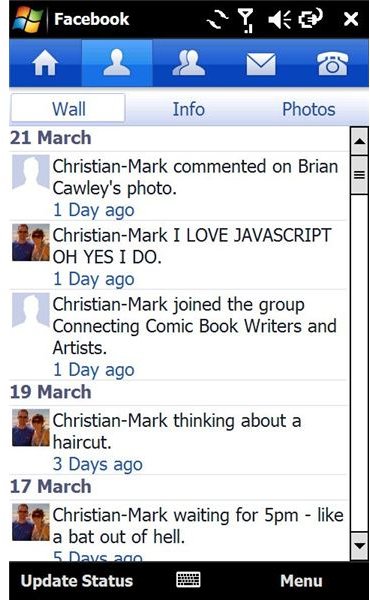
This is probably the best mobile version of Facebook, offering all of the functionality of the desktop version apart from games.
As you would expect, you can send messages to friends, post on their wall, check profiles and update your own wall whenever you like – providing you have a generous data connection or are connected via Wi-Fi.
However the best element of this app is the ability to upload images and movie clips recorded on your phone directly to your Facebook account to share with friends.
Visit www.freewarepocketpc.net to download the app to your PC, or visit the Windows Phone Marketplace to install over the air.
TreeSize Mobile
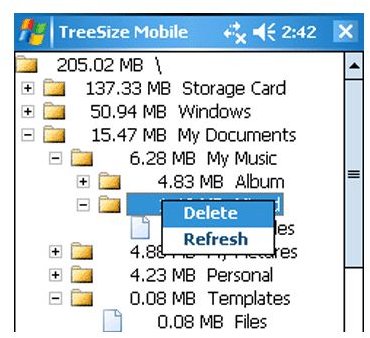
A relatively new app, TreeSize Mobile is designed to help you find large files on your Windows Mobile 6.5 phone, allowing you to delete them. TreeSize Mobile also displays the size of folders and their subfolders, allowing you to assess where space is being used.
Available for £0.69 or $0.99 from the Windows Phone Marketplace, TreeSize Mobile is one of several must-have Windows Mobile 6.5 apps and utilities. You can also download it from www.freewarepocketpc.net.
(Image via www.honeytechblog.com)
Mobile Wi-Fi Router
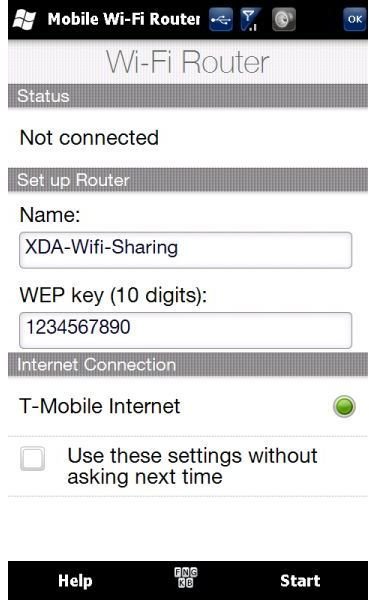
Windows Mobile introduced the concept of “tethering” long before the Apple iPhone, and the platform repeated this with Mobile Wi-Fi Router, a brilliant app that turns your Windows Mobile 6.5 device into a mobile hotspot.
As long as you have a good data connection plan with your mobile network, this app can be easily used to provide your netbook or PC with a wireless internet connection!
Download this vital application from www.freewarepocketpc.net.
MoTweets

There are probably more Twitter apps available for Windows Mobile 6.5 than for any other mobile platform, and almost all of them are excellent applications.
However MoTweets gets into this list due to its excellent user interface which includes all of the standard Twitter functions (Tweeting, direct messaging, ReTweeing) as well as URL shortening, adding photos, Follow and Unfollow, and even updating your location with GPS.
Available for £2.69 (around $4) from the Windows Phone Marketplace, if you’re a regular Tweeter you shouldn’t miss this app.
CleanRAM
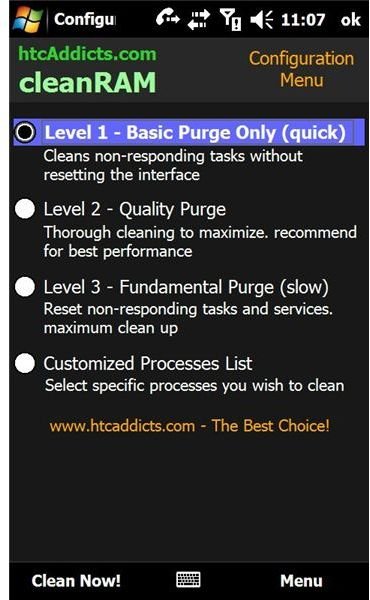
Another vital utility for Windows Mobile 6.5 is CleanRAM, a great way to tidy up unused applications that may not have shut down completely.
CleanRAM effectively does the same to wasted system RAM as a soft reset, and can be used to free up space on your Windows phone, to three increasingly intensive levels.
You can download this tool for free from www.freewarepocketpc.net.
Windows Live for Windows Phone
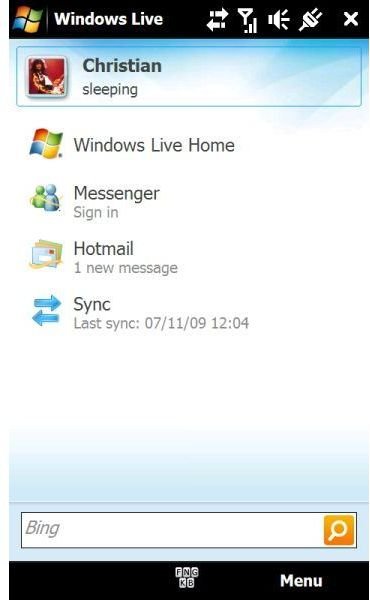
This is a key app for Windows Mobile 6.5, representing the best way to access your Hotmail/Windows Live account (and as such free push email!), Windows Live Messenger, photos and the Windows Live “What’s New” feed.
If your Windows Mobile 6.5 device already has a version of Windows Live for Windows Phone installed, this version should be uninstalled before downloading the latest version.
You can download the Windows Live for Windows Phone app from the Windows Phone Marketplace.
Microsoft Office Mobile 2010

Integration with Microsoft Office has long been one of Windows Mobile’s major selling points, and this has largely been achieved with Microsoft Office Mobile.
Microsoft Office Mobile 2010 has been developed to improve on this integration, allowing you to edit Word documents from the comfort of your Windows Mobile 6.5 device, access Excel and PowerPoint files and even connect to your corporate SharePoint Workspace.
If your Windows Mobile 6.5 already has a version of Microsoft Office Mobile installed, you can get a free upgrade by downloading from the Windows Phone Marketplace.
(Image via engadget)
myPlayer
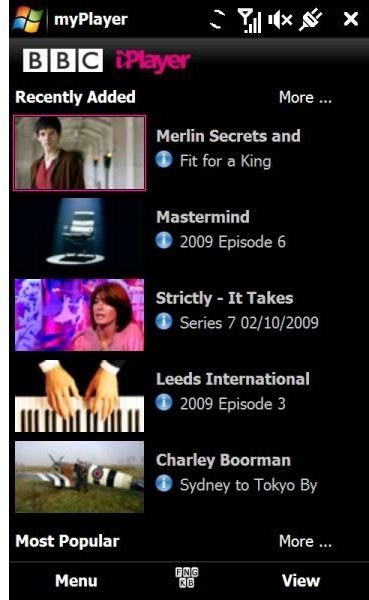
Specifically for anyone in the UK, myPlayer is an unofficial BBC iPlayer app for Windows Mobile. Used in conjunction with a media player (such as Coreplayer) this can be used to watch TV live (when available) or catch-up with previous TV broadcasts that you might have missed or wish to rewatch.
Recent versions of myPlayer also feature access to ITV, Channel 4 and Five in the UK, as well as access to online TV stations from around the world.
Download this app from www.freewarepocketpc.net.
ActiveSync/Windows Mobile Device Center
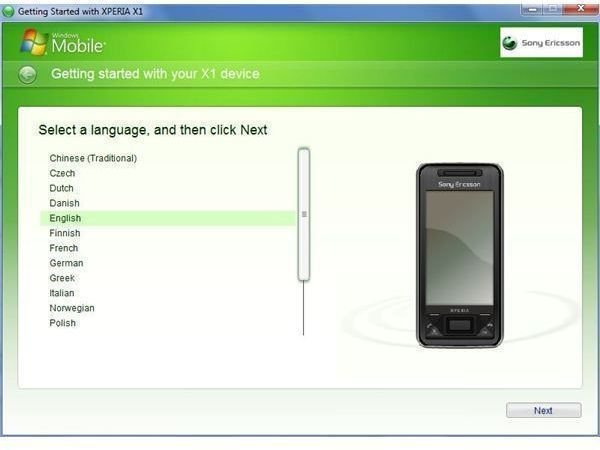
While these apps aren’t actually Windows Mobile 6.5 apps, no reputable list of apps for this platform can be complete without mentioning them.
ActiveSync for Windows 2000 and Windows XP and Windows Mobile Device Center for Windows Vista and 7 are absolutely vital for you to successfully synchronize contacts, documents, images and other media between your Windows Mobile device and your Windows PC.
Your Windows Mobile 6.5 device should have come with a CD ROM that includes either or both of these apps as well as device drivers to assist with USB connections between your PC and phone – perfect for installing apps that you have downloaded from the web to your computer.
(All images by author except where stated)