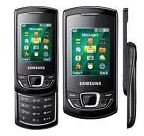Detailed Review of Samsung Monte
Introduction
The Samsung Monte is a mid-priced phone with great social networking features and multimedia tools that can rival even higher priced handsets. The phone comes with a camera, a touchscreen, connectivity options like Wi-Fi and 3G.
Design (4 out of 5)
Any Samsung Monte review would indicate that the handset has a slim design of 54 mm in length, 109 mm in width and 12 mm in depth. It boasts of curved, rounded edges designed to fit in snugly in the palm.
The touchscreen is 3 inches and is used for menu navigation. Around the edge of the phone are volume controls, a headphone port for a 3.55mm headset, the battery charging port, USB socket connection, and a slot for microSD memory cards.
The three buttons located in front are Call/End on the left side, while the middle button is for navigating the menu, and the dedicated lock screen on the right side. The left side of the device has volume controls. The phone exterior is made of plastic, with a large and crisp keypad. On top of the device is the port for micro USB and the audio jack.
User Interface (4 out of 5)

The homescreen features a variety of widgets offering easier access to functionalities. Although the Samsung Monte lacks an app store such as that of the iPhone, it has a good set of integrated widgets that can provide the functionality you want to have from a mobile handset. Widgets are also downloadable from the Internet.
Located in the upper part of the screen is a widgets hotkey which shows the list of widgets that users can tap. Users simply have to drag these widgets on to the homescreen for easier, faster access, or switch back to the hotkey whenever the need to clear space arises.
One problem with the Samsung Monte is that the widgets are rather large and so they quickly cause clutter on the homescreen. This means that few functionalities are available for users to tap on the main homescreen. However, any Samsung Monte review would also note that the phone comes with three homescreens that provide plenty of room for a good set of tools like social media access, organizers, clock, and quick links to various websites like Google and YouTube. Users can also group the widgets according to category or by frequency of use.
Features (4 out of 5)
Samsung has advertised the Monte as a social networking mobile device, and based on its features it seems the manufacturer has delivered on that promise. There are integrated widgets for popular social networking websites like Facebook, Twitter and MySpace, and these can be dragged into the main menu screen for easier access.
The phone comes with a web browser that is fast enough for quick browsing of favorite Internet sites, although it is not exactly the most functional of mobile web browsers.
The Monte also incorporates Google Maps, allowing users to find an area using the device. There is also Geotagging that appeals to social networking fans, as well as Google Latitude that updates user location.
The phone supports Bluetooth, Wi-Fi, USB and GPS connections.
The Monte also has a 3.2 megapixel camera that has certain features like face detection and smile shot (which waits for the subject to smile before the camera snaps). The camera is a nice feature especially given its quick loading and speed in capturing shots. The camera can also record videos although the video quality is substandard.
The Monte also comes with an onboard media player that can play various music formats and allows music organization through the creation and management of playlists.
Performance (4 out of 5)
Call quality using the Samsung Monte is excellent, and users can expect voices on the line to be loud and clear. The phone also lasts a couple of days even if there are lots of applications being used so the battery strength is decent.
While the use of widgets can make for an advanced way of accessing the phone’s various functionalities, the widgets can take up a lot of the device’s memory resulting in sluggish performance of the phone in the long run.
Although the web browser isn’t the fastest, it still performs creditably. The touchscreen is easy to use, although the lack of a full QWERTY keyboard is a downer. The keypad however works just fine for typing even when browsing the Internet. The browser also has limited Flash support.
Verdict (4 out of 5)
The Samsung Monte is not the best low priced touchscreen phone on the market, but it is close. It has a good collection of tools and apps that can be appreciated by users with a limited budget. For those who like to access their social networking websites while on the go, the Samsung Monte is a practical choice. And given its multimedia capabilities and web browsing functions, the Samsung Monte makes interacting and communicating with friends and loved ones, whether on the Internet or through texting and calling, much easier.