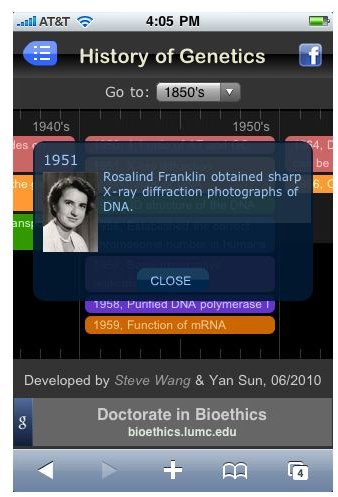3 of the Best Genetics iPhone Apps
A Brief History of Genetics [App]
In almost every biology class I have taken, the professor has dropped in a few random questions about the history of biological discovery. This is to
A) tie their class to past scientists and
B) make sure you leave the course with some historical grounding.
In any event, this app, A Brief History of Genetics, will help you study some of those tricky factoids.
Provided by the people over at BioCourseware, the app shows a full timeline of the most important events in genetics history. It isn’t a downloadable app, but instead a web-based app available on BioCourseware’s website.
Once you open the page on your phone, you’ll immediately be shown a side-scrolling timeline of discovery. Beginning with Darwin’s Origin of Species, you can swipe all the way up to 2007, where a controversy took place over human cloning. Clicking any event will bring up related details and images.
It’s totally FREE so check it out directly HERE or look at Apple’s feature page.
BioCourseware Webapps
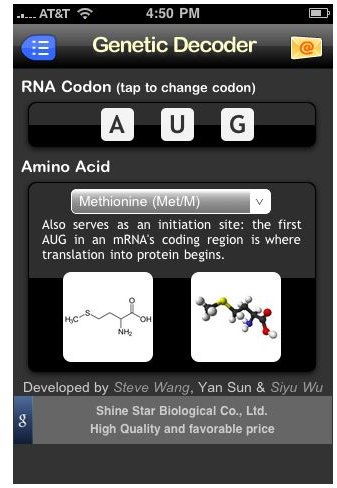
Genetic Decoder [App]
Another BioCourseware app, Genetic Decoder is great for students of molecular genetics. Whether you’re decoding mRNA or need to design a protein, this web app is a simple, fast tool.
After loading the app you can tap any base in the codon to change it. By default it starts with Methionine or “AUG.” You can also choose a desired amino acid. This second option will display a graphic of the molecule as well as a list of the applicable codons. Note: Changing the amino acid will not change the codon display above, so don’t get confused!
Genetic Decoder is a FREE app, available HERE or on Apple’s feature page.
NEB Tools [App]
I use this last iPhone genetics app at least once a week. As a working molecular biologist, I’m constantly designing new lengths of DNA. Part of this process is the insertion of “cut sites” or areas where a restriction enzyme will cut the DNA strand. Each enzyme cuts in a different way and along a different length of nucleotides. Keeping all of the enzymes organized has always been a chore, but now, with a free downloadable app from New England Biolabs (NEB), you can quickly reference any enzyme with the flick of a finger!
The NEB Tools app has two main features: the restriction enzyme finder and the double digest analyzer. The first is as simple as it sounds. Search for a sequence or a specific category of enzyme to find a suitable option. Personally, I always click over to “By Name” and scroll to the one I’m looking for. Right next to the name you’ll find the target sequence. Click once on the enzyme and you’ll get a dedicated product page with included buffer number, incubation temperature, inactivation temperature, and activity with all of the standard buffers. If you are used to NEB’s informational icons, they’re there as well!
At this point the app only replicates the NEB handbook you probably keep by your bench. The second feature, a double digest analyzer, will tell you if several enzymes can play nice with one another. Simply select two cutters and click “Calculate.” The app will highlight the most compatible buffer and tell you what temperature is optimum for digestion. If the enzymes are completely incompatible, the app will recommend sequential digests.
Check out NEB’s FREE app at their Apple feature page to download through iTunes!
NEB Tools Images
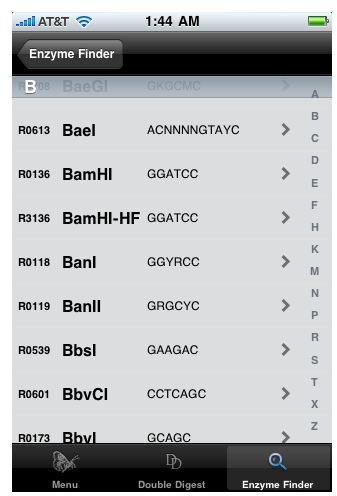
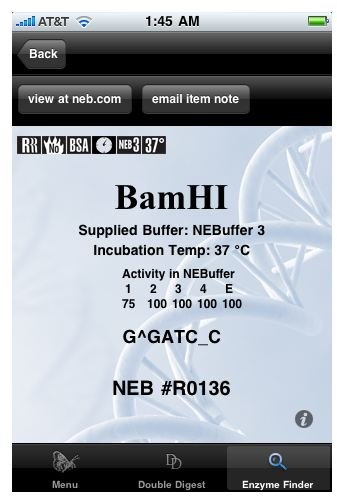
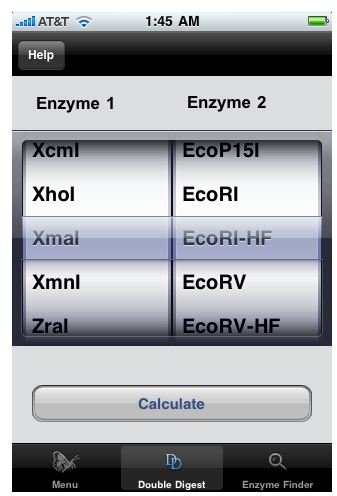
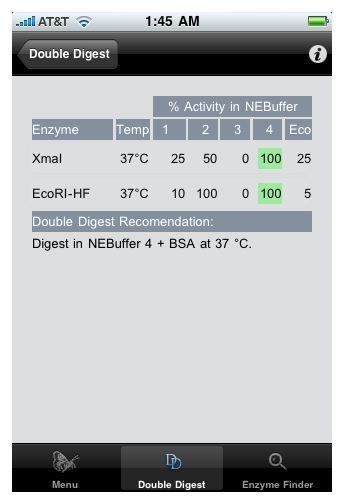
More Genetics iPhone Apps?
If you already use a great genetics iPhone app or webapp, post it below in the comment and let us know! Good luck and happy genetic engineering!
This post is part of the series: Genetics iPhone Apps
Learn about a number of useful genetics iPhone apps that you can use in school, for research, or even in the laboratory. If you know of an app you’d like reviewed, leave a comment on one of the articles!