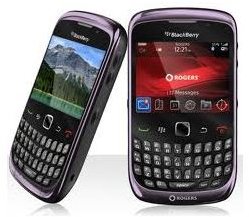BlackBerry Curve Tips to Enhance Your Mobile Phone Usage
Introduction
The BlackBerry Curve 9300 is a good mobile device, but you can still enhance your experience with it by exploring its different features and finding out how to make the most of them. If you are one of those people who do not take the time to read your device’s manual, here are some BlackBerry Curve tips to help you out in discovering some its capabilities that you may otherwise not stumble upon normally.
Sorting Contacts
If you only have a few contacts to store in your phone, you are surely content with what the BlackBerry Curve offers. However, if you have a lot of contacts, it may become difficult to view them and find the specific contact you want to communicate with. Lucky for you, the BlackBerry Curve 9300 has the built-in capability to sort your contacts in a number of ways. You can sort them by name, by the frequency of when you communicate with them or by the most recent instance when you called them. This capability gives you easy access to those people who you usually communicate with using your BlackBerry Curve 9300.
To sort your contacts, you first need to go to your Home screen. From there, you need to select the Contacts icon then select Options. From the list of options, select General Options. You will arrive on a screen where there are several fields. Pay attention to the one that says Phone List View. It has 3 available options which are Name, which is the default, Most Recent and Most Used. Pick among these three options depending on what type of sorting you want to apply to your contacts list. Once you have made your selection, press Menu then choose Save. Now you can view your contacts list sorted the way you chose.
Voice Commands
An efficient way of performing tasks on your BlackBerry Curve 9300 is by using voice commands. There are several actions you can perform by utilizing voice commands such as calling a contact, calling a specific number of a contact, checking your active phone number, checking your signal strength, checking your battery power level, repeating your last voice command action and closing the voice dialing application.
To perform these actions using the voice dialing application, simply go to your home screen or any folder screen and click on the Voice Dialing icon. This will activate the feature and you will know that it is already activated once you hear a beep. After hearing that beep, you can now say the voice command of your choice. Say “Call [contact name or phone number]” to call that particular contact. Say “Check network” to have your phone check which wireless network you are currently connected to. To close the application, you simply say “Cancel”. There are several other voice commands for other actions. You can just check your manual for the full list of voice commands and other BlackBerry Curve tips as well.
Battery Life
The best function of a mobile handset compared to the telephone we use at home is its portability. Battery power is the heart of a mobile phone to keep its usefulness all throughout the day. There are several ways to conserve or extend battery life:
- You can set the Auto On/Off of your phone from the Options icon found on the Home screen. You can customize the settings by enabling the Weekday or Weekend, and specify the number of times you want this setting to function.
- Reduce usage of backlight and lower the setting of its brightness.
- Always disable your Wi-Fi connection if you are not using it or if you are not in a Wi-Fi Zone. Wi-Fi enabled phones consume greater energy. Same goes with your Bluetooth connection and GPS applications.
- If enabling your sound alert tones is not prohibited in your area and if ringtone volume won’t disturb others, you may also disable your vibrating notifications.
- If not necessary, turn off your camera flash.
- Always exit third party BlackBerry apps when you are done with them.
- Charge your mobile phone regularly. Also check that you have a clean cable to device connection. You may wipe the cable and device with a dry swab or cloth for continuous connection.
To check the level of your battery life, simply click the home screen options and click Status.
Conserve Memory
Changing the settings of your BlackBerry Curve’s calendar, email and media files can help you free up your phone’s memory. Recommended memory usage is at least 400 kilobytes when your phone is on stand-by mode or if you are not using extra BlackBerry applications.
- Change how long your phone stores calendar entries by going to the Calendar icon, press the Menu key - Options - General Options and set the Keep Appointments Field.
- Change how long your inbox messages will be kept by going the Message icon, press the Menu key - Options - General Options and set the Keep Message Field.
- Avoid sending forwarded messages especially if your phone is connected to your laptop or computer.
- In receiving emails, choose to receive only the first part of long emails. This saves your memory from loading long mail messages. To do this, change the Auto More to No in the General Options of Messages icon.
- For media files, store your files on the media card.
- You can also reduce the usage of your phone’s memory by setting the picture quality from high to normal.
You may also want to check the general BlackBerry Tips and Tricks for more helpful ideas.
References
- https://docs.blackberry.com/en/smartphone_users/subcategories/?userType=1&category=BlackBerry+Smartphones&subCategory=BlackBerry+Curve+9300+Series
- https://blog.dialaphone.co.uk/2010/11/03/tip-sort-contacts-on-blackberry-curve-9300/