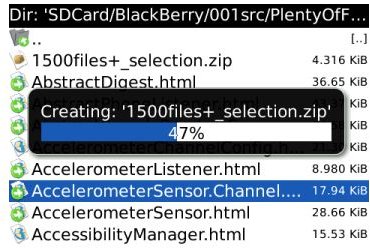Blackberry Smartphone Software: Part Two of the Review of the BBFileScout File Manager Application
Introduction
In the first part of my review of the BBFileScout, I had looked at the application’s core functionality and text editor. Read on to find out about the application’s ablities to handle zip files and how you can configure it to suit your needs.
Zipping Features
With the BBFileScout, you can select multiple files in a directory and create a zip file. Zip files can also be unpacked preserving the directory structure of the target files. You can also create a zip file from the contents of a directory. The time taken to unzip and create zip files is proportional to the size of the files.
You can also manage playlists using BBFileScout. You need to create a playlist first, after which you can add files to it. Contents of simple text files can be sent via SMS, which is a feature I often use to send small pieces of information to my friends.
File Transfer
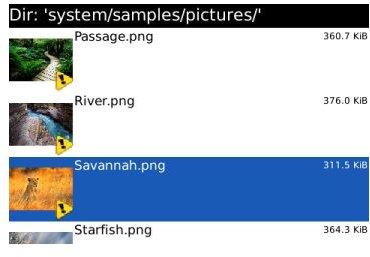
You can send any file via email to your Blackberry contacts directly from the application. Thumbnails of images are displayed for quick previews. You can also set a favorite directory for quickly navigating to your frequently accessed folders.
Keyboard shortcuts are supported at the main menu and directory views. You can view a complete reference for the shortcuts from the help menu.
Configurability

BBFileScout has a variety of options to change the way it looks and how it handles files. You can create custom file associations for file types which do not open automatically from within the application. You can decide which application you want to use to open the file. This is useful if you like to multiple media players to open different files.
You can disable the built in text viewer and zip file manager if you want to use some other application.
There are a few more options to change font size and modify the BBFileScout user interface.
Conclusion
Overall BBFileScout is an impressive application. It is one of the most stable, extensive and useful file managers available for your Blackberry smartphone. The application is offered as Donationware, you can donate what you like to support future work on the application. You can download the application from the BBFileScout Homepage.
This post is part of the series: Review of the BBFileScout File Manager Application for the Blackberry Smartphone
The following two part series reviews the BBFileScout, which is a powerful file manager application for the Blackberry Smartphone.