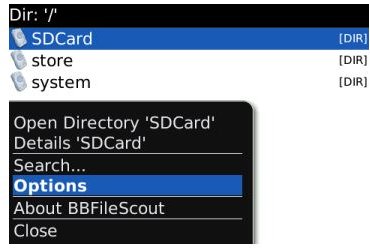Blackberry Smartphone Software: Part One of the Review of the BBFileScout File Manager Application
Introduction
BBFileScout is a freeware file manager for Blackberry Smartphones. It contains a truckload of features that the default file browser present in your blackberry lacks. In this review, I’m going to walk you through all the features present in this application. The application requires a phone running Blackberry OS 4.3 or higher which includes the 8110, 8310, 8330, 8700, 8820, 8800, 8830, 9000, 9530, and 9500.
Startup Screen
The startup screen of BBFileScout displays the root folder of your device and your memory card. You can change the application settings from here and perform a search. You can browse through your folders from here. Hidden and system files and directories are also visible. The application performs the core tasks of moving, copying, deleting, renaming, and opening files well. You can also copy and move multiple files. When you open a file, an appropriate application is invoked to open it; for example, mp3 files open in your default media player. The automatic identification of content handlers for various media types saves a lot of trouble of pre-registering file types from the options menu.
You can view your memory card details with the BBFileScout to effectively manage your files. You can configure your own directory as the startup directory. This feature is useful if you find yourself managing only a part of your file system frequently.
Text Editor
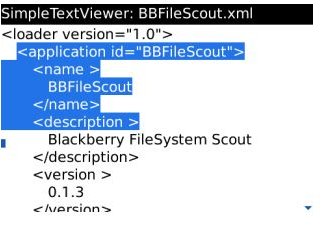
Files that have Digital Rights Management are displayed with an exclamation icon; you may not be able to copy or delete them.
The application features a built in text viewer that opens files of upto 250 KB in size. The main use of this feature could be to quickly edit INI files or XML files. It can also be used to create quick notes anywhere in your system. The text viewer is very basic in functionality, but the developer has promised further work to improve it in future releases. You can read files with UTF-8, ISO-8859-1, UTF-16BE, and US-ASCII encoding.
BBfilescout allows copying files to a stack and pasting it to a new location. This is only limited by your free device memory.
Conclusion
Read on for the second part of this review to find out about BBFileScout’s zipping features and configuration options.
This post is part of the series: Review of the BBFileScout File Manager Application for the Blackberry Smartphone
The following two part series reviews the BBFileScout, which is a powerful file manager application for the Blackberry Smartphone.