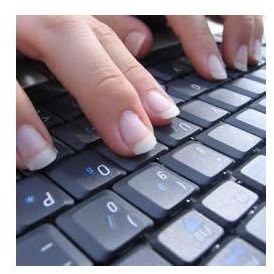Preventing The Phish - Phishing Best Practices
Steps for Preventing the Phish - Phishing Best Practices
Phishing is the term given to the cyber crime of stealing someone’s personal details – such as name, date of birth, bank account number – by means of fake emails, fake webpages and other means.
Such fake online content can be easily created, with spoof websites a major cause of data theft. As a result of this, many people around the world have unknowingly had loans and credit taken out in their name.
As phishing becomes an ever growing threat to users online, it becomes more important to establish a set of best practices to minimise the risk of losing vital personal information to online criminals.
Prevent Phishing – Best Practices
By suggesting a set of best practices, ISPs, banks and governments could instantly educate the online public against these threats – however few governments have taken such steps. A digital equivalent to “keep it out of sight” (recently seen in the UK to prevent car crime) or the idea that you should never leave a key in a locked door would provide much needed awareness to phishing prevention.
On the whole, preventing phishing involves a wholesale change in the way you behave online, from emails to chat rooms, social networks to online forum and email newsletters to download sites.
Changing Your Behaviour
Your continued safety online depends on changing your behaviour if you are to avoid being phished.
Mail filtering software and internet security suites that are designed to handle the changing face of cybercrime are vital, and you should consider upgrading to such solutions immediately (see How to Stop Spam for Free for free mail filtering software).
Meanwhile, upgrade to a web browser that prevents popups and possibly even blocks adverts. Either of these can be used to farm information from you and should be considered potential risks.
Trust No-One
When browsing, take nothing at face value. If you must submit your email address into a newsletter mailout or to join a campaign or to signup for free cashback or something similar, why not setup a secondary account specifically for this purpose? A free account with Hotmail or Gmail can be quickly setup, and these services both provide server-side mail filtering, offering an added layer of protection against phishing.
You should also consider using – wherever possible – the minimum of personal information when joining a discussion board or social networking site. Almost any sort of website can be the subject of data farming by software created by cyber criminals. Chances are that they already have your email address, and this can be verified by the amount of spam you receive.
Finally, avoid clicking links in emails, particularly if they originate from someone you do not know. Links can be spoofed (see Don’t Get Scammed Online - Use a Phishing Link Checker!) – the displayed text isn’t necessarily the true destination. Also remember that banks and online payment services never email you with a demand that you login to your account.
Follow these best practices, stay safe online, and prevent the phish!