Three Great Free Windows Spam Filter Tools
Free Windows Spam Filters
Spam – the very name of this phenomenon (derived from a comedy sketch by Monty Python in which a cafe sells Spam tinned meat with everything) drives anger and frustration into the hearts of computer users around the globe.
Email clients and security software all promise to prevent spam – yet these security suites can be expensive, and the email clients tend to only prevent spam based on examples in circulation upon release.
Many users therefore fall back on other tools, such as free Windows spam filters that can be downloaded for no cost and installed. These tools then attach themselves to your email client in order to scan messages as they are received.
Here is a selection of the of the top spam filters for use with Windows email clients.
SpamBayes
SpamBayes comes in two versions – a stable release for use with Microsoft Outlook and capable of dealing with POP and IMAP spam, and a second new release still in beta testing, designed to be used with Outlook Express and other clients.
I would advise against the non-Outlook option for the time being, however Spambayes does a great job on filtering emails on Microsoft Outlook, employing Bayesian rules to filter out unwanted messaging. It largely works in the background and requires the minimum of training.
I’ve been using SpamBayes until very recently and it certainly does what it sets out to do – judge emails based on user preference, spam profiles and probability (hence the “Bayes”) – however it can require several weeks of training. Once it is trained up however, SpamBayes is a great option.
Download SpamBayes at Sourceforge.
K-9 Free Spam Filter (POP only)
I’ve tried to steer away from singular solutions that only deal with one type of email account in order to provide a list of free Windows spam filters that can be installed by users without too much knowledge of such software.
However K-9 Free Spam Filter does such a good job of blocking out unwanted emails that I opted to include it here. Adopting an intelligent system of analysis, K-9 runs in conjunction with your Windows desktop email client and uses statistical analysis rather than rules and profiles to identify spam – basically you teach K-9 what is and what is not spam, and the software learns.
Download K-9 free at www.keir.net.
BullGuard Spam Filter
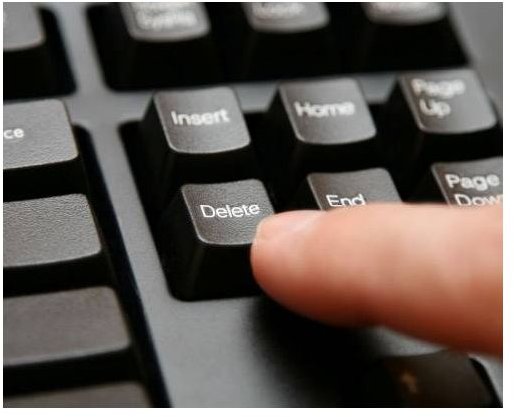
Probably the most polished of all of these solutions, BullGuard Spam Filter adopts “state of the art protection” from all of the most common current threats such as standard spam, phishing attempts, viruses and event messages from deposed African princes offering you $2 million if you let them use your bank account.
Designed to work with Outlook, Outlook Express and Mozilla Thunderbird, Bullguard features a useful wizard to train the spam filter and uses input by users around the globe to determine what messages are spam.
Download BullGuard from www.bullguard.com.
