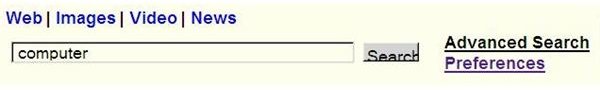Getting the Most Out of Monster Crawler Web Search
What is the Monster Crawler Web Search?
The Monster Crawler web search that was found by the Southern Illinois University graduates in 1999, now has more than 50% of their users visiting 30 or more times each month.
Monster Crawler uses the algorithmic meta search technology to combine all most popular search engines (Google, Yahoo!, Bing, and Ask.com) by eliminating the duplicates and give you more comprehensive set of results in a short time.
The search results will include commercial and non-commercial results. For example, if you type the keyword “buy piano”, then the results will contain many websites with piano for sale information. If you type a non-commercial keyword such as “tips learning piano”, the majority results will be learning piano related articles.
Preference Settings
Monster Crawler has new preference settings in which you can filter out explicit material from your search results though it can’t be guaranteed that all these materials will be removed and/or you can also choose how many results will be displayed per page.
1. To show the Preferences link: on Monster Crawler homepage, type Enter.
2. Click Preferences link (see the screenshot)
3. In Safe Search Settings, select one of following choices:
- None (All search results will be displayed, including explicit content).
- Moderate (Only multimedia search results will be filtered and removed as much as possible from potentially explicit content).
- Heavy (All web and multimedia search results will be filtered and removed as much as possible from explicit context).
4. In Results Display section, select how many results you want to display per page.
5. Click Save Settings button.
6. If you want to back the default settings, click Restore to Default Settings button.
Advanced Search
You can use the Advanced Search to get more relevant results.
1. To show the Advanced Search link: on Monster Crawler homepage, type Enter.
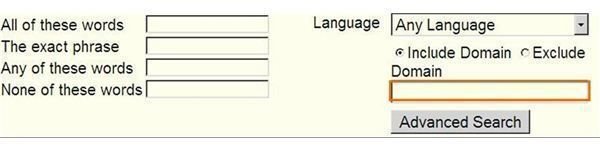
2. Click Advanced link (see the screenshot).
3. Enter your keyword in one of four advanced search box i.e.:
- All of these words (all words contain the keywords whether it’s the exact phrase or any of these words (a part of these words).
- The Exact Phrase
- Any of These Words (a part of these words)
- None of these words (find the results that do not contain the keyword. Here you must also enter a word in one or more of the following fields: all of these words, the exact phrase, any of these words).
4. Language: select your language
5. Select Include Domain, if you want to include a domain/website, or select Exclude Domain, if you want to exclude it. Then type the domain, such as https://www.myexcludedomain.com (see red rectangle in the screenshot)
6. Click Advanced Search button
Multimedia Results and Other Direct Link Info
Monster Crawler also provides multimedia (images, audio, video) results, directly link to social networking sites, Google Maps, stocks (Yahoo finance), dictionary, contact info online, video sharing sites, shopping online, news, travel search website, web-related services, local classifieds, buying and selling vacation real estate, weather and aviation links, etc.
Comparison of Monster Crawler and Other Search Engines
You can do the comparison by typing the same keywords on Monster Crawler and other leading search engines (Google, Yahoo!, Bing) then see the total number of search results.
Example 1: The keyword is “computer”.
The search results: (at this moment)
- Google about 834,000,000 results (0.20 seconds)
- Monster Crawler about 106,400,000 results
- Yahoo! 61,600,000 results
- Bing 61,400,000 results
Example 2: The keyword is “learn computer”.
The search results: (at this moment)
- Google about 353,000,000 results (0.21 seconds)
- Monster Crawler about 61,920,000 results
- Yahoo! 49,900,000 results
- Bing 48,800,000 results
Example 3: The keyword is “buy computer”.
The search results: (at this moment)
- Bing 472,000,000 results
- Google search engine about 239,000,000 results (0.25 seconds)
- Monster Crawler about 97,600,000 results
- Yahoo! 66,700,000 results
References
- Monster Crawler - http://monstercrawler.com/
- Author’s own experience
- Screenshots taken by author