Tips on Computing Energy Saving: Myths and Facts
The Best of Intentions
While you may use your computer and other machinery quite a bit for work as well as entertainment, you try to be thoughtful about energy consumption and your use of resources. Some of the steps that you take as you attempt to be conscientious, though, are unnecessary. Others may actually have an adverse effect. Technology is constantly changing and evolving, so some paces you went through to be greener in the past no longer apply. The good news is that you can quickly find out what is valid and what is not, so that you can employ helpful measures and discard the rest of those so-called energy-saving myths.
1. Should I Use a Screensaver Whenever I’m Away From My Desk?
You may be under the impression that there are many good reasons to have a screensaver on your computer. You have been told that they save energy, protect your monitor and can even keep prying eyes from accessing your desktop. If you are concerned about busybodies checking your email when you are away from your desk, you can lock your computer quickly by holding the Windows key and pressing L. There is some truth to the fact that images can be burned into a screen when left for long periods, but if you will be away that long, you are better off shutting down the monitor. As far as saving energy, though, a screensaver really doesn’t make a noticeable difference.
2. Should I Choose Plain, Dark Desktop Wallpaper?
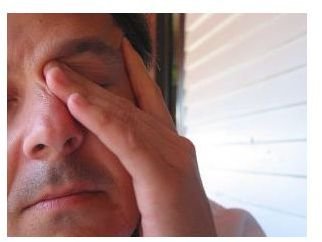
There is some speculation that websites with dark backgrounds and dark, unadorned desktop wallpaper cuts down on your computer’s use of graphics, thereby cutting power usage as well. Although doing so might make a slight difference with older CRT monitors, LCD screens consume consistent power usage. In addition, black backgrounds can actually cause eyestrain.
3. Should I Always Leave My Computer On?
Some folks leave computers on overnight or throughout the weekend, believing that doing so consumes less energy than the act of powering it up again would. While there is a small surge of energy when you turn on your computer, it is not enough to validate leaving it on. The University of West Georgia estimates that you can save almost $50 a year simply by turning off your computer when not using it. If you are worried about wearing it out by turning it off and on and off and on, don’t. Computers are made to be powered on and off tens of thousands of times during their lives.
4. Should I Shut Down the Computer But Leave the Monitor On?
It might seem insignificant to turn off your monitor at the end of the day. After all, the CPU is powered down and nothing is displayed on the monitor, so it cannot use that much energy. Then there’s that whole powering on and off thing, possibly wearing out the unit. Check your monitor’s manual, though, and you may be surprised to learn that it takes at least as much energy to leave on as would a bright light bulb. If you would flip the light switch off when leaving for the day, do the same with your monitor.
5. Should I Just Put It in Sleep Mode Overnight?

It is a fact that a computer’s sleep mode saves energy. If you are sometimes away from your desk for a while but are not certain how long, such as to attend a meeting or deliver a file to a long-winded colleague, enabling sleep mode to start after a certain amount of time is a good idea. Doing so can cut down on your power usage when you won’t be working on the machine for a brief time. However, it is still better to shut down your PC when you are done for the day.
6. Is a New Computer More Environmentally-Friendy?
Newer models certainly use less energy to power than their older counterparts do. However, making new computers takes resources as well, and the process uses chemicals that are less than environmentally friendly. Then there is the issue of old machines ending up in landfills where they ooze toxic materials into the earth. Upgrading your current computer as much and as long as you possibly can is the greenest way to go.
7. Should I Leave the Printer On?
Powering down printers, whether the desktop variety, is the best way to go. However, this is not always a viable option, particularly when users can access the printer remotely and may need to print at odd hours or when you have an all-in-one machine that might also receive faxes in the wee hours. Fortunately, most devices include a sleep mode that will save a great deal of energy. Find out if your machine has a setting that enables it to go into this mode automatically after being idle for a set amount of time to save power during work hours as well.
8. Should I Go Paperless?
While the idea certainly sounds good, a truly paperless office might be a mythical place. There are times when you simply have to print files. Fortunately, you can become as paperless as possible. Share documents over your network or a cloud storage site such as SkyDrive or Google Docs rather than printing them for your coworker to review. Backup your files religiously so that you will not have to rely on hard copies in an emergency. Check into electronic signature software so that colleagues and clients can sign online. When you do need to print, go the greenest route possible. For instance, you can use recycled paper, print on both sides, print only the pages you need and print in draft mode or grayscale.
9. Can I Recycle Anything Besides White Paper?

It is a common misconception that only white paper, such as printer and copier paper, is suitable for recycling. Actually, you can recycle pretty much any type of paper including envelopes, colored paper and even magazines. Recycling your helps preserve woodlands, conserves resources and reduces solid waste.
10. Can One Person Make a Difference?
While the idea that one person can single-handedly save the environment is probably on the myth side of the list, if each of us makes even small changes, it will make a difference. Who knows: perhaps others who see the actions you take will be inspired to follow suit. At the very least, you will know that you did what you could and can rest easy.
References and Resources
The University of West Georgia
Images
Clipart, Microsoft
Man Rubbing Eyes: sxc.hu/C. Leconte
Waste Basket: sxc.hu/Zsuzsanna Kilian
