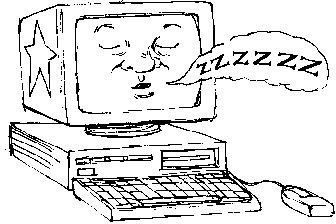Computer Sleep Mode Saves Energy, But How Much Does It Really Save?
What is Sleep Mode?
Sleep mode on a personal computer is a setting that was created in order to save energy. Also known as standby mode, depending on the type of PC, the intention behind this function is to pull less power from the electrical outlet. When your PC enters into sleep mode it will use the least amount of electrical current it can to power down the monitor after copying your current stage of computer use to the system’s RAM.
It is important to note that many PCs come with both a sleep mode and a hibernate mode. These modes of powering down are different. In hibernate mode the computer will copy the current stage of usage to the hard drive before it powers down the monitor and will then power down the machine itself. Hibernate mode does have the advantage of saving any current work you may have going because in the event that there is a power outage, sleep mode will lose the current data as it does not save the information as the hibernate mode does.
Computer sleep mode saves energy by only utilizing the least amount of power that the machine can get away with using. In order to save the most amount of energy possible, it is always wise to power down the computer and monitor to turn them both off when you can. For more information on green technology subjects, check out How Much Electricity Does a Computer Use? and Power Manager 3 Makes Macs More Energy Efficient.
Energy Saved in Sleep Mode
In order to understand the amount of energy that is saved by using sleep mode, first we need to take a look at how much energy a standard personal computer uses. In today’s market of personal desktop computers the average of electricity usage comes down to between 65 to 250 watts. The rate at which your own computer uses power comes down to what type you have and what OS you use, as well as the type of monitor that you use. Different types of monitors use different power usage ranges, for example a standard CRT monitor will use as much as 80 watts more than a standard computer, and an LCD will use 17 to 72 watts more. A laptop uses much less, 15 to 60 watts.
Since the computer sleep mode saves energy, the amount averages down between 1 and 6 watts depending on the computer you are using. Starting with the highest amount that is averaged at 250 watts for a desktop, you could be running up an energy usage of over 3,000 watthours over the course of an evening if the machine is left on overnight. If the machine is put into sleep mode and ran overnight the power usage comes down from over 3,000 watthours to 72 watthours on average.
To save even more energy and lesson your drain on the power supply, power down the whole system and turn it off every night.
References
- References: The Environmental Protection Agency (EPA) www.epa.gov
- Michael Bluejay, aka ‘Mr. Electricity’ via http://michaelbluejay.com/electricity/computers.html
- *image used is royalty free stock illustration