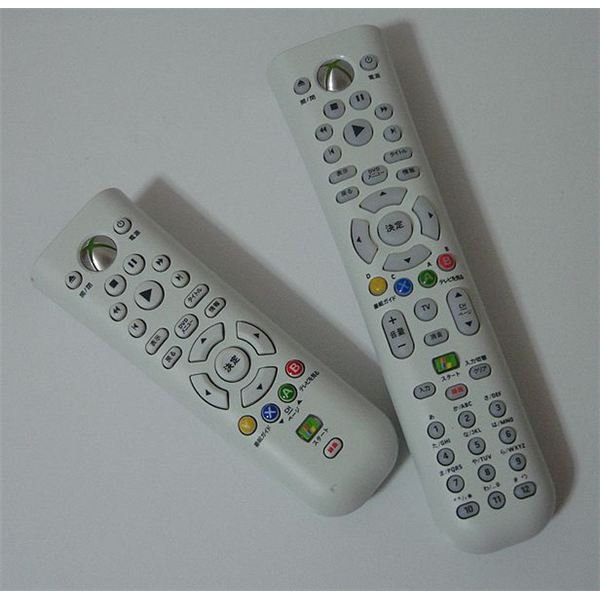RCA Universal Remote Instructions: How to Program an RCA Universal Remote
So you have just bought an RCA universal remote control unit and you want to use it right away. In order to do so, you have to make sure that it works for your particular TV set, cable box or VCR. If you are wondering how to program RCA universal remote control units, you have two ways to do it: programming using code lists and programming using the code search function. Here are some useful instructions on how to program your universal remote for both methods.
Code Lists
Codes correspond to most kinds of devices. Having a set of codes for a particular device gives the remote control specific instructions on what kind of programming is needed for the device. Code lists are found in the included manual or on websites that offer code lists. You just have to find the code for the particular device model you are trying to program and follow these instructions.
First, press and hold the Code Search button. If you are programming AUX for a particular device, press and release the AUX button then to the same to the button for the device being programmed, which could be TV, Cable or VCR. Simply press and release the TV, Cable, or VCR button if you are not programming AUX. The button will flash after doing this. Once it flashes, you can then input the 3-digit code for the device. After entering the code, release the Code Search button. It is now time to check if the programming worked. You simply have to press a button on the remote to see if the programmed device will respond. If it does, you are done. If it does not, you need to repeat the steps starting from pressing and holding the Code Search button.
Code Search
Learning how to program RCA universal remote without a code list is easier than you might think. First, you need to turn on the device you need to program. Once the TV, cable box or VCR is already on, you can now press and hold the Code Search button. Press and release the button for the device you are programming; TV, Cable or VCR. If you are programming AUX, press and release the AUX button first before pressing and releasing the button for the device. The button for the device will flash after this, and once that happens, you can then release the Code Search button. You should then press the ON/OFF button repeatedly at a rate of once per second until the device you are programming turns off. When it is already off, you can then press and release the Enter button. The device should turn on at this point and you can already use the remote control unit to control the programmed device. If the device is still not responding, repeat the procedure starting with pressing and holding the Code Search button.
Conclusion
Some devices are already set up in way such that programming is not required for the universal remote to function. For devices that need programming, you can use these RCA universal remote instructions to program it.
References:
Remote Central, https://www.remotecentral.com/features/remotes.htm
Thompson TV, https://www.thompsontv.com/rcarc.html
Photo Courtesy of Wikimedia Commons / Supplied by Tsukihito