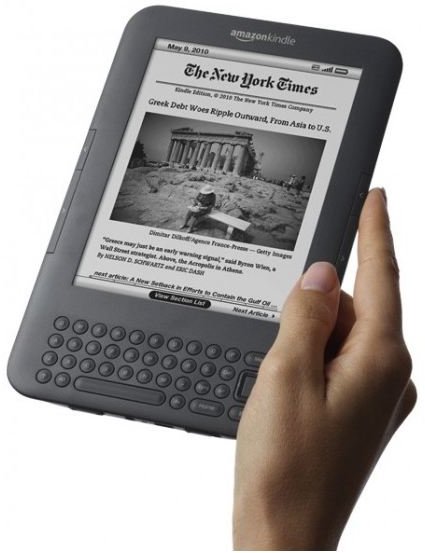Amazon Kindle 3 Review: The Best eBook Reader on the Market
Introduction
The third-generation Amazon Kindle 3 is out. It comes in two versions: the Kindle with Wi-Fi and the Kindle with Wi-Fi and 3G. The Kindle 3G comes in two colors: original white and graphite. If you are selecting a Kindle with only Wi-Fi, graphite is the only color available on Amazon. The device is lightweight, durable and perfect for people who want to do eBook reading at any time of the day, with convenience.
Continue reading this Kindle 3 review to find out about all the new features the device has to offer, as well as information on its performance, design, and overall price to value rating.
Design & Interface (5 out of 5)
The Kindle 3 is lightweight, weighing only 246 grams. This is super light and even lighter than its predecessor – the Kindle 2 - that weighs 289 grams. The device feels durable and is beautiful to look at, being packed in a high density plastic. I am guessing I could drop this
device a few times on the floor without damaging it.
When it comes down to sitting on a sofa or lying on a bed and reading a book, it is a great little gadget which has no match. You could also use an iPad for reading eBooks, but the iPad is not comfortable enough for reading eBooks, as it is heavier than the Kindle. The iPhone is another option, but when it comes to completely enjoying the reading experience, you need a dedicated eBook reader, such as the Kindle 3!
The new Kindle 3 features a 6.5-inch E Ink display, with better contrast than the Kindle 2. The screen resolution is 800x600, and it is capable of displaying 16 shades of gray. All the shades are sharp and rich, making it easier to read all sizes of text. The screen is not backlit, so it saves a lot of battery power. Without a backlit screen, the screen may be difficult to visualize, but if you have ambient lighting, then the screen looks clear and beautiful.

The Kindle 3 has a new sliding power button. The power button, headphone jack, micro USB port and volume buttons are all located at the bottom of the device. The buttons for turning pages are located on the side of the Kindle 3. Some people claim that these buttons are easier to miss, but I find them perfectly okay. The buttons are nearly inaudible when clicked, advantageous when you are reading the book and somebody is sleeping in the room. The keyboard buttons are more rounded on the Kindle 3; I found them much easier to use, and the experience is similar to what you will find on a typical mobile phone keyboard.
Image Credits: instash.com, zatznotfunny.com
Features (5 out of 5)
With 4GB of internal memory, the Kindle 3 is capable of storing up to 3500 eBooks. The Kindle 3 supports the same eBook formats that the previous models do. You can open MP3, AAC, PDF, TXT, DOC, GIF, JPEG, BMP, PNG, PRC, AZW and MOBI files on this device. When viewing a PDF file, you can also zoom in and zoom out on the content, annotate and perform dictionary lookups.
The new Kindle has one model that supports 3G networks. The 3G network would provide the user the ability to download eBooks with faster speed, and in less time. So, if a 3G Wi-Fi is nearby, the Kindle will automatically detect and connect to it. Using Wi-Fi, you can connect to the internet and download eBooks of your choice. You can also use Kindle’s Wi-Fi to transfer audio books to another device, or from other devices to your Kindle.
Kindle 3 Features - Continued (5 out of 5)
The Kindle 3’s screen can toggle from portrait to landscape mode. This feature is particularly useful when viewing certain PDF or
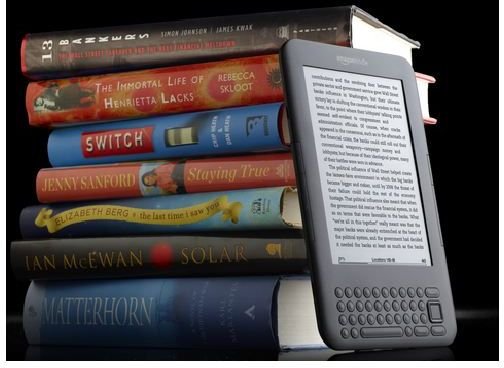
image files. When downloading files from internet, you can also watch and monitor the eBooks currently being downloaded on the device. The new WebKit browser on Kindle 3 gives enhanced browsing capabilities, and also helps in increasing the download speed.
The Kindle 3 features a microphone. It is not mentioned in the official specifications, so it is reserved for a future use. Perhaps people will use it for dictating notes into the device, or recording classroom sessions.
The Kindle 3 has voice-accessible menus, which read aloud all the menu items. It also has the text-to-speech feature. This allows you to listen not only to eBooks but also content listing all the menu options, home screen and item descriptions.
Two new fonts have been installed on the Kindle 3. They include Sans Serif and condensed Caecilia. Not only this, the new Kindle now supports a broader range of characters, including Greek, Japanese, Tajik, Serbian, Bulgarian, Ukrainian, Russian, Byelorussian, Ukrainian, Simplified and traditional Chinese.
Some features like sharing favorite passages, Twitter and Facebook integration have been carried over from previous Kindle models.
Image Credit: instash.com
Performance (5 out of 5)
Compared with previous Kindle models, the Kindle 3 highlights faster page turns. The battery life of the Kindle 3 is awesome. Amazon claims that Kindle 3 has up to one month of battery life. Amazon says that the Kindle 3’s battery technology has not changed, but rather it has achieved better performance through improved software. In addition to software improvements, the fonts on the Kindle 3 have also been improved. They now look sharper and more crisp. The Kindle 3 screen offers better contrast. The pages turn faster – at least 20 percent faster than previous models.
Price to Value (5 out of 5)
The Kindle 3 has the best price when compared to its competitors. The Kindle 3 model with 3G and Wi-Fi is available on Amazon for $189, while the Wi-Fi model is priced at $139.
Verdict (5 out of 5)
The Kindle 3 offers a more pleasing experience than previous models. With a competitive price, good set of features, along with high-end performance, the Kindle 3 is shaping up to be the best eBook reader on the market.
I think the Kindle 3 is the best gift you could give. For both regular and irregular readers, the Kindle 3 offers comfort, affordability and great portability.
In this Kindle 3 review, we looked at the features and design of the new Kindle. We also saw some differences between the Kindle 3 and its predecessors. The Kindle 3 is worth your attention, and worth the price. If you are interested in buying it for yourself or someone else, visit the two Amazon links above to purchase the Kindle 3.