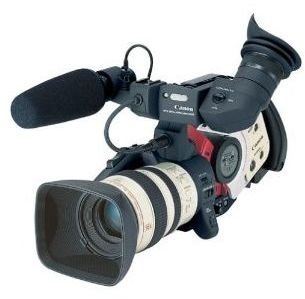Helpful Tips on Using the Canon XL1 MiniDV Digital Camcorder
Switching Out Lenses and Viewfinders
If you are going to make a digital video, then the Canon XL1 MiniDV Digital Camcorder is a popular brand for making movies. But, like any video camera, you have to know what you are doing before you can go out and make quality videos. So, here are some tips on using the Canon XL1.
The Canon XL1 comes with 3 highly sensitive CCD (couple-charged device) sensors, this means that one sensor is devoted to each of the primary colors: yellow, blue, and magenta. But, what makes this camcorder even more interesting to use is the ability change out lenses and viewfinders.
Yet, there is one caveat to the ability to change out lenses and viewfinders. You need to make sure that they fit snugly. If not, it will cause your video to be out of focus. Get some practice in with the new lens that you are planning to use, and get it as close-fitting as possible. You may want to do some experimentation before you go out and film a full length video.
Neutral Density Filter
The XL1 comes with a neutral density filter, which will be extremely useful if you have to shoot video during the mid-day sun or in other
very bright conditions. But, this filter doesn’t automatically come on when it’s too bright. You will have to turn it on, by sliding the ND Filter switch to on. While the camcorder will not automatically turn on the filter, it will recommend it by flashing ND ON in the viewfinder.
XL1 Modes
This camcorder comes with several different modes, which is similar to an advanced digital camera. For example, the Shutter mode has 12 different shutter speeds, which can be used to capture action, sports or other high-speed movements. Spotlight is another tool for dealing with glare and shadows produced by too bright or sunlight. Turn this on to counteract the glare from these lights.
The camcorder also comes with Manual and Auto Focus modes. If you are planning on using the Manual mode, do some tests with it first. It will take some practice to learn how to focus on a single subject and learn how to keep the camcorder steady enough to avoid blurry shots.
Another useful tool on the camcorder is the Frame Movie mode. You can use this to manipulate the way that the CCD sensor captures individual clips. While most camcorders usually record in only 60 frames per second, you can speed up the frame rate to 30 frames per second. This gives the video a higher resolution, allowing for a much better movie quality.
User Beware
Here’s one quick note about the XL1 viewfinder: don’t use it to capture your clips. It will not give an accurate representation since it will either stretch out or reduce the actual image that you are filming. Also, avoid exposing the viewfinder to direct sunlight since it can burn out the pixels.