Auslogic Disk Defrag - Speed Up and Defragment Your Hard Disk for Free with a Best Disk Defrag Tool
Windows Defragmenting Tools Not So Sharp
The first article in this series explained why a drive would slow down with use because of data becoming fragmented. Windows (XP, Vista, and some previous versions) includes defragging applications, but on their best day they are incredibly slow (as in overnight). They also aren’t very good at stopping or pausing. Doing either will take minutes, and could cause a crash. A crash is usually no big deal, but in the middle of defragging it can ruin the data on the disk. Even if you are fully backed up (which you should be before you do any kind of system optimization, disk defrag or otherwise), it is a long and annoying recovery.
Auslogic Disk Defrag to the Rescue
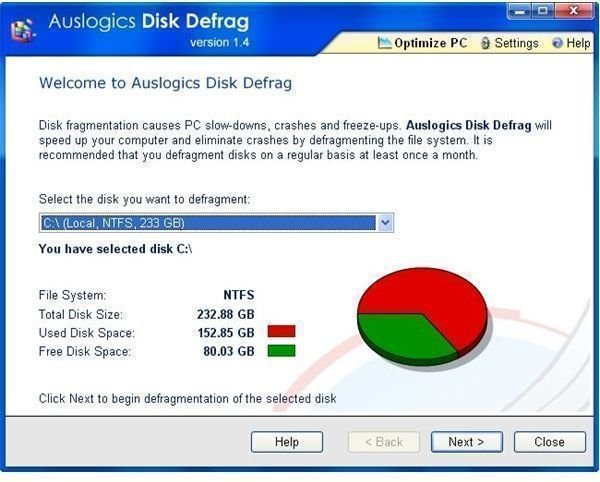
Auslogic of Sydney Australia has several free and paid tools. The best known is Auslogic Disk Defrag, and it is a beauty.
It is blazingly fast compared to its Windows supplied brethren, and more stable as well. Pausing or stopping a defragmentation takes seconds and has yet to upset my system.
Whatever defragging software you use, it won’t work very well if you run it on a full or almost full drive. We explained how to free up hard drive space in the previous article. Once you have some head room (preferably 20% or more), you are ready to roll.
Download Auslogic Disk Defrag, install it, back up the drive just to be safe, and run the software. The first window (pictured at right) lets you choose the drive or partition and start the process.
Running Auslogic Disk Defrag
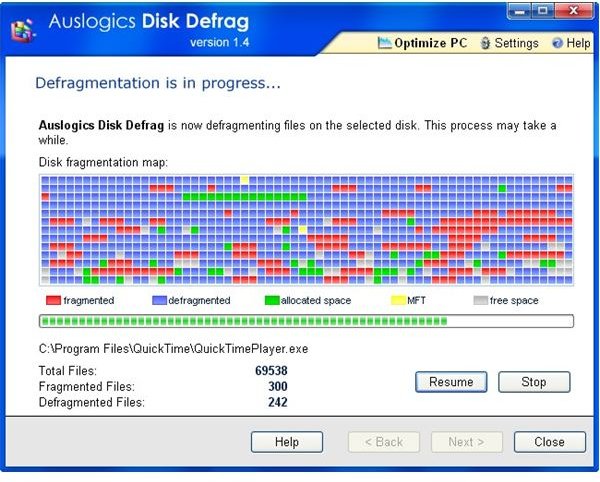
The next thing you see (pictured at left) is a colour-coded representation of the drive indicating which areas are clean and which need work. It also displays which file it is working on. Though not excruciatingly slow like the Windows tools, it can take a few minutes for Auslogic Disk Defrag to do its thing, and you really shouldn’t be multitasking while it does. It is a good time to stretch your legs.
When it is done, you get the summary. The summary pictured at left shows specifically what happens if you try to defragment an almost full drive. Freeing up space and running Auslogic Disk Defragg two more times got the fragmentation down to 7.62% for a claimed speed increase of 16%.
Why two more times? Because it was so fast and stable that I just had to see if I could stop it in mid stream; the answer is yes. I still wouldn’t try to unplug my PC while it is running (actually, buying an uninterruptible power supply isn’t a bad idea for anyone that values the work and play they do on their computer), but Disk Defrag can be stopped or paused reliably.
The right frame of the summary screen is Disk Defrag’s only indication that Auslogic actually hopes to get some money out of it. Clicking the “Scan and remove Junk” link will bring you to the site for their BoostSpeed 4 suite, which costs $29.95 USD.
Some other “free” optimization tools and packages will spend over two hours running and scanning only to tell you that your system had x thousand problems, is on its last legs, and the only way to fix it is to fork over y dollars for the full version. In all fairness, Auslogic’s Disk Defrag is pretty classy in its compromise with financial reality.
Taking Further Action
The Display Report button at the lower left of the window opens your web browser to display a nicely formatted list of files the program defragmented, or tried to. If the files it had trouble defragmenting are related to applications you use often, consider freeing up more hard drive space and running Auslogic Disk Defrag again. Even if you restore the data afterwards there should be an improvement. You could also uninstall the application and defragment the disk, which should leave a nice, big, unfragmented, empty, chunk of drive for you to reinstall the application on.
It’s Great and Free (5 out of 5)
It’s a great piece of software that won’t cost you a dime. If you haven’t defragged your drive in months (or ever) you will probably notice some increased zippiness when you open big files.
Auslogic Disk Defrag is so fast and easy to use that you don’t have any excuse to ever let your drive get that bad again though.
This post is part of the series: Reclaim Your Hard Drive’s Speed and Space
We tell you why your hard drive is slow, why it fills up so quickly, and what you can do to fix it easily and for free.