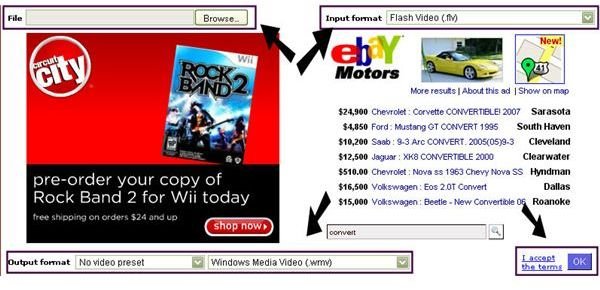Media-Convert, a Completely Free Online File Conversion Utility
Overview of Media Convert
Media-Convert is a completely free online file conversion utility that is capable of converting files up to 150 MB in size.This web application supports a broad range of formats for document, archive, video, image, and sound files.You can even convert various sound files into ringtones to use on your cell phone.
If you’re in the mood to test out something that’s a little more unique, Media-Convert also offers an option to convert text to Morse code.I haven’t been able to think of a practical reason why I would want to do this yet, but it’s still a neat diversion that does have a bit of educational value.
There is no registration required to use Media-Convert, and no email addresses are collected.You simply upload your file using a web page form, wait for the conversion to take place, and download the converted file.
User Interface and Features (5 out of 5)

The interface for Media-Convert consists of a simple web form that you use to upload your original file. Once you’ve selected a file to upload, Media-Convert will then use the extension name of the file to try to determine the file type. If it has any trouble making this detection, you can scroll through a listing of supported file formats, and choose the correct one.
The only other thing you have to do is choose the format for the conversion. Once you’ve done, you click a single button to accept the web site’s terms and begin the conversion process.
After the conversion is performed, you are presented with several options for retrieving the converted file. You can immediately download the conversion, either in its full size or zipped form, by clicking a button on the page. You are also given a URL that will remain active for 24 hours where you can download the file. This is a great option for those who wish to transfer the file to another computer or email to a friend. Instead of emailing the converted file, just send the link instead.
There’s also an option to have the file hosted for an additional 120 days on the Media-Convert server. To activate this option, all you do is click a button. There are no additional forms to fill out, and you don’t have to provide any personal information for this service. The only stipulation is that the file must be downloaded at least twice every 15 days for it to remain on the free server. If it doesn’t meet those requirements, it may be deleted without warning.
Speed of Conversions (5 out of 5)
Unlike Zamzar, which we looked at in Part 1 of this series, you don’t have to worry about waiting around to receive email confirmation that your conversions are complete. Once you upload the file, the conversion process begins right away, and the resulting file is ready for download as soon as the process completes. The only thing that might slow you down here is file size, since larger files take longer to convert. This makes Media-Convert the perfect choice if you need a file converted immediately.
This post is part of the series: Free File Conversions
Looking for a quick way to convert an audio, video, or document file? We’ll take a look at several of the free file conversion utilities available for the Windows platform and see what they have to offer.