Advice on Buying a Laptop: The Laptop Buyers Guide to Processors & Memory
Processor
Both Intel and AMD offer CPU’s with a range of processor speeds which deliver significantly different user experience? Therefore choosing the right laptop PC demands an appreciation as to what level of speed you need the laptop to run at. Delivering applications to your desktop in a time frame that you deem appropriate. If you are simply wanting to browse the ‘net and run MS Office without the need for immediate/real time information retrieval then a low end CPU such as the Intel Core Solo (1 or 2) or AMD Turion 64 will suffice. Alternatively for rapid processing the high end Intel 2 Duo and AMD Turion 64 X2 deliver superior performance and responsiveness. These Duo processors are built on two core processing chips whereas the solo’s are built on only one.
Some low end spec laptop PC’s, and certainly those that have been rebuilt will have Intel Celeron or Pentium 2, 3 or 4 processors. These are built on old technology and while great in their day they are now increasingly slow and less operable as new applications and games enter the market.
The CPU processor for a laptop running visually rich applications such as advanced multimedia and certainly one running Windows Vista needs to have a two core processor. As such look for laptops with an Intel Core 2 Duo or AMD Turion 64 X2 chipset.
Memory
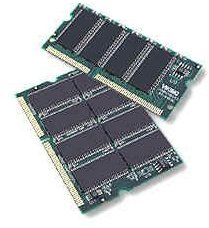
When considering what memory capacity is needed for a notebook PC, it is really quite simple - you can never have enough. Windows XP works perfectly well with 512MB RAM, but other applications may struggle, i.e. MS Office 2007. Rather, look for a laptop with a minimum of 1GB RAM. This should prove adequate for XP and most common applications. As for Windows Vista, Microsoft has stated the minimum memory requirement is 512MB. My experience tells me this is a pipe dream! Because unless you have a state of the art, discrete graphics card then Windows Vista needs a minimum 1GB RAM to deliver its seamless 3D graphics experience. Even with a top of the range Centrino processor, if you have only 512MB RAM and an integrated graphics card, Vista is not going to run at anything like the level of service you expect. Do not let anybody fool you on this, Windows Vista needs 1GB RAM - minimum, and for optimum performance look for 2GB.
As for those wanting to upgrade their existing laptop to maintain operability with modern software and hardware, it is important to know that laptops in the mid range price bracket only have memory capacity for a maximum of 4GB RAM. This is because such laptops only have two expansion slots that can hold a maximum capacity of 2GB each. With this in mind, a common tactic of many manufacturers is to enhance a notebook’s memory by using both slots. As 512MB RAM is cheaper than 1GB, 1GB RAM is cheaper than 2GB this saves them a fortune, but it does somewhat limit your memory upgrade flexibility. Basically, be careful if you see a laptop advertised with 1GB or 2GB RAM, it is more than likely that the manufacturer has installed two chips of 512MB or 1GB RAM, making expansion at a later date more expensive for you.
Next »> Buying a Laptop PC for Windows - Storage and Optical Media
This post is part of the series: Laptop Buyers Guide: Looking Under the Hood
In this series we review the key laptop components that make mobile computers such a popular buy. Providing advice on buying a laptop we take a look at visuals, memory, power, features and more. Giving you a comprehensive, under the hood look at laptop technology and how to choose a laptop computer.
- Laptop Buyers Guide - An Introduction to Choosing a Laptop
- Laptop Buyers Guide - Choosing the Right Laptop Screen & Graphics Chipset
- Laptop Buyers Guide - Choosing the Right Laptop Weight, Size & Durability
- Laptop Buyers Guide - Choosing the Right Laptop Processor & Memory
- Laptop Buyers Guide - Choosing the Right Laptop HDD Storage Space & Optical Drive
- Laptop Buyers Guide - Choosing the Right Laptop Communications & Ports
- Buying a Laptop PC for Windows - Battery and Operating System
- Buying a Laptop PC for Windows - Brand and Service
