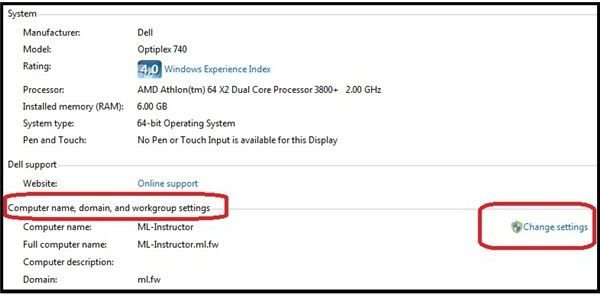Joining a Domain in Windows 7
Workgroups
A Microsoft Workgroup is a network of computers that is easy to install. It does not have the overhead found in a Domain. It can be installed using the standard Windows 7 disk. However, the installation will reach a point where the user must choose to join a Domain or a Workgroup. The important aspect here is that a Domain must exist in order to join it. However, a Workgroup does not have to exist before hand; it can be created on the fly.
For more information see also: How to Setup a Workgroup Share to Collaborate on Documents
Network Security
A Workgroup is a good tool for small networks. If a computer belongs to a Workgroup and all other computers belong to the same Workgroup, then they can see each other and communicate or share files. The thing to consider here is that a Workgroup is vulnerable to security breaches. The level of security authentication is weaker than on a Domain. Control of users and computer is not available, so anyone can join a Workgroup. When that happens, the entire network can be exposed to malware, or hacking events.
Creating Domains
There are several factors that you need to consider if you want to turn your Workgroup into a Domain. The first is that you must create one with the appropriate server software. In this case, you can use MS Server 2003 or their latest Server 2008 cd’s to create a Domain. In both cases, you will start an installation process from CD. An installation wizard will guide you through the process, which will normally take 30 to 45 minutes.
However, there are two options here.In one you created a Domain Controller. But in the second you create a server.
Here is how that works. In one of the installation phases, you must create and name the domain if you want to have one. Not all installations will automatically result in a domain because an alternative will be to create a server without Domain features. That would be a standalone server.
A standalone server will function in a different capacity. It could be a database server like SQL Server 2005, or an e-mail server like Exchange, or a file server. They are part of the group of servers and computers that are on that Domain.
See Also: How to Create a Windows Server Domain
Joining Domains
There are two ways to join a Domain. The first way occurs when the Domain already exists and you are installing Windows 7 on a PC for the first time. At one point you will come across the section to join a domain, so you give it the name of the Domain at that point. You must also supply the name and password of the person with administrator rights in order to join. Usually that person is the administrator. Once those conditions are met, the Domain controller will assign an IP address and subnet mask, if the DHCP protocol is active.
The second way to join a Domain comes from switching from a Workgroup. The process is simple. 1) Go to My Computer and right click, select properties. 2) You will see a screen which has the Workgroup radio button filled. Select Domain, and fill in the name of the Domain.3) Click next and a window will appear asking for the name and password of someone with the administrator rights to allow you in. Wait a few seconds. 4) You will get a greeting “Welcome to the …. Domain. Please restart your computer.” Here are the steps needed.
1] Go to Computer -> Right Click and select properties.
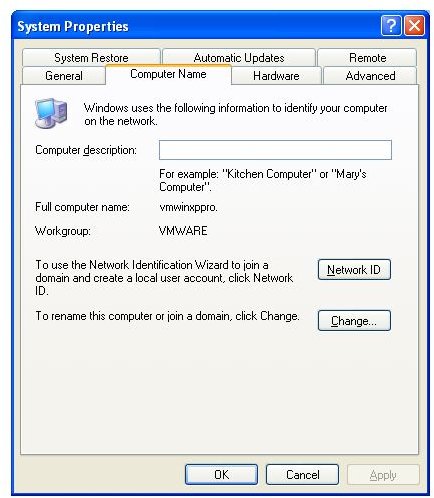
2] The System Properties window appears select change
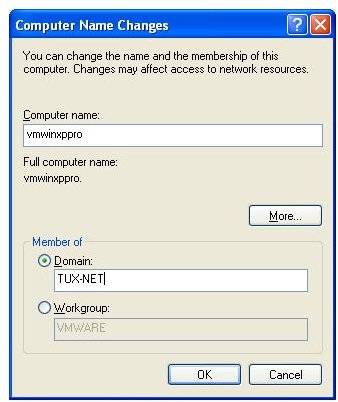
3] The WorkGroup - Domain options appear. Enter the Domain Name
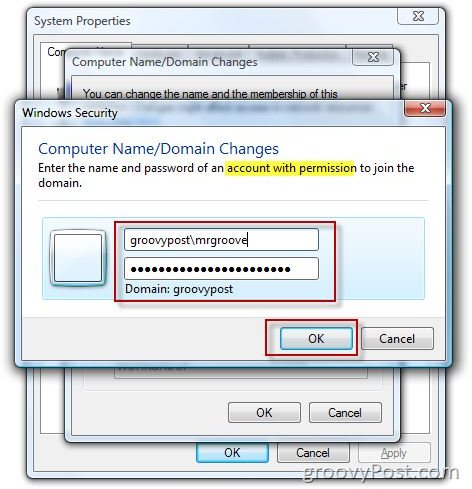
4] Wait and then enter the administrator account and password that allows access into the Domain
5] Restart your computer.
Image Source:
1] GrGarza
2] pcc-services
3] pcc-services
4] groovy post
Summary
This guide on joining a domain in Windows 7 began by talking about Workgroups. A Workgroup is a functional network that is good for home computers or small business operations. A Workgroup can be created using a standard Windows 7 disk with either the Home, or professional or Ultimate editions.
A Domain is a functional network that controls who and what computers are on the network. Authentication is more important with users having to enter a username and login. This is required, on a Workgroup this is optional.
Finally you can join a domain during the installation process or from a Workgroup.