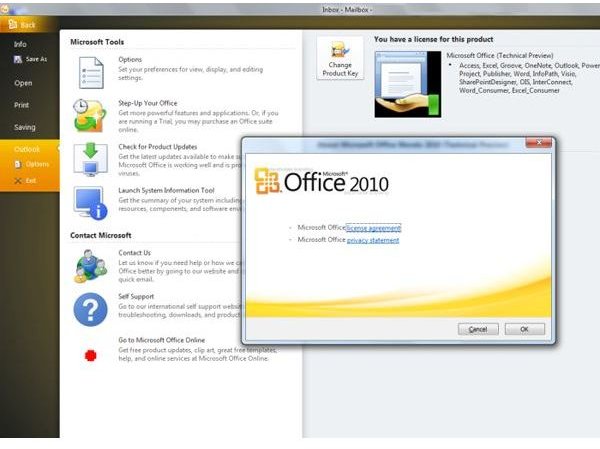What is Microsoft Outlook Best Used For? Microsoft Outlook Explained
What Is Microsoft Outlook?
If you own a copy of Microsoft Office, then you own one of the most powerful communications and organization tools for Windows.
Microsoft Outlook is at its most basic an email program, providing a method for you to compose, send and receive emails across the Internet from the comfort of your computer.
The great thing about Outlook is that it does so much more than just email – you can also use it for:
- Checking RSS feeds
- Managing tasks
- Managing contacts
- Keeping notes
- Organizing appointments and other calendar items
As a part of Microsoft Office, it’s also easy to integrate the other applications in the suite with Outlook – for instance, Outlook uses Microsoft Word when you’re composing emails.
The current version, Outlook 2007, is a great example of a useful organization tool that has been developed and added to over the course of 13 years. With the even more advanced Outlook 2010 just around the corner, it’s remarkable to consider that Outlook began life on MS DOS and Windows 3.1 in 1997.
Bundled with Server Software
Bizarrely for an office application, the original release of Outlook was bundled along with the Exchange Server system in order to capitalise on the requirement for businesses to have email in the late 1990s.
Designed to be employed only by corporate users, Outlook was clearly far more useful than the email client that was packaged with Windows at the time, Outlook Express, and it wasn’t long before it was available for free. Outlook 98 was sold on the cover of magazines and included in books as a way of promoting and providing support for the HTML mail standard and other developments.
The Hub of the Electronic Office
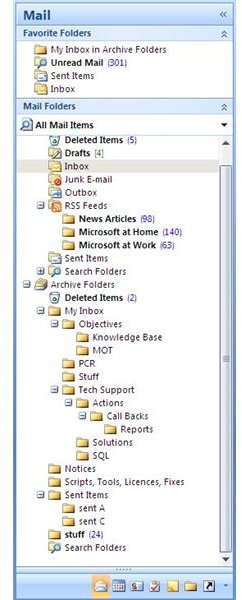
In 2010, Microsoft Outlook is the hub of any office, providing a wide range of communications and organization options.
Very few businesses can live without it, and while there are open source alternatives, none of these are able to offer the degree of options for emailing, Exchange server integration, task management and group working that Outlook provides.
There are even versions of Outlook for Windows Mobile and Apple Mac OS computers. While some companies might prefer to use Novell’s Groupware solution to manage their internal communications, the majority use Outlook.
Getting to Grips with Outlook
Because there are so many uses for Microsoft Outlook, it can at times seem a daunting experience to use. There are at least 3 different configurations you can use to view emails, for instance, while installing the application also gives a variety of choices.
Similarly, getting a handle on all of the various organization and task management options can prove difficult at first, although ultimately it is very satisfying to utilize a system of reminders to tell you to head to a meeting or pick up a prescription on your lunch hour.
It’s worth remembering however that Outlook isn’t 100% perfect – there are certain things that it doesn’t do natively. To combat this, Microsoft and other developers have provided a series of add-ins, little enhancements to the application that can be used to increase its usefulness.
But what Is Microsoft Outlook going to do for you?
Throughout this series of articles, we’ll take a look at each of these subjects in turn – installation, organization and extension of Microsoft Outlook - and find out how it can improve your efficiency.
This post is part of the series: Understanding Microsoft Outlook
Microsoft Outlook explained - background, installation guide, how to organize emails and calendar information and add-in enhancements to get the most out of the world’s most powerful desktop organization tool.