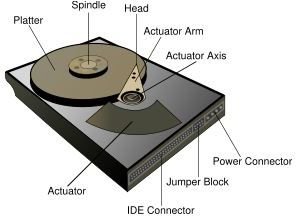How to Buy the Best Hard Drive for PC Gaming: What a HDD Is For and Why Its Important
Think of the Things You’ll Store
Welcome back PC gaming aficionados - it’s that time of the week again for another episode of “Building the Perfect Gamer PC”, previously, as you’ll recall, we’ve talked about the video card, sound card, speakers, and CPU. It’s now time to talk about the last integral part of your PC, and the part that we often take for granted - the hard drive (HDD).
Before we talk about what the HDD means to the PC gamer, we’ll talk about the origins of the drive and what the technology used actually is. The humble HDD became a household staple in the late ’80s with the advent of the microprocessor and the personal computer. The Hard Drive has, with the passing of the years become smaller, more energy efficient and has lost the need for so many moving parts. In the early days, the read head (more on that soon) was actually powered by an external motor outside the HDD.
When you pick up the HDD and physically examine it, it probably won’t be hard to determine that there’s something disk-like inside the casing it comes in. However, have you ever wondered what’s going on inside that small metal casing? What RPM means and how it applies to you?
Unlike the Processor, whose ways of operation still tend to baffle people, the HDD is pretty simple to explain. Inside the casing, there is a disk of a non-magnetic material - typically, glass or an aluminum alloy would be used. Coating this disk is a magnetic film made of cobalt, that is used to encode data. Because of thermal problems, engineers devised an extremely thin layer of ruthenium to create parallel magnetic fields. Remember in physics or even earlier when you were told that like charges (and similarly, like polarities) repel? The theory here remains the same - by creating a bilayer between the platter (or the actual nonmagnetic disk) and the read head, the magnetic layer is reinforced.
The next step is where things get complicated - the HDD also has a head on an arm, much like a vinyl record player. This head, which reads and writes onto the drive, serves two functions - initially, when reading the information on the drive, it senses the magnetization of the cobalt material to be either a 0 or a 1, the main binary system computers run on. When the head is writing, it actually magnetizes the hard disk to be either a 0 or a 1. In this way, the read head functions as a sensor and the write head functions as a magnetic pen.
Modern HDDs don’t typically have one platter, they have a multitude to store those gigabytes and gigabytes of information. Which brings us to another important point - what is a byte anyway? A byte is a unit of memory on the computer incorporated from a group of 8 bits - or a sequence of 8 different binary digits. But that’s not what is incredibly important about a byte - the essential definition of a byte in modern day society is that it’s a unit of storage for all the things we enjoy on the computer - movies, photos, and games.
A Gigabyte (Usually shorthanded to “gig”) is 1000 megabytes, and a megabyte is 1000 kilobytes, and so on and so forth. On your computer, you’ll often see bytes being referred to as b, for instance, the size of most modern PC games is somewhere between 4 Gb and 12 Gb. These units of memory are important when you’re considering the size of hard drive to buy for your new rig. However, if only picking an HDD was as easy as looking for the greatest number of bytes (which in today’s computers can reach up to 2 Terabytes, or 2000 Gb).
The Hard Drive uses the magnetic read/write heads in accessing and creating new data, but none of that would be possible if the disk simply stood still. The HDD actually spins at a frenetic rate - up to 7200 RPM, or rotations per minute. That means that in a single second, the disk in your computer has spun 120 times. It’s thanks to these breakneck speeds that the computer has become the phenomenon it is today - thanks to these speeds, it’s now possible to access a gigabyte of data in a matter of seconds, whereas to do that in the ’80s when the PC was in its infancy, it would probably take upwards of a few days.
Therefore, the best advice I can impart on you is to pick a hard drive that maxes out the RPMs with the greatest amount of memory. As games grow increasingly more complex, a 500 Gb hard disk will remain relevant long after your video card’s been out. For those who want to future-proof their investment, get something in the neighborhood of 1 Tb, that way you know for sure you won’t be running out of space anytime soon.
Unlike my previous articles where I included a list after the explanation of what the best piece of hardware is - to do that with an HDD would be silly. The best HDD depends on how much you’ll be storing (with games, you want to shoot for the higher capacities) and how long you’ll be keeping it. A hard drive is unlike most other investments on your computer. I’ve had mine now for a good 5 years. Much like a power supply, you’ll only be throwing it out if it ever decides to break on you.
That being said, make sure to avoid off-brands in the HDD aisle. Buy Western Digital (WD), Maxtor, Seagate or other known brands. This link should get you started pretty well off:
https://www.newegg.com/Store/SubCategory.aspx?SubCategory=14&name=Internal-Hard-Drives
That about does it for the HDD in your rig. Come back next time when we’ll be talking about something that is criminally overlooked in the modern PC - the power supply.
Inside the Disk Drive
This post is part of the series: Building the Perfect Gamer PC
Articles that will help you build the perfect gaming rig!
- Understanding and Choosing Video Cards and Components
- What to Look and Listen for in a Sound Card
- Review of the Best Sound Cards
- Choosing the Right Speakers for PC Gaming
- The Best Speakers for Computer Gaming
- The Basics Behind a Computer Processor
- The Best Computer Processors for PC Gaming
- What a Hard Drive Is and How it Can Help Your PC Gaming Machine
- How Power Supplies Keep Your Gaming PC Up and Running
- The Top Power Supplies for PC Gaming Computers
- Differences Between CRT and LCD Monitors for PC Gaming
- Top Monitor Choices for PC Gaming
- Why the Right Mouse Matters for PC Gaming
- Reviewing the Field of Mice for PC Gaming
- Finding the Right Keyboard for PC Gaming
- Tips to Keep in Mind When Building a Gaming PC