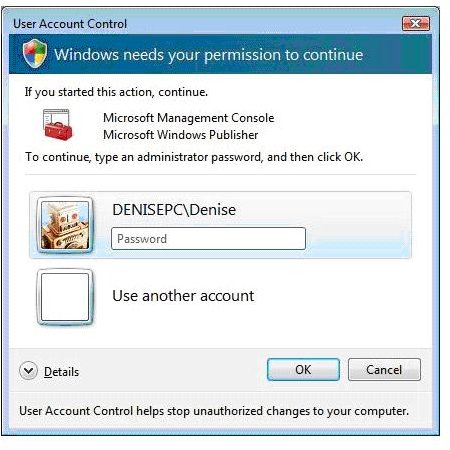Microsoft Working on Improved User Account Control
What is User Account Control?
User Account Control (UAC) is a security feature built-in to Windows Vista. It means certain actions (usually those which affect Windows itself) are now much more restricted.
Where previously these actions were only possible when a user was logged in under an administrator account (LINK), now the user must explicit authorise the action every time. The idea is to stop rogue software being able to make changes to Windows without the user’s knowledge and approval.
To learn more about administrator accounts, check out the article Understanding User Accounts in Windows.
What problems has it caused?
Many users have found the need to approve every action extremely frustrating and complained of constantly feeling nagged. This is particularly true of users who practice good security, meaning a much higher proportion of the alerts will be for legitimate actions, making it feel as if Windows only ever asks them to confirm actions it is ‘obvious’ the user wants carried out.
Why did Microsoft create a feature which causes so much irritation?
Microsoft officials have said the irritation is an intentional part of the feature. The idea was that users would become so annoyed by prompts that software designers would improve their programs to avoid triggering prompts.
In some ways this reasoning is flawed as many users saw it as a problem with Vista rather than particular programs, and this has helped hurt the system’s image. However, many designers have reacted by changing their programs, most notably so that they don’t require administrator privileges. Microsoft says this not only improves security, but has cut irritation: the number of programs which trigger UAC alerts has dropped from 775,312 to 168,149.
What is Microsoft doing to improve UAC?
The firm has carried out useability studies to explore the problems with the alerts. It found the biggest issue was that the wording of the alerts was too vague, meaning many users simply got into the habit of clicking ‘Yes’ every time without reading them. This increased the risk of users accidentally giving permission for rogue software to damage Windows.
Based on this research, Microsoft says it will cut down the number of alerts in Windows 7 so that they only appear where genuinely necessary. It also says it is working on making the alerts clearer and more meaningful: its test show 83% of people could easily understand the new alerts, compared with just 13% in the original versions.
How can I disable UAC?
This is possible, but before doing so you should be aware it is not recommended and may significantly reduce your computer security. If you disable UAC, you should be confident in the other security measures on your computer, both those built-in to Windows and those produced by other firms.
To disable UAC:
- Open the Control Panel and search for ‘UAC’ in the search box
- Click on the option ‘Turn User Account Control (UAC) on or off’
- Uncheck the box on the next screen and press OK, then reboot your computer