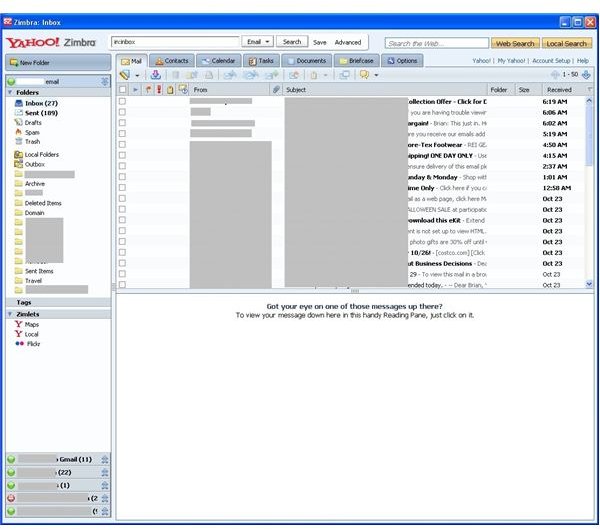Best Email Clients - Zimbra by Yahoo Desktop Email Client Review
Zimbra
Once upon a time, Yahoo dominated the Internet. In a time when portals were all that mattered, Yahoo was one of the biggest. Then, all of that changed, and search became the name of the game. In reality, Yahoo’s number two position is still enviable (Microsoft even tried to buy the number two spot by buying Yahoo). Yahoo needs something more. It hopes its new email client might be part of that.
Zimbra Desktop
Yahoo purchased Zimbra in September of 2007. Since then, the email products offered by the company have remained an interesting, if not wide-spread offering. Recently, however, Yahoo decided to unleash the mass users of its Yahoo Mail service by offering a free version of Zimbra which allows for full access and synchronization of Yahoo email accounts (even of free accounts) from a desktop based client. Zimbra even allows for offline access of that same email.
Zimbra is not limited to working with Yahoo accounts. In fact, Zimbra works with any email server supporting the near universal POP or IMAP standards which includes another Internet titan, Google’s Gmail. Setup is remarkably easy with, of course, Yahoo Mail being the easiest to setup. Simply entering a username and password gets you on your way with your Yahoo account. Other email accounts setup almost as simply by entering in the addresses of the appropriate mail server and the ports they use.
Zimbra supports SSL for secure email connections, which is a nice plus.
The interface is remarkably user friendly. Colors help sort messages and folders, and integration with tools like contacts, a calendar, task list, note taking tool, and even basic word processing and spreadsheet tools built in. Messages can easily be stored in folders, tagged, and set with priorities. More impressive, the interface is very customizable, with options for everything from whether or not to display images inside of messages, to the ability to have a separate email signature for each account.
Zimbra is coded in Java which is a double-edged sword. On one hand, users of multiple operating systems can use Zimbra on all of their machines. On the other hand, Zimbra hogs system resources like the biggest selfish kid at a cupcake table. Process Explorer shows Zimbra running a zdesktop.exe process with over 125MB of private memory, plus the prism.exe service which uses another 33MB. All in, that’s 158MB of RAM for an email client - a bit on the heavy side (also like the selfish kid at the cupcake table).
Handles The Email (4 out of 5)
I setup Zimbra with about a dozen email accounts ranging from Yahoo Mail, to Gmail, to privately hosted accounts and let it go nuts. Management of email is remarkably straightforward and clean. Pretty much everything you would want to have is easily available including signatures and organization. A really nice touch is that every time you click one of your accounts to change over to a new inbox, Zimbra goes and downloads the mail from the server without slowing down access to the messages already on your hard drive. Since most desktop users don’t have limited bandwidth Internet connections anymore, this is a nice feature that shows someone at Yahoo/Zimbra is thinking about what users want.
There are two major gripes. One is that while there is a universal option to show or not show images inside of an email, there is no option to automatically show only some images, like those in your Contacts, or even better, in some sort of white list. (Just because I want to see images from a sender, doesn’t mean I need them in my address book.) One other gripe is that I can’t change a message to a priority message. Just because the sender didn’t mark it “priority” doesn’t mean it isn’t. Sure, I can use a tag or other feature, but I would sure like to just be able to click the “!” spot and turn it into a priority message.
Those are small complaints though. Overall, Zimbra is a solid email client that gives Outlook a run for its money, especially if you aren’t ever connecting to an Exchange server. We’ll be reviewing the non-email features in an upcoming article, but they are what put this nice looking, user-friendly app over the top and into the list of Best Email Clients for Windows.
This post is part of the series: Best Email Clients
If you work in corporate America, you have no doubt used Microsoft Outlook. There are dozens of other email clients out there with all the same functions. Some of them are junk, others are the greatest email software you’ve ever used. Want to know which is which?