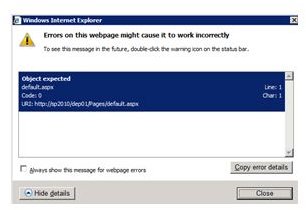Fixing JavaScript Errors in SharePoint
What is SharePoint?
SharePoint is part of a group of products developed by Microsoft that has a wide range of applications. It is web technology based and is therefore heavily dependent on Java, the code developed by Sun for some of its operations. Its use in enterprise ranges from creative collaboration to web publishing to document management solutions. SharePoint JavaScript errors are a major problem when they arise.
Common SharePoint JavaScript Errors
The most common errors reported are below along with steps to help resolve the issue.
Library Not Registered: This error has been reported for users who have recently performed an upgrade in Office. Like many Java issues with upgrades and updates, cleaning up leftover program pieces along with restoring default settings has been successfully used. Also successful has been the use of Office’s self-diagnosis and repair feature.
Image Credit:kvdlinden.blogspot.com
Object Expected: if ‘Object Expected’ error arises in the search box on a created page, you may find that the functionality of the search box is still there, but the error message remains. To solve this error, you may want to try the ‘Hit and Trial’ feature and check to see if all the placeholders are properly configured. SharePoint may be looking for a specific type of term and not finding it although the value is there.
Access Denied/Undefined Is Null or Not an Object/Permission Denied: Most of the time when these errors come up, it is due to updates that need to be installed. If you are not installing updates automatically, you can search for the available updates or review them in the log to determine if you wish to install all or just some of them.
Troubleshooting and Correcting
If you are getting an access denied error message when you are using the program, here are some basic suggestions.
Are your references correct?—Java’s file structure requires exact references to available files and resources. If those references or paths are not correct, any number of errors can arise.
Are permissions correct?—Perhaps you have inadvertently deleted or changed access rights to the users when editing a master page or applying an update. Trying the actions with different user profiles or on different machines will establish this as a possibility.
Is scripting enabled?—While unlikely, there is the chance that scripting has been disabled on your browser. Checking your other options and your add-on manager will also help to spot other settings problems. If you need assistance on how to enable JavaScript, click the embedded link.
Is the problem machine- or browser-specific?—The majority of SharePoint JavaScript errors arise from individual conflicts in a machine’s settings or configurations. Troubleshooting using different machines and browsers will further enhance your diagnosis efforts.
SharePoint has self-diagnosis tools and there is a very large community of talented developers and administrators out there to seek solutions to errors we have not covered here. With all the machines and configurations, there could be thousands of differing answers to any group of similar issues. This will keep you from using your time in a trial and error pursuit of an answer.
References
Wikipedia, https://en.wikipedia.org/wiki/Microsoft_SharePoint
Social.technet.microsoft, https://social.technet.microsoft.com/Forums/en/sharepointadmin/thread/a1c9d2ac-0845-4c37-b641-062f2acda67e
Social.technet.microsoft, https://social.msdn.microsoft.com/Forums/en/sharepointcustomization/thread/c09fcd2b-9a46-4c4e-bc71-3d43450b1b5a
Sharepointdev.net, https://www.sharepointdev.net/sharepoint--setup-upgrade-administration-operation/sharepoint-javascript-errors-37194.shtml
Sharepointboris.net, https://www.sharepointboris.net/js/erte/troubleshooting/