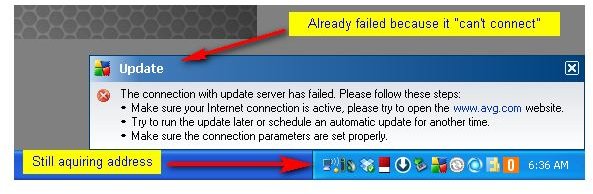A Solution for Faster Bootup - Better Windows Startup Sequencing
The Question
I asked how to change the start order of the various programs and processes during the Windows boot process.
The Solution
Recently, I was helping another writer with a problem. She was trying to write about programs that uninstall applications better than the standard Windows uninstaller. The catch is that the assignment read “program removers,” and she was having some trouble finding additional utilities than the ones she already knew about. The issue was Google-ing “program removers” was proving fruitless. In this case, the entire difficulty revolved around locking in on the way your own brain thinks about something. In this case, a phrasing issue. Once she Googled “uninstallers” the flood gates opened.
Far from being a tangent, this is exactly the issue that was keeping me from finding any solutions. By focusing on a utility that would allow me to sort or re-order the boot process, I was missing out on the solution.
Lamar pointed me in the direction of a utility called Startup Delayer. This utility is not for re-ordering the startup process, but rather, delaying the startup of programs by a certain amount of time.
Startup Delayer
Consider one of those big Black Friday sales where there are hundreds of people lined up outside the store. When the doors are opened, they all try and cram into the store at once through the doors. This creates a jam up and problems. Once in the store, there is plenty of space for everyone. Startup Delayer works by essentially roping off some of the shoppers and making them wait a little bit before being let in. This means that less people are trying to get through the door at once which makes the overall entry smoother and faster.
Startup Delayer is a simple utility with a simple interface that has a BIG impact on your system startup. One of my complaints was that certain programs or processes were starting before they could be of any use. Then, they would generate error messages because the services they need to run weren’t done starting yet, which creates even more threads trying to be run at the same time, because they are running their error routines.
Look at this example of my anti-virus program trying to get updates from the Internet before my network connection has completed. That little dot under the networking tray icon is there because my DHCP address has completed installing yet. Obviously the update has failed, the network isn’t ready!
With Startup Delayer, I can keep the anti-virus program from starting until the network is ready. This both makes my overall time to system ready for input smaller, and it keeps same error message from coming up every time.
This post is part of the series: Ask The Readers
What kinds of issues does one of the technical experts at Bright Hub chew on when he isn’t writing brilliant articles and dispensing advice. Well, one issue is his hubris. The others are here, followed by their answers.