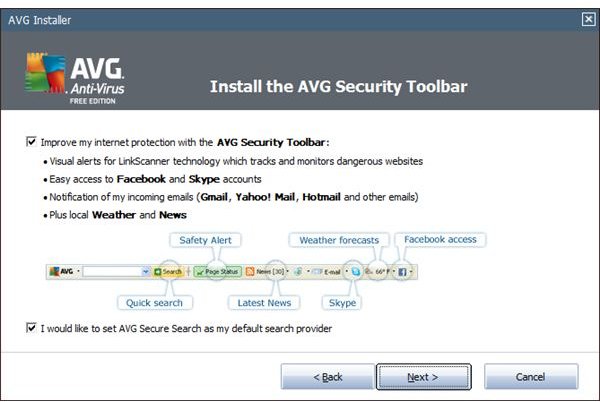Which Is Better: AVG vs. AntiVir Comparison
AVG 10 and AntiVir 10
Version 10 of AVG Free and AntiVir Personal edition were both released last year but have received new builds and program updates this year. Let’s find out in this antivirus comparison, AVG vs. AntiVir, what these two antivirus programs have to offer for Windows users. In the next sections of this article, learn about how to setup these program, and reviews of user interfaces, performance and free malware prevention by both AVG and AntiVir.
Setup: Winner - AntiVir
Installing AVG free requires attention because the installer is bundled with third-party software. Don’t be misled by the program name, AVG Security Toolbar. This program in the AVG installer is not necessary to install to use the protection offered by AVG Free.
The AVG install process will add browser add-ons for Firefox and Internet Explorer. There is also an optional AVG gadget for Vista and Windows 7 users. It will also install Microsoft Visual C++ 2008 redistributable software which means you’ll see new programs in the Add or Remove programs, if no other software has already installed the Visual C++ software.
Avira AntiVir v10 offers a clean-installer. No browser add-on and there’s no third-party software to worry about when installing the free antivirus program by Avira. Both software programs run on Windows XP, Vista and Windows 7 computers.
User Interface: Winner - AntiVir
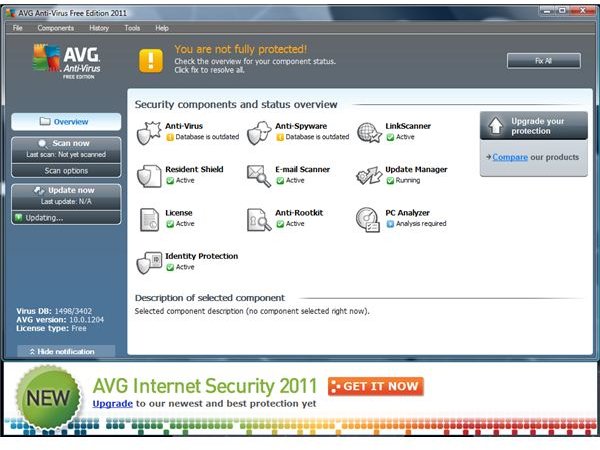
The UI of AntiVir is not only neat but it is simple and easy to use. AVG’s user interface is also simple to use but it has two unnecessary items in its UI surface: the advertisements that are displayed each time you open the AVG program and the PC Analyzer link in its security center software. The PC Analyzer in AVG free is not a free component in Windows but requires paying to continue using.
AntiVir’s built-in updater will display ads (big window!) and like AVG’s pop-up advertisements, the advertisement by AntiVir is quite annoying whenever you try updating the program. The good news is there’s an option to disable displaying the ads when updating AntiVir.
Features and Performance: Winner - AVG
Both AVG and AntiVir offer virus protection in real-time. Both programs also include free daily virus updates, scan scheduler, exclusion and quarantine managers and rootkit scanner. However, AVG provides other protection that AntiVir doesn’t, e.g. e-mail scanner, option to install Microsoft Office add-on protection, identity protection and Linkscanner.
One issue I noticed in AVG features is there is no option to run a quick scan. Most people would like to run a quick scan in addition to full or custom on-demand scans. AntiVir’s secure start in booting the computer and the quick scan option are good features to take note of when deciding to use this antivirus program.
Scanning the computer’s system drive only took 17 minutes using AVG while AntiVir finished in 24 minutes. The scan performance can be adjusted but in this AVG vs. AntiVir comparison, I decided to use the default settings.
The boot-time of Windows has increased big time after installing AntiVir:
-
Windows boot-time with AntiVir:
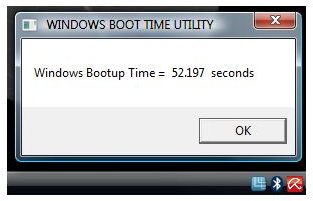
-
Windows boot-time with AVG:
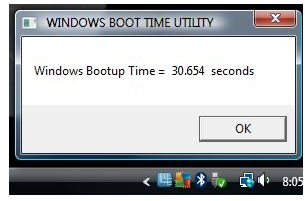
-
Windows boot-time without AntiVir or AVG software:
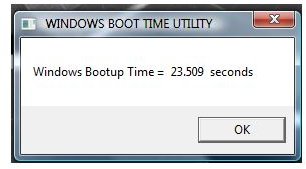
and
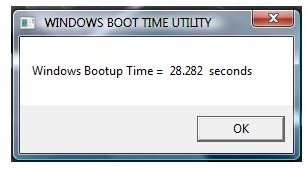
, respectively.
The memory usage of AntiVir and AVG is almost the same, 23 MB and 22.5 MB only. The memory usage during a system drive scan using AntiVir is around 84 MB while AVG will only use 32.7 MB.
Note that there’s no lag or performance issue when using AVG or AntiVir on Windows.
Browsing Protection: Winner - AntiVir
I visited 4 malicious URLs to test the malware protection by AVG and AntiVir while downloading or browsing. AVG and AntiVir were able to detect 3 out of 4 unsafe URLs or downloads. This should be a tie but it’s disappointing that AVG’s Linkscanner failed to detect more than AntiVir especially if the latter does not even offer the protection that AVG does. Below are some screenshots of the detected items by the antivirus programs.
Images
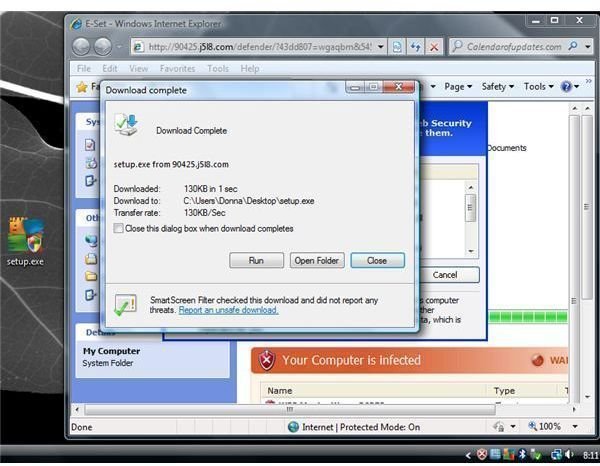
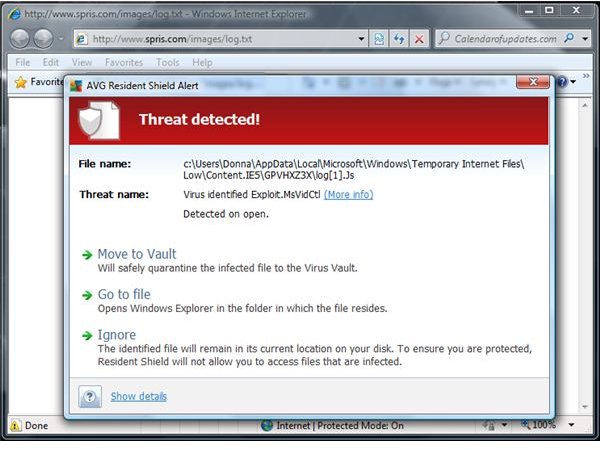
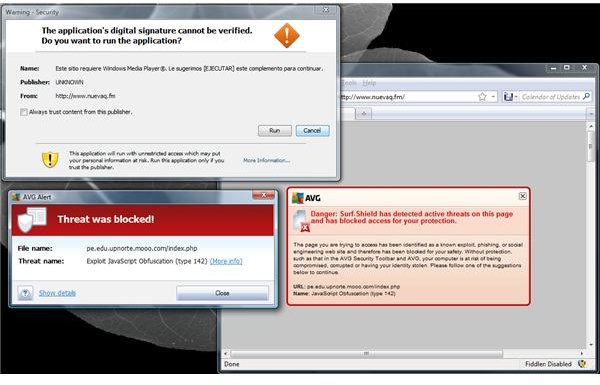
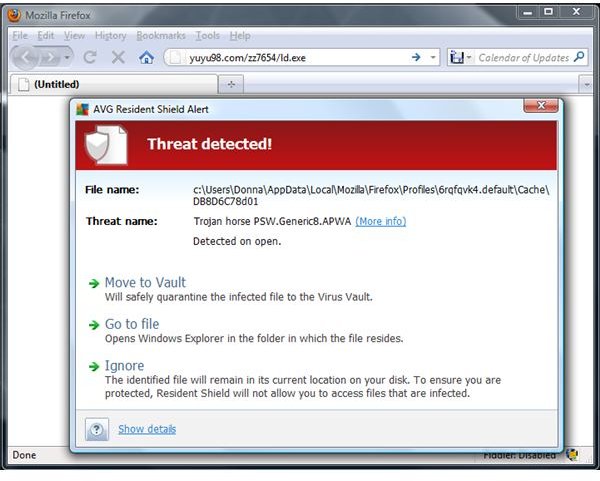
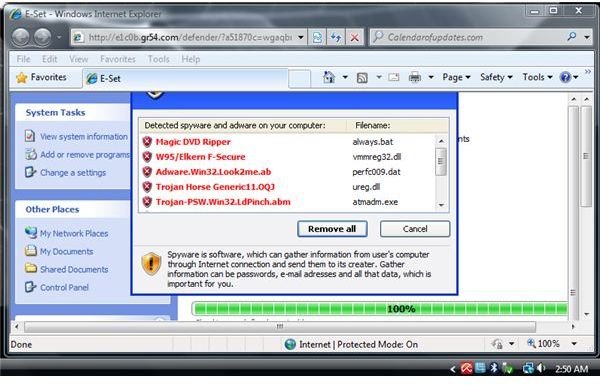
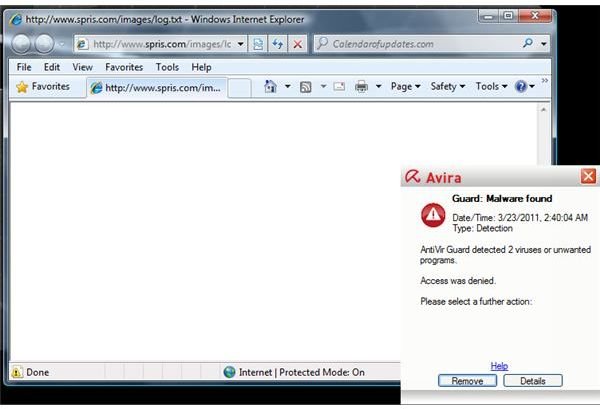
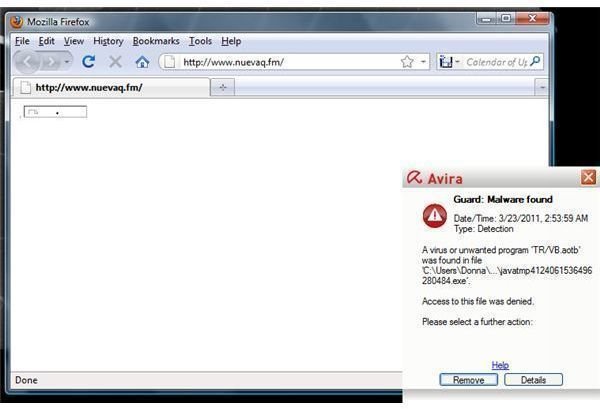
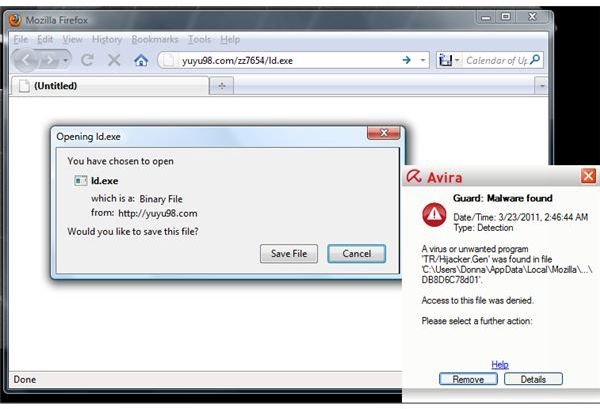
Malware Protection: Winner - AVG
To complete the comparison for AVG vs. AntiVir, I transferred 15 new malware samples on the local system drive. AVG blocked 11 out of 15 malware issues, in real-time. The same for the AntiVir Personal edition.
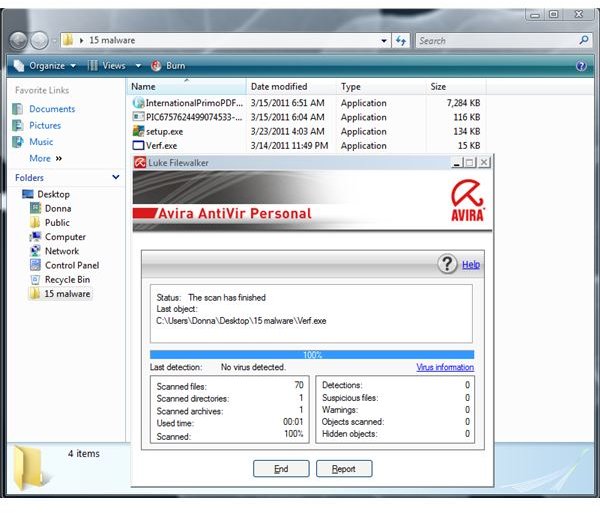
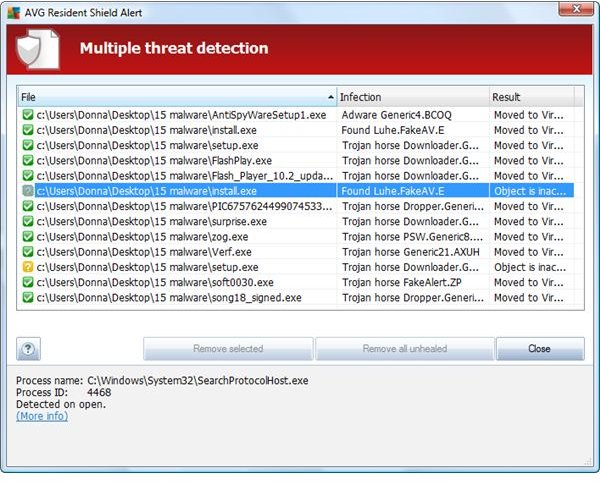
The reason AVG wins on this area is because the on-demand scanner is able to detect additional malware. Only one out of four files was detected using the real-time protection by AVG.
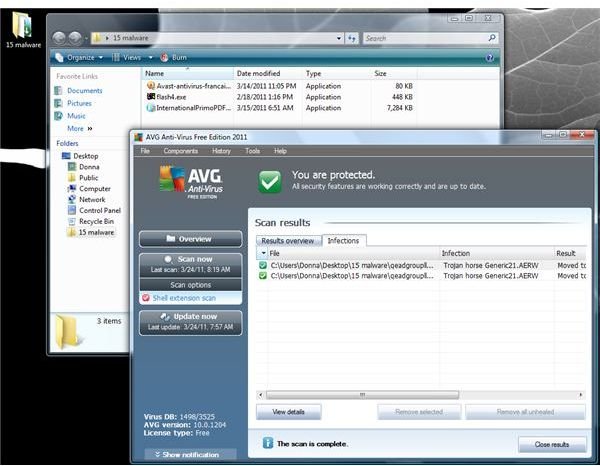
One of the new malware files in this test is a rogue program installer, an E-Set Antivirus fake AV that uses the AVG icon to mislead people in thinking their computer is infected with worms, Trojans and spyware. AVG and AntiVir failed to protect the computer and allowed installation of the fake AV. I also executed the undetected malware files, AVG and AntiVir protection modules remained silent, leaving the PC infected with adware and SMS scam programs.
Conclusion
AntiVir’s malware detection continues to be above-average, but I’m impressed this time on AVG’s performance when scanning, using and protecting the computer. AVG lacks detecting malware in the past reviews or comparisons I’ve done, but it seems to be catching up.
Both antivirus protections for Windows are free to use. Choose your pick: A clean installer with proven and always above-average malware detection by AntiVir or a bloated installer by AVG with bells and whistles but with improved malware detection.
References
- Image credit: Screenshots taken by the author, courtesy of AVG Technologies and Avira GmbH.
- Product information based on author’s testing of both software programs.
- Product versions: AVG Antivirus free edition v10.0.1024 and Avira AntiVir Personal v10.0.0.635.