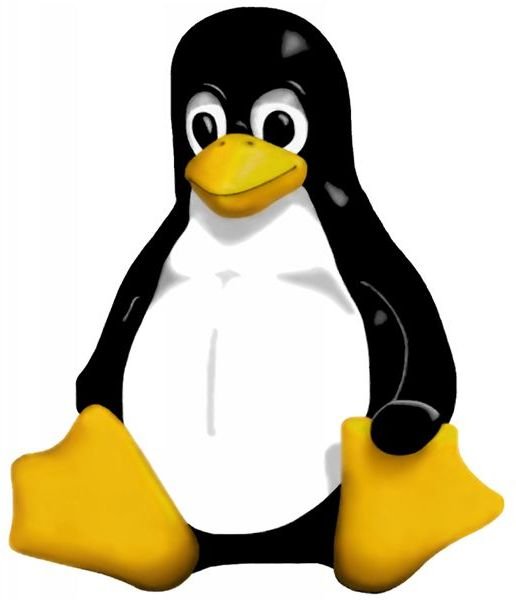How Can Linux Benefit You? A Look at the Advantages of Linux
Why Choose Linux?
For the average home PC user, the idea that they actually have a choice of which operating system to use may very well be a new one. It seems that everywhere we look, from all major computer dealers and manufacturers, the home user is offered one choice: Windows Vista, in 3 very similar and very expensive flavors. I’m here to tell you that Linux offers you another choice. In fact, it offers you hundreds of other choices, and it is easy to find exactly what you need for your home, office, or business. Here are, in detail, some of the advantages of using Linux.
Low or No Cost
Linux is licensed under the GPL (GNU’s General Public License), along with most of its software. You do not have to worry about purchasing a costly license simply to be able to use the software. There are no activation codes or “trial” editions. Nearly every distribution, or “flavor”, of Linux can be easily downloaded from the internet, burned onto a CD or DVD, and installed. Many organizations also offer to mail you a disk of their software for a small fee. Once you have Linux installed, hundreds - if not thousands - of open source programs are available to you for performing nearly any task imaginable.
High Performance
Linux is “open source”, meaning its code is freely available to be modified by anyone. Because of this, its code has been scoured over by thousands of independent programmers seeking to make it better. The result of all this work is software that is considerably more stable and streamlined, and it has a much higher performance than the majority of its “closed source” counterparts. Linux will easily run on servers and computers that are considered “out of date”, making it an excellent choice for those looking to save on upgrades.
Impressive Stability
If you are a Windows user, by now you have probably realized that your computer runs better after being rebooted, and then slower and slower over the next few days. This problem is caused by a software error known as a “memory leak”. Linux doesn’t have this issue. Freezing and slow downs are extremely rare, and there are no Blue Screens of Death. It is not uncommon for a Linux system to perform at maximum capacity for weeks on end, and often, for over a year without requiring a reboot.
Full Hard Disk Usage
Linux does not require you to keep excessive open space on your hard drive in order for it to operate well. It installs its major components on various “partitions” of a given drive, and each is dedicated to its task. System crashing due to too little “free” space is not an issue.
Security
Linux is inherently secure in its design. In addition, as mentioned above, thousands of programmers have looked at it from all angles to ensure there are no holes or backdoors in its security. This doesn’t mean that it is impossible for a Linux system to be hacked or infected with viruses - it is just very uncommon and very difficult. Since Linux software is freely and safely downloaded from the internet, you are never required to transmit credit card numbers or your personal private information.
Freedom of Choice

Because there are thousands of versions of Linux available, you can choose the one that is perfect for what you need. You can find versions that do everything from handle high-end applications like photo and video editors, to versions that will run on a 10 year old computer. You can choose one to run on a web or network resource server or one that will simply run on your personal desktop. The freedom and flexibility of Linux is endless and the choice is all yours.
Ease of Installation
In the past, people shied away from using Linux because it tended to require a strong technical background to use and install. This is no longer the case. Most major distributions of Linux now make it quick and easy for a new user to install, operate, and understand. They also make it easy to add desired programs during the installation of the operating system, saving time and energy.