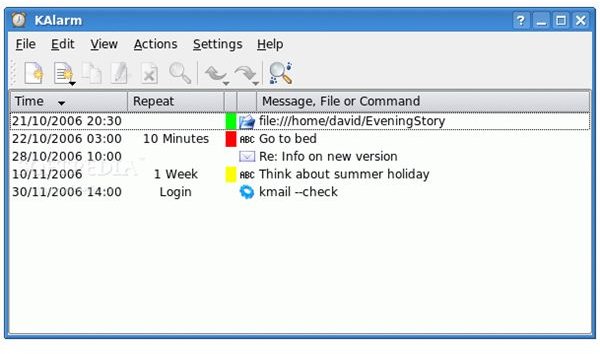Top Linux Applications for Project Management, Linux File Synchronization, Resource Scheduling and Automation
Introduction
As we have previously discussed, there are some outstanding applications for office productivity within the Linux platform. However, time management, communications and scheduling are as much a part of the daily office tasks as are Open Office, KOffice or Lotus Symphony. Thus here we reference the best personal productivity and time management applications we feel merit special mention as top Linux apps in 2009.
Scheduling & Automation
Our first port of call is KAlarm, an essential Linux scheduling app with excellent features, alarms and prioritizing options. In Schedule Tasks in Ubuntu with KAlarm, Jon Jermey provides a review of this fantastic little scheduling application. For automating and scheduling tasks this user guide will help you plan and coordinate your computers actions so that you can leave it unattended and still get the job done. Running backups, scheduled chron jobs and performance tasks. KAlarm is intuitive and easy to maintain with minimal effort.
Personal Information Management
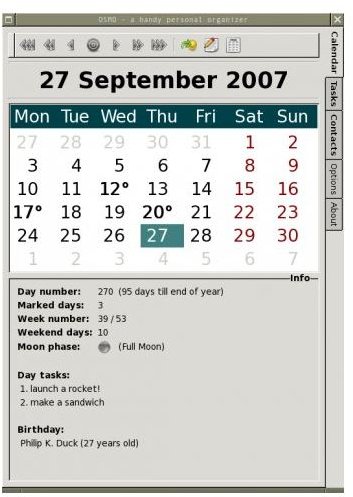
For those needing a better Personal Information Management app (PIM) we have OSMO: An Ubuntu PIM for the Simple-Minded. That is no put down, rather by ‘simple-minded’ we intimate that this is a highly efficient application providing top personal information management tools for the Linux user. Another incredibly effective application that strips a lot of the unnecessary features that complicate a GUI, user confidence and overall operability when needing a functional PIM. OSMO provides features that work well such as calendars, task listing, contacts and notes. It’s appeal is its no nonsense, simplicity for everyday use.
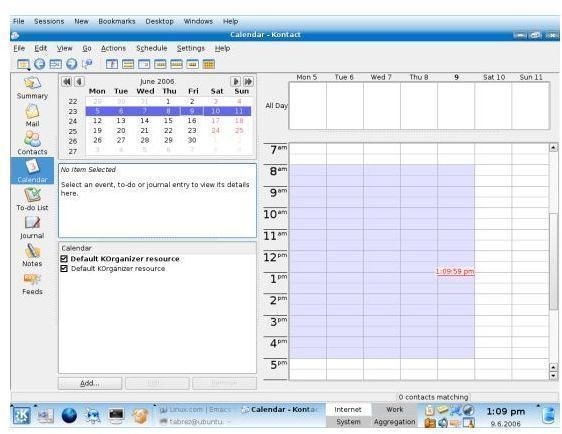
Another excellent PIM is Kontact. With extra features to those housed in Microsoft Outlook or Evolution. Kontact can be a simple PIM or a fully operational groupware app. In Kontact: Personal Information Management Software Tolga Balci looks at some of the programs rich features such as Summary View, Mail, Contacts, Calendar, To-Do listing, Notes, Feeds, Time Management and Journals. This is a very comprehensive review of a VERY comprehensive application. Running through a slick user interface, Kontact works well in the background or upfront and has modular install options if you wish to use individual components.
Synchronization
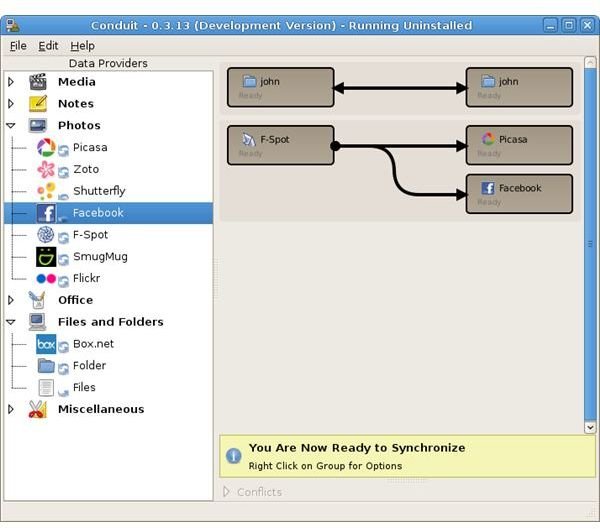
Wanting to synchronize all your mobile devices, calendars, social media, photo’s etc. Synchronize Your Life With Conduit by Josef Nankivel looks at one of the best synchronization apps for the open source platform. Discussing its feature set, synchronization and conversion capabilities, installation process and ease of use. This is an excellent step-by-step guide to using this simple synchronization application.
Time & Project Management
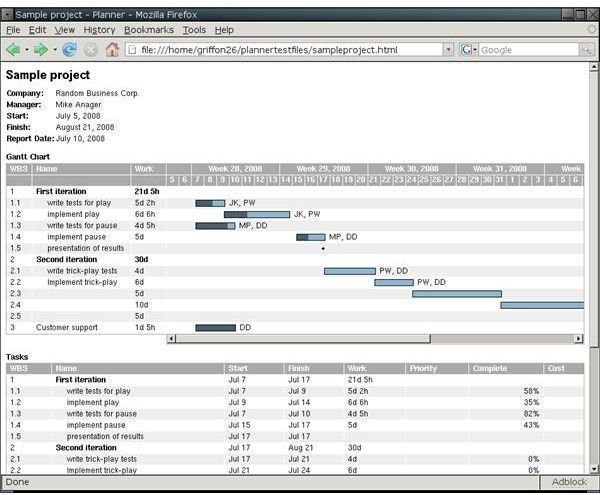
If you are looking for an all encompassing project office suite, Jack Wallen introduces one of the best open source alternatives to Microsoft Project - Planner. In Manage Your Projects with Planner we discuss this cross platform project management application, which comes fully featured and offers plenty of reasons for use over Microsoft Project. With explanations on how to install and run Planner, and get started with Groups and Tasks. Planner is above all a simple yet highly effective application that gets right to the heart of your tasks at hand.
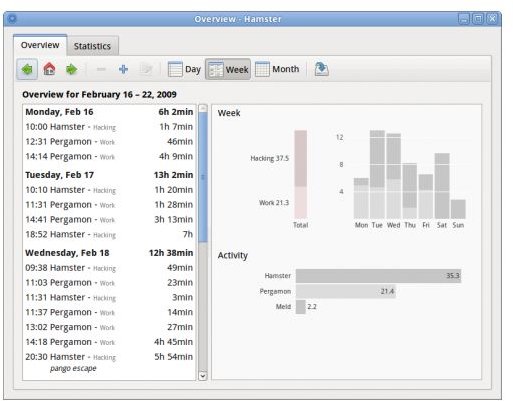
Finally, Tolga Balci looks at the best tools and apps Linux has to offer for time management in Best Open Source Tools for Time Management. He specifically mentions Gnotime and Hamster - Gnotime is an excellent all in one multi-project time management and tracking system, and Hamster is a Gnome applet that is incredibly resource efficient, highly effective, and can sit in the background to provide optimum timed performance.
This post is part of the series: Top Linux Applications
Referencing the best Linux apps as rated and reviewed on Bright Hub. From Office suites and productivity management, to security and multimedia, these linux applications are designed to help you get the most from your Linux distro.