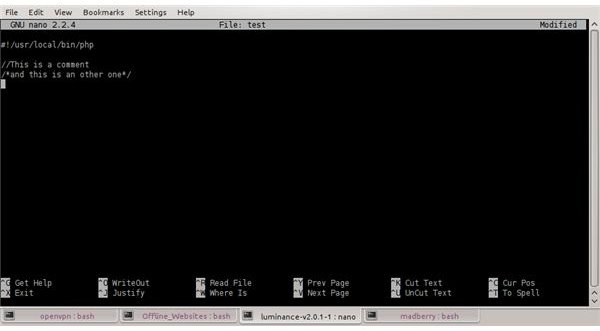How to Comment and Execute Your PHP Scripts on Linux
/* Comments */
PHP comments are like HTML comments. PHP comments are indicated by certain characters, when the PHP code is parsed the text between the commenting characters will not be executed.
You should always comment your code! It is a way of documenting your code that will allow you to understand what your code does! Do you think you will remember what all your code does a few months from now?
To distinguish comments from code use either, // at the start of each line, or enclose the section of test you want as a comment with /* and */
For example:
// This is a comment. Below,
// is another comment.
echo ‘I will be output in the browser’;
/* I am a comment that
is spread across lines */
?>
Getting Your Hands Dirty!
No doubt you have probably skimmed through the above text and are eager/apathetic (you choose) to get coding some PHP scripts!
Begin by writing the following code in an empty .php file. Write what you like inside the quotation marks. Echo outputs what is inside the quotation marks to the web browser when you execute the script:
<?php
echo “This is my first script”;
?>
Save the file, and give it the suffix .php, for example, filename.php. If you’ve followed the instructions and installed a LAMP server, you need to save the file in the Apache server’s root folder, which, on a LAMP server is /var/www/.
Execute!
Now you need to open the file in your browser. Because your server is running locally on your machine, you have to enter the localhost URL followed by the name of your file.
Type “https://localhost” into the address bar of your browser and ta-daa! You’ll see the contents of your root folder. To open your script type the local host address followed by the name of your file, “https://localhost/filename.php” this will run your script and display the output in your browser!
If you have saved the file inside a sub-directory in the /var/www/ such as, /var/www/tutorials simply add the folder to the URL:
https://localhost/tutorials/filename.php
Well done! You just programmed and executed your first PHP script! You can now rest your weary head and fingers.
See You Later!
Finally, you got to play with some PHP code all by yourself! /* Awesome! */ In the next article we will take a look at variables, data types and maybe a brief look at some forms, if you are lucky!
This post is part of the series: A Guide to Linux Programming with PHP
In this series of articles I’ll be teaching you the basics of using PHP, and showing you why I think it’s the best language for web development. There are no pre-requisites for your level of knowledge, other than that you can understand basic HTML and are willing to learn.
- A Guide to Linux Programming with PHP
- A Guide to Linux Programming with PHP - Commenting and Executing Code
- A Guide to Linux Programming with PHP - Variables & Data Types
- A Guide to Linux Programming with PHP - HTML Forms and PHP
- A Guide to Linux Programming with PHP - Arrays
- A Guide to Linux Programming with PHP - Associative and Multidimensional Arrays