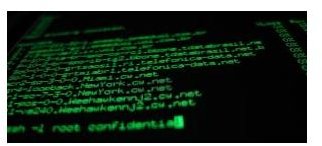Essential Command Line Linux Utilities
Introduction
Utilities. Little programs that make your computing a whole lot easier to manage and operate. Computer users, no matter what their operating system, take many of them for granted. Linux is different in one way: the sheer number of utilities that are available. Here are a few small, power-packed utilities that you might not have heard of. Once you try them, though, you might find them to be an essential part of your regular computing.
Tracking Your Tasks
Do you find juggling your personal and professional commitments to be a bit of a chore? You’re not alone. One of the simplest and most effective task management tools that you’ll ever find is todo.sh. todo.sh is a shell script that saves your tasks to a text file. With todo.sh, you can also assign priorities to each item, color code them, delete to-do items, update them, and mark them as done. When you’re done todo.sh can move them to another text file so that your main one doesn’t become too cluttered.
Ripping CDs
MP3 and portable media players are definitely two of the most popular electronic gadgets on the market today. While many people buy their music online, most convert songs on their CD collections to a format like MP3. That’s where ripit.pl comes to the rescue. It’s a Perl script that acts as a front-end to a number of popular music file encoders – like Ogg Vorbis, Flac, and Lame. Most Linux distributions don’t come with these encoders installed. You’ll have to install them using your package manager or by visiting their Web sites and downloading them.
Using ripit.pl, you can rip specific tracks off of your CDs and save them to popular digital music formats like Ogg, MP3, or WAV. And if you’re connected to the Internet, ripit.pl will get the details of the songs from CDDB (an online repository of album information, now called Gracenote). ripit.pl is fast and efficient; faster than many graphical applications.
Cleaning up Web pages
While it’s not exclusively a Linux utility, HTML Tidy is an essential part of the toolkit of anyone who works with Web pages. HTML Tidy checks a Web page for a number of common, and not so common, mistakes in HTML files. On top of that, Tidy fixes the problems it finds and does a whole lot more. The range of problems Tidy can fix is impressive. It can add missing or mis-matched end tags, correct tags that are in the wrong order, insert quotes around attributes, and can even add a missing closing bracket to a tag. If you can’t stand badly-formed HTML then you’ll find HTML Tidy indispensable.
Conclusion
There are countless Linux utilities out there, and this article only scratches the surface. If you need a utility to do a particular job, you can find it on the Web or in your Linux distribution’s package manager. Take the time to poke around. You’ll undoubtedly find more than a few of these little applications that you can’t do without.
This post is part of the series: Essential Linux Utilities
Looking at the best Linux Utilities for the command prompt and GUI.