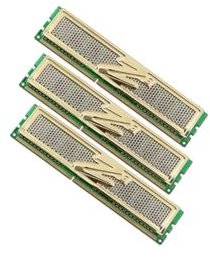How to Build a Budget Computer for Under $1,000 to Beat the Economy
The recession has hit everyone hard and the purchasing of big ticket items such as cars, washing machines, and computers are often placed on the back burner on people’s priority list of things to buy. However, unlike previous decades, computers need no longer be the $2,000 to $3,000 behemoths they once were. The sub-$1,000 computer is a powerful tool capable of running just as many programs and processes as their $2,000 brothers and sisters. The key to getting the most out of a budget computer is a bit of planning, some searching for the best prices, and some room for expansion in the future should the computer begin to show its age.
It is beyond the scope of this document to recommend specific parts to buy; the computer industry moves much too quickly. By the time a set of components is recommended, the window of opportunity closes within about three months when a new set of components replace the originals. However, some basic guidelines, tips, and shortcuts stand the test of time. These recommendations are as valid today as they will be several years from now when the latest and greatest computers of today are sitting on the junk pile.
Formulating a Strategy for Building a Budget Computer
Unlike buying a computer from a major retailer offering cookie-cutter machines, building your own computer is cheaper and more flexible because it allows you to choose only what you need and want and nothing more. You are no longer bound by the few combinations of components the retailers are willing to offer you. All too often, retailers put together machines that reduce their support calls more than they offer the customer what he/she really needs.
To formulate a budget-computer-building strategy you must first ask yourself realistically what you will be using the computer for. You may wish that the computer is capable of displaying state-of-the-art graphics and you may take pride that your computer contains eight gigabytes of RAM, but will you really need those things? Many builders overbuy. That is, they are so worried about obsolescence that they invest more money than is needed in a computer that is capable of far more than their needs dictate.
Some computer buyers are caught up in having the most powerful computer money can buy without asking whether all that power is needed. Generally, as the speed of processors increase linearly, their prices increases exponentially. Buying the third or fourth fastest processor is not only far cheaper but is often imperceptibly slower than the fastest processor. Do not be caught up in the manufacturers’ claims that this or that processor is x times faster than its predecessors. Those companies have an incentive for you to buy the fastest processors; they are the most expensive ones they sell.
Recycling Old Computer Parts When Building a Budget Computer

The three main components every computer builder needs to buy new are the motherboard (mainboard), CPU, and memory. These three components are the most important parts because they alone dictate what capabilities a computer has. However, many components from a previous computer can be recycled into the new machine. The technology of these components does not change often and are identical to the ones in computers many years old. Most notably, the optical drives such as DVD and CD, floppy drives, sound cards, network interface cards, USB cards, and even the case of the computer can be reused in the budget computer. Even the operating system can be reused according to most licenses as long as it is installed on only one computer at a time.
One component that has not changed much over the last few years is the hard drive. Although they get larger and larger over time, most people find that they do not use the space they have now so why get a larger hard drive for the budget machine? Recycle the hard drive and save yourself the expense of buying storage space you will not use.
Sound cards present an interesting dilemma. Many motherboards come with built-in sound. Unless you are into heavy gaming and video editing, the on-board sound should suffice for now. Remember that if it turns out that the on-board sound is not enough, you can always purchase a separate sound card down the road. Save yourself the expense up front and see if the on-board sound is enough.
One component that has a huge impact on the computer’s graphics ability is the video card. Gone are the days when the CPU handled graphic calculations. The video card handles all video processing and memory independently. Video cards run the gamut from the very cheap (under $50) to the very expensive (over $1,000). This is perhaps the most difficult decision you will face in building your budget PC. Recycling an old video card is probably not the way to go because video card technologies often change several times in a year. Here you need to strike a balance between power and price.
If you are into gaming even as a minor use of your budget computer, look at the minimum and recommended video cards of the games you intend to play. This will provide a guideline as to which card is for you and what you will need to spend to get it. You can always upgrade your card down the road, but going just a bit further than you think you need is a good idea. This way the card has a better chance of surviving through the life of the computer.
If you have only basic video needs such as checking e-mail and word processing, you may be able to forego a new video card all together and buy a motherboard with built-in video capabilities. In addition, recycling your old video card is an option. Be careful, however, because a card from even a few years ago will most likely not be compatible with modern motherboards. Again, striking a balance between power and price is the key.
Buying Parts for a Budget PC

The power of the Internet is your friend when you have decided on the parts you will buy for your budget computer. A multitude of online computer parts retailers allow you to hunt for the best prices before you commit to buying. Even online price finders such as PriceScan and PriceGrabber can help you shave a few bucks off your purchases. Remember that most retailers will charge you shipping so getting all or most of your components from one retailer may be cheaper in the end.
One of the most important parts of any computer is the power supply. As computers get more and more powerful and offer more and more features they also become more power hungry. Recycling your old power supply is probably not the best idea for two reasons. First, it is likely that it will not support the features of your new budget computer. Special connectors such as SATA and PCIe are needed to power the most recent hard drive and video components. Assuming that your new PC is significantly more powerful than your old one (otherwise whey are you building a new PC?), a new power supply will ensure that it is compatible with your new components. Second, newer computers require significantly more power than older ones. You may end up starving your new computer for power by recycling an old power supply. Take the time to evaluate the power needs of your new budget computer. Money spent now can avoid headaches in the future.
A computer case is the largest and most expensive component to ship. Often, retailers will charge upwards of $25 to $40 to ship these cases. This is one area where recycling an old component can save you wasted shipping money. The ATX standard has been a around for a long time. Unless you old computer case is over 10 years old, chances are it supports the ATX form factor. Recycle your old case and avoid shipping charges.
Conclusion
The economy need not thwart your computer-building project. Building a budget PC is a matter of planning, recycling, and common sense. A budget computer will not have the power and features of a multi-thousand dollar machine. However, by sacrificing a bit on power and recycling some perfectly good parts, your budget computer does not have to be a computing weakling. In fact, by leaving some room for growth, the budget computer can be turned into a powerhouse with the addition of new parts when the economy looks a bit better and you have more money to invest in your computing needs.