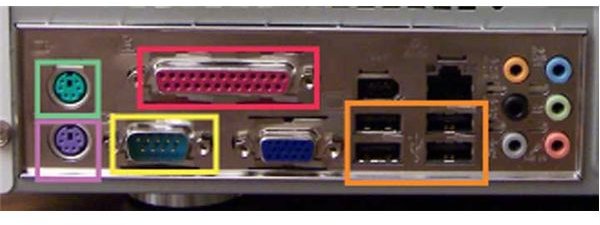What is USB? How Fast Is It? Is It Better than eSATA?
Ease of Use and Broad Compatibility Drive USB Success
The nineties saw a big step in how people hook up just about anything to their computer. Before USB came out (and Apple started using it to the exclusion of other connectors), just about everything had its own connector. The picture at right shows the older PS/2 connectors for keyboard and mouse (green and purple), the serial port (yellow), and the parallel port (red) used for printers. External storage would often use variety of proprietary connectors. USB not only replaced all of this with a set of outlets you can plug just about anything into, but the connectors are easier to use.
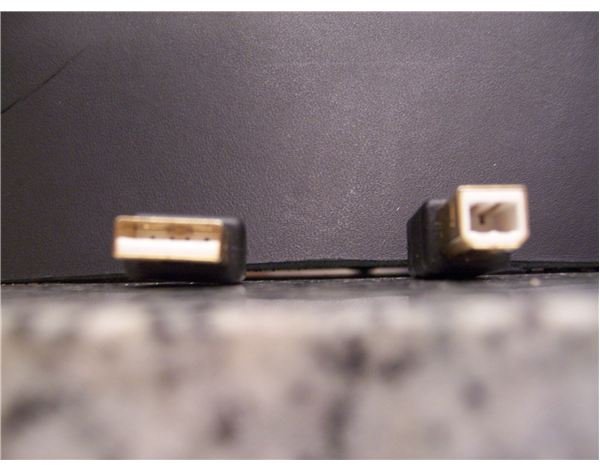
It is practically impossible to insert a USB plug the wrong way. Doing so would require some serious ham fisting that will break the plug and socket (sockets pictured at right in orange, type A and B plugs at left, with A on the left). There are no tiny screws to deal with, which while allowing for something to wiggle loose, also means the aging boomer population isn’t in arthritic agony every time they want to exchange an external drive.
Since USB is “hot-swappable,” exchanging drives, or anything else, can be done without turning off the computer, another advantage over the older connectors. Particularly when one considers the ease of use involved in plugging in a thumb drive. Here USB has benefited immensely from the ever larger capacity, ever lower price, little solid state storage sticks that many students and professionals wouldn’t be found dead without.
Speed has also become an advantage with the widespread adoption of USB. USB 2.0 will move data at 60 MB/s. USB 1.0 and USB 1.1 were limited to 1.5MB/s. You can use USB 2.0 and 1.x together, but you will be limited to the speed of the older protocol. USB 3.0 promises speeds of 625 MB/s. It is truly noteworthy that the USB connection you can use for almost anything, also connects to an external drive at a speed comparable to eSATA, which is used only for drives. Though comparable largely in the sense of molasses (60MB/s), and mercury, (300MB/s).
USB can also deliver a small amount of power to connected equipment. Items like small speakers that traditionally require a separate cable and power adapter can be run from just the USB cable. With the wide variety of USB products available, a computer-, especially a laptop-, user will often run out of USB ports. Hubs allowing several devices to use one outlet are cheaply available though.
With all of this going for USB, why do non-Apple products still include all those other, now legacy, connectors? Because…
USB Isn’t Perfect
In order to get so many different kinds of hardware to work together though the same type of cable, there is some work that has to be done on the software side. This uses up a bit more computing power than a traditional, less multi-purpose connector. Another problem is that much like a real bus, the USB comes according to its own schedule. If you need to take the bus now, there is nothing you can do but wait for the next one. And it will come to that stop, whether anyone is waiting for it or not. Your computer drives the USB over to each connected device, and sees if it needs anything (called “polling” in computer terms). This can leave some devices waiting, and your computer wasting processing resources asking devices that aren’t doing anything what they are doing.
These are very small delays and wastes, and, as computing power is ever cheaper, this is a trade off most users are willing to make for the ease of use and compatibility offered by USB. Hold-outs exist for a variety of reasons though, and here are the reasons for adhering to the legacy connectors.
PS /2
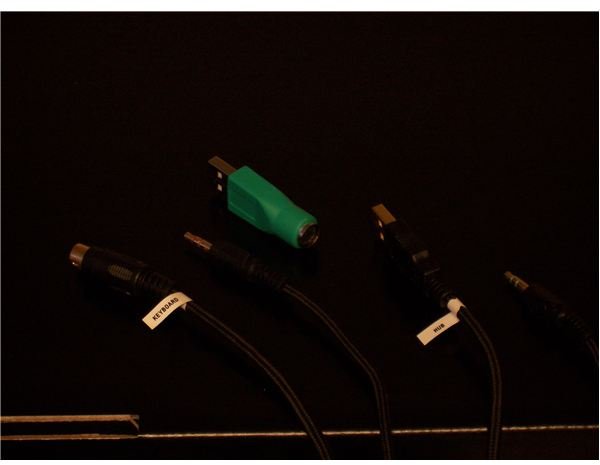
Used for mice and keyboards, there is still an excellent case to be made for the PS /2 connectors. Mice and keyboards don’t need to move a lot of data, but they need to move it fast. You expect copying a file to take a second, but when you push a key or click something, you expect an instant response. The polling and software driver overhead discussed above work far harder against mice and keyboard than external drives.
For that reason, some products aimed at specialists and gamers still use the PS/2 port. An example is the 7G Gaming Keyboard from SteelSeries, reviewed here. The picture shows an appropriate attitude towards performance computing. PS/2 for the keyboard, jacks for audio, and the USB plug is there only to pass along USB signals from other things plugged into the USB hub built into the keyboard.
Serial and Parallel
Parallel used to be the choice for printers and networking equipment. Because large companies often have a lot of money tied up in this kind of equipment, some are loathe to leave it behind.
Serial is going to stick around because electronic engineers love it. It is great for connecting two pieces of dissimilar equipment. Not dissimilar like a Mac and PC; dissimilar like a digital pressure meter and a die press. While the home user may be seeing less and less of it, it will be in factories and other places where computers meet specialized equipment. If you are into robotics or electronics, you might make use of it at home as well.
Time to Say Goodbye
Throw on your Bocelli, because despite the persistence of legacy connectors in specialized applications, the PC is going to go the way of the Mac. PS/2 and serial ports will eventually be ditched for space and cost considerations. There is small solace in the wide availability of USB adapters, since once the signal is using a USB port, it is using the same processor overhead as a USB connection.
In exchange, we get a really easy to use and truly universal USB connection. External storage users in particular will want to keep an eye on the development of USB 3.0 and its higher data transfer speed.