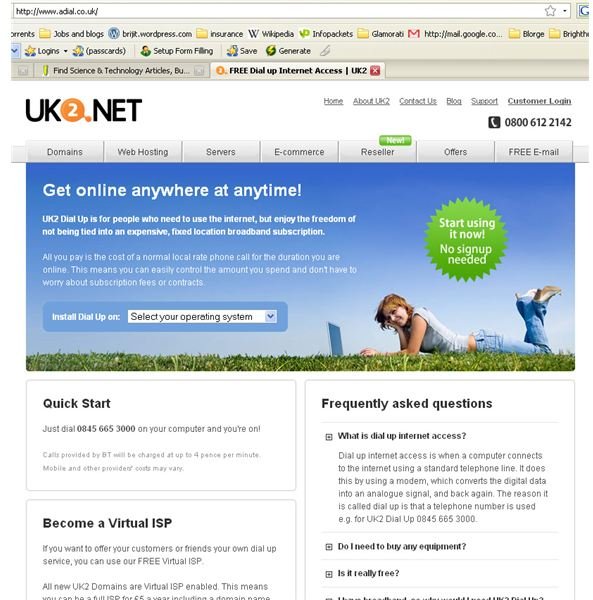Troubleshooting Broadband Connection Problems - If You Can't Connect At All
When you can’t connect at all
“Turn it off and turn it on again” is something of a cliché among technical support staff, but it can still work miracles as a first step. Make sure to shut down your computer completely (rather than choose restart), then unplug or switch off your router or cable modem. Leave everything switched off for 10-15 seconds, then turn the router/modem back on and wait for 30 seconds before starting your computer again.
Check your phone line is working properly and you are able to get a dial tone. If not, or if there is hissing and crackling on the line, you’ll need to check with your phone provider. If you are on cable, check any other services such as TV are working.
Check all physical connections. This includes the plugs and sockets at both ends of the cable between your computer and modem/router, and the cabling between your modem/router and phone/cable socket. If you are using broadband through a phone line, you should have a microfilter on the socket, so check this. It’s worth unplugging and reconnecting each plug and making sure it clicks back into place properly.
Make sure all the lights on the router or modem are lit up as they should be. The exact set-up varies from model to model, but you should be able to tell if you are getting power to the router, if the router is connected to the internet, and if the router is connected to your PC (either wirelessly or through a cable).
Check your firewall is configured properly and not blocking your internet connection.
If you can get online on another computer, check your internet provider’s website in case there are any notices about service problems. Most providers have a downloadable tool which can check your PC for any problems, so it’s worth downloading a copy of this when your connection is still working just in case you ever need it.
It’s also worth checking whether your internet provider offers an old-fashioned dial-up service. If not (and you still have an old-style modem), it’s worth making a note of a free dial-up service number and user name/password offered by various online firms (search for ‘free dial-up’). You’ll often have to pay for the phone call when connecting in this way, but it’s handy in an emergency if your broadband is down.
Images

Related reading
>» What Will You Do if Your Internet Goes Out for an Extended Time?
>» Troubleshooting Windows Wireless Network Disconnections
>» Wireless Network Security: Is your Wi-Fi Connection Secured?
This post is part of the series: Solving broadband connection problems
In a two part series we examine what to do if you can’t get a broadband connection at all, if you have a slow connection, or if you’re wireless connection is unreliable.